Server error messages 1200-1299 – Sybase 11.9.x-12.5 User Manual
Page 147
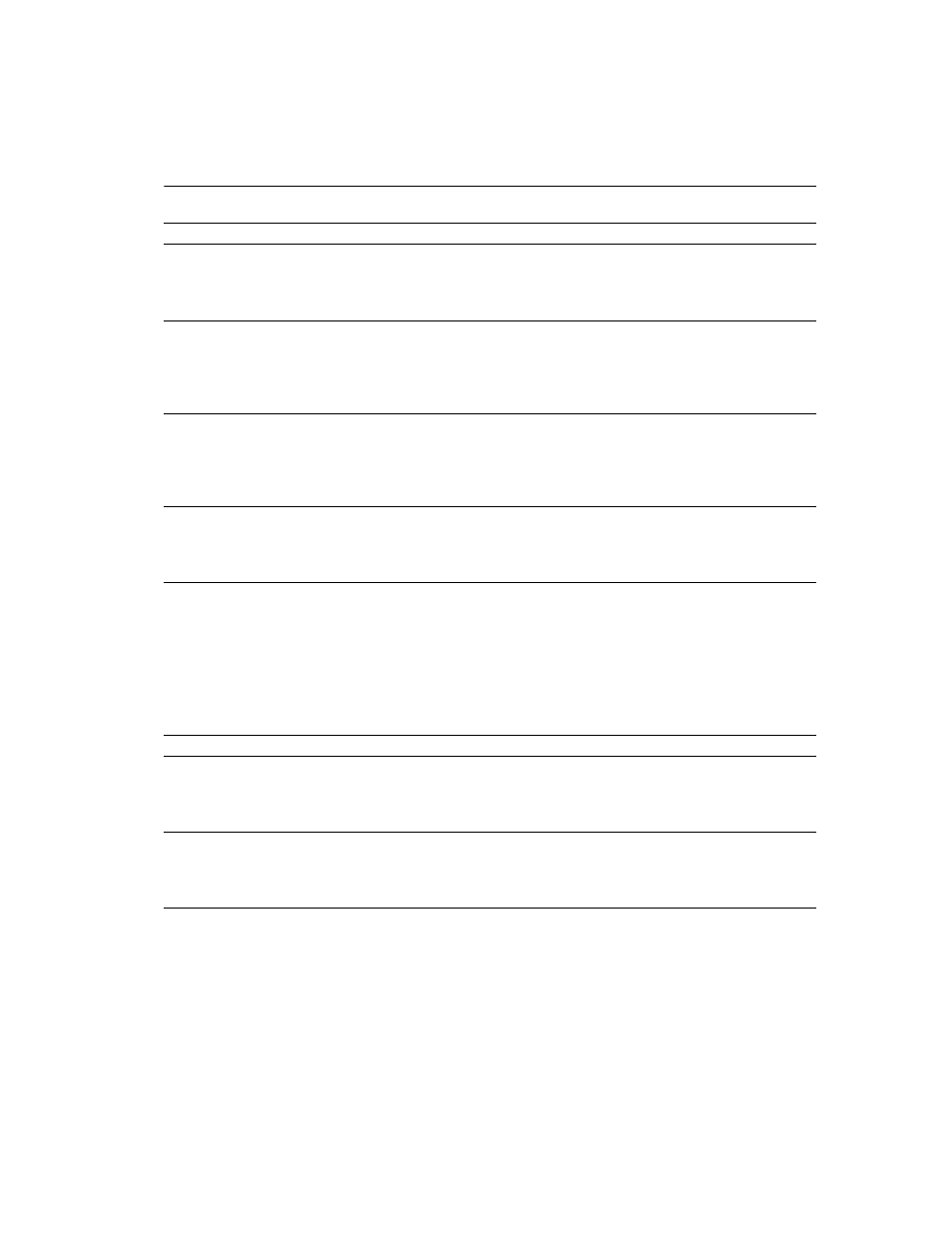
CHAPTER 6 Adaptive Server Error Messages
821
Server Error Messages 1200-1299
1154
16
WARNING!!! Attempt to do a prefetch of size %dK is not allowed. The prefetch request
is reset to the maximum prefetch size of %dK.
Explanation:
Command failed due to invalid or illegal request. Check syntax,
semantics, and permissions. Take any corrective action indicated by message.
1155
20
Invalid page validation type, %d, requested for page %ld, object %S_OBJID, indid %d in
database %S_DBID.
Explanation:
Adaptive Server encountered an internal error affecting the current
process. Reconnect to Adaptive Server. Report the error to your System Administrator so
dbcc diagnostics can be run.
1156
20
Unable to update the page linkage status for the data only locked table %ld in database
%d due to an internal error.
Explanation:
Adaptive Server encountered an internal error affecting the current
process. Reconnect to Adaptive Server. Report the error to your System Administrator so
dbcc diagnostics can be run.
1157
10
Insert free space value %d in page header of DOL datapage %ld belonging to object id
%ld in database ’%.*s’ is incorrect. It has been recomputed and is now %d.
Explanation:
This is an informational message. Unless otherwise specified, no action is
required. Contact your System Administrator about any warning issued in the message.
Number
Severity
Text and Explanation
Number
Severity
Text and Explanation
1201
20
lock_logical was called with illegal locktype %d.
Explanation:
Adaptive Server encountered an internal error affecting the current
process. Reconnect to Adaptive Server. Report the error to your System Administrator so
dbcc diagnostics can be run.
1203
20
Caller of lock manager is incorrectly trying to release or downgrade a lock which it
doesn't hold. spid=%d loc ktype=%d dbid=%d page number (or objid for table
lock)=%ld, objid (if not a table lock)=%ld, row number=%ld.
Explanation:
Refer to the writeup for this error.
1204
19
SQL Server has run out of LOCKS. Re-run your command when there are fewer active
users, or contact a user with System Administrator (SA) role to reconfigure SQL Server
with more LOCKS.
Explanation:
Refer to the writeup for this error.
