Server error messages 4600 - 4699 – Sybase 11.9.x-12.5 User Manual
Page 270
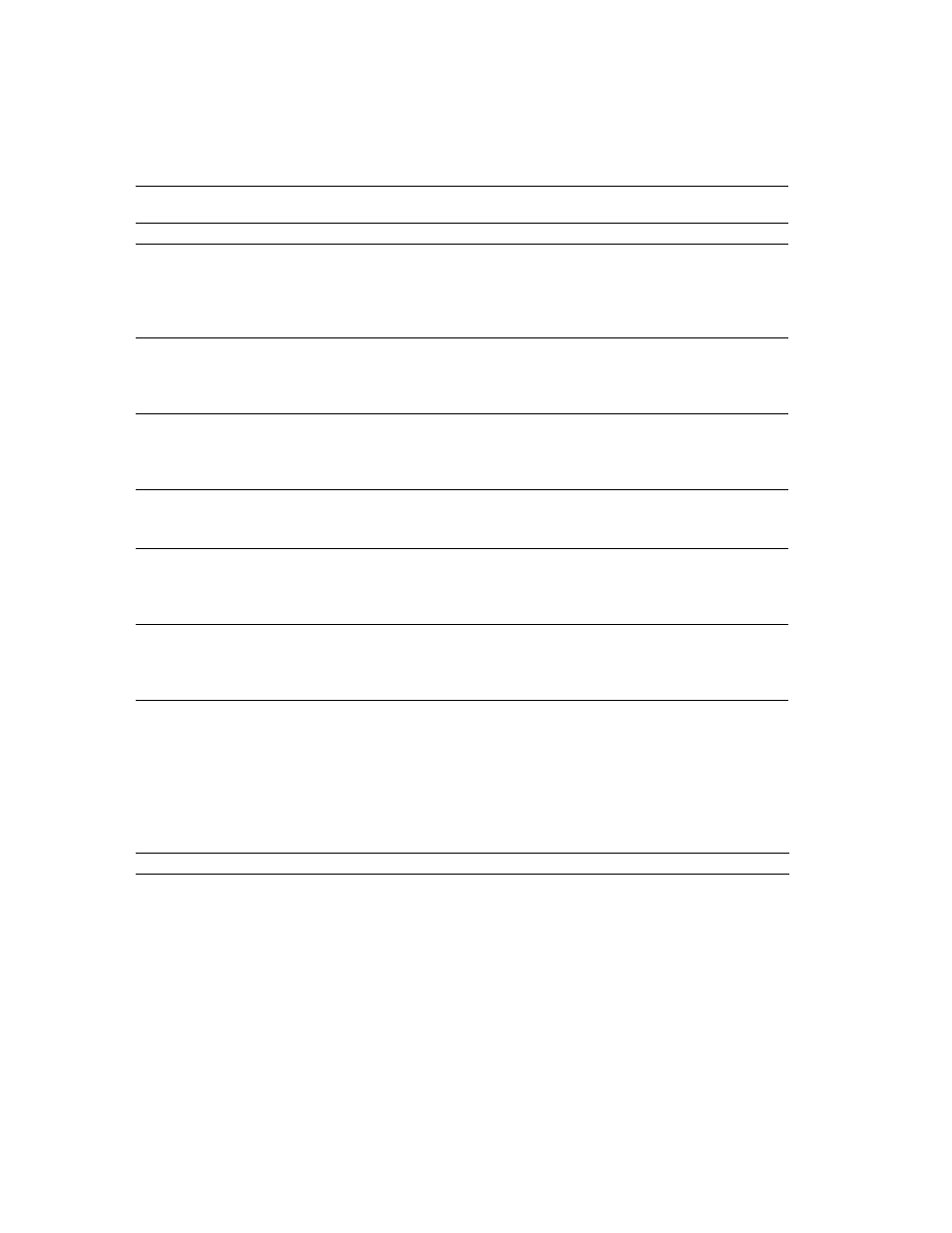
Server Error Messages 4600 - 4699
944
Server Error Messages 4600 - 4699
4504
16
CREATE TABLE failed because there was not enough space to allocate memory for the
table.
Explanation:
Command failed due to resource limitation. Modify the command to fit
available resources, retry when the resource is available, or contact your System
Administrator to address the resource problem.
4505
16
CREATE VIEW failed because column ’%.*s’ in view ’%.*s’ exceeds the maximum of
%d columns.
Explanation:
Command failed due to invalid or illegal request. Check syntax,
semantics, and permissions. Take any corrective action indicated by message.
4506
16
Column names in each view must be unique. Column name `%.*s' in view `%.*s' is
specified more than once.
Explanation:
This is an informational message. Unless otherwise specified, no action
is required. Contact your System Administrator about any warning issued in the message.
4507
16
Column `%.*s' specifies storage type %d, which does not currently exist.
Explanation:
Command failed due to invalid or illegal request. Check syntax,
semantics, and permissions. Take any corrective action indicated by message.
4508
16
Views are not allowed on temporary tables. Table names that begin with `#' denote
temporary tables.
Explanation:
Command failed due to invalid or illegal request. Check syntax,
semantics, and permissions. Take any corrective action indicated by message.
4509
10
Column names in each view must be unique. An unnamed column is specified more than
once in view `%.*s'.
Explanation:
This is an informational message. Unless otherwise specified, no action
is required. Contact your System Administrator about any warning issued in the message.
Number
Severity
Text and Explanation
Number
Severity
Text and Explanation
4601
14
This permission can only be GRANTed or REVOKEd by owner `%.*s' of object
`%S_OBJID', or by a user with GRANTable privileges in database `%S_DBID'
Explanation:
You do not have the permission to execute this command. Have the object
owner or a user with the needed role run this command.
