Server error messages 9300 - 9399 – Sybase 11.9.x-12.5 User Manual
Page 396
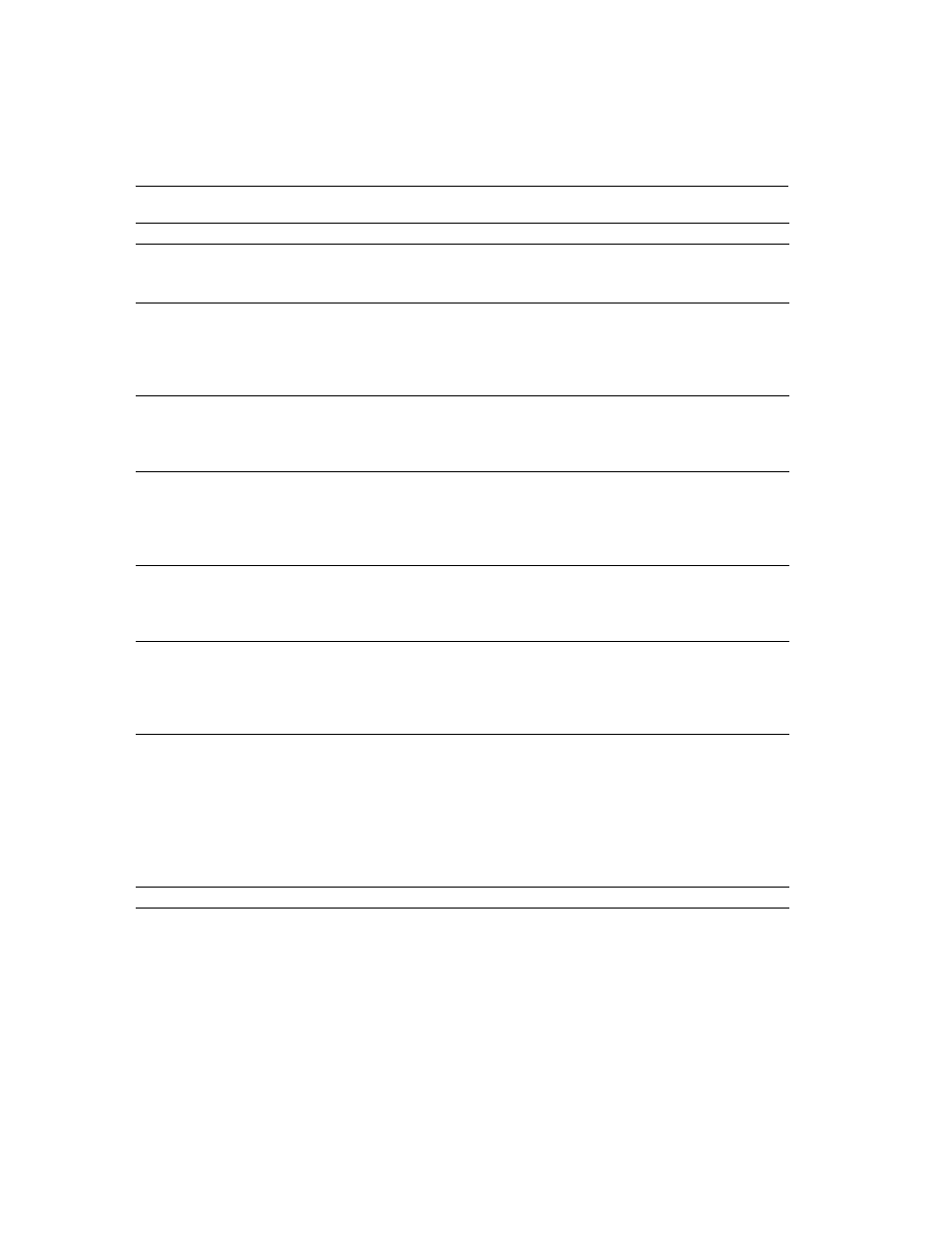
Server Error Messages 9300 - 9399
1070
Server Error Messages 9300 - 9399
9282
20
%S_REPAGNT: No free file descriptors available.
Explanation:
Adaptive Server encountered an internal error affecting the current
process. Report the error to your System Administrator.
9283
20
%S_REPAGNT: Aborting because a cross database stored procedure execution was
detected. This event needs to be manually applied, and skipped before restarting the
RepAgent. (sproc dbid %d, sproc objid %ld, current marker (%d, %d))
Explanation:
Adaptive Server encountered an internal error affecting the current
process. Report the error to your System Administrator.
9284
17
%S_REPAGNT. Could not allocate %d bytes from heap memory. You may need to re-
configure with more memory.
Explanation:
Adaptive Server encountered an internal error affecting the current
process. Report the error to your System Administrator.
9285
17
%S_REPAGNT. The data at (%d, %d) is truncated because the Replication S
erver,
’%.*s’, cannot handle wide data.
Check the ’data limits filter mode’ configuration
parameter.
Explanation:
Adaptive Server encountered an internal error affecting the current
process. Report the error to your System Administrator.
9286
17
%S_REPAGNT. The data at (%d, %d) is too wide for the Replication Server
, ’%.*s’,
to
handle. Check the ’data limits filter mode’ configuration parameter.
Explanation:
Adaptive Server encountered an internal error affecting the current
process. Report the error to your System Administrator.
9287
17
%S_REPAGNT. The data at (%d, %d) is skipped because it contains data wider than the
Replication Server, ’%.*s’, can handle. Check the ’data limits filter mode’ configuration
parameter.
Explanation:
Adaptive Server encountered an internal error affecting the current
process. Report the error to your System Administrator.
Number
Severity
Text and Explanation
Number
Severity
Text and Explanation
9301
23
Inconsistent SLID representation in object metadata.
Explanation:
The database may be corrupt. Report the error to your System
Administrator. Adaptive Server must be restarted and dbcc diagnostics run.
