Plc access to drive setup parameters – Yaskawa PLC-5 User Manual
Page 18
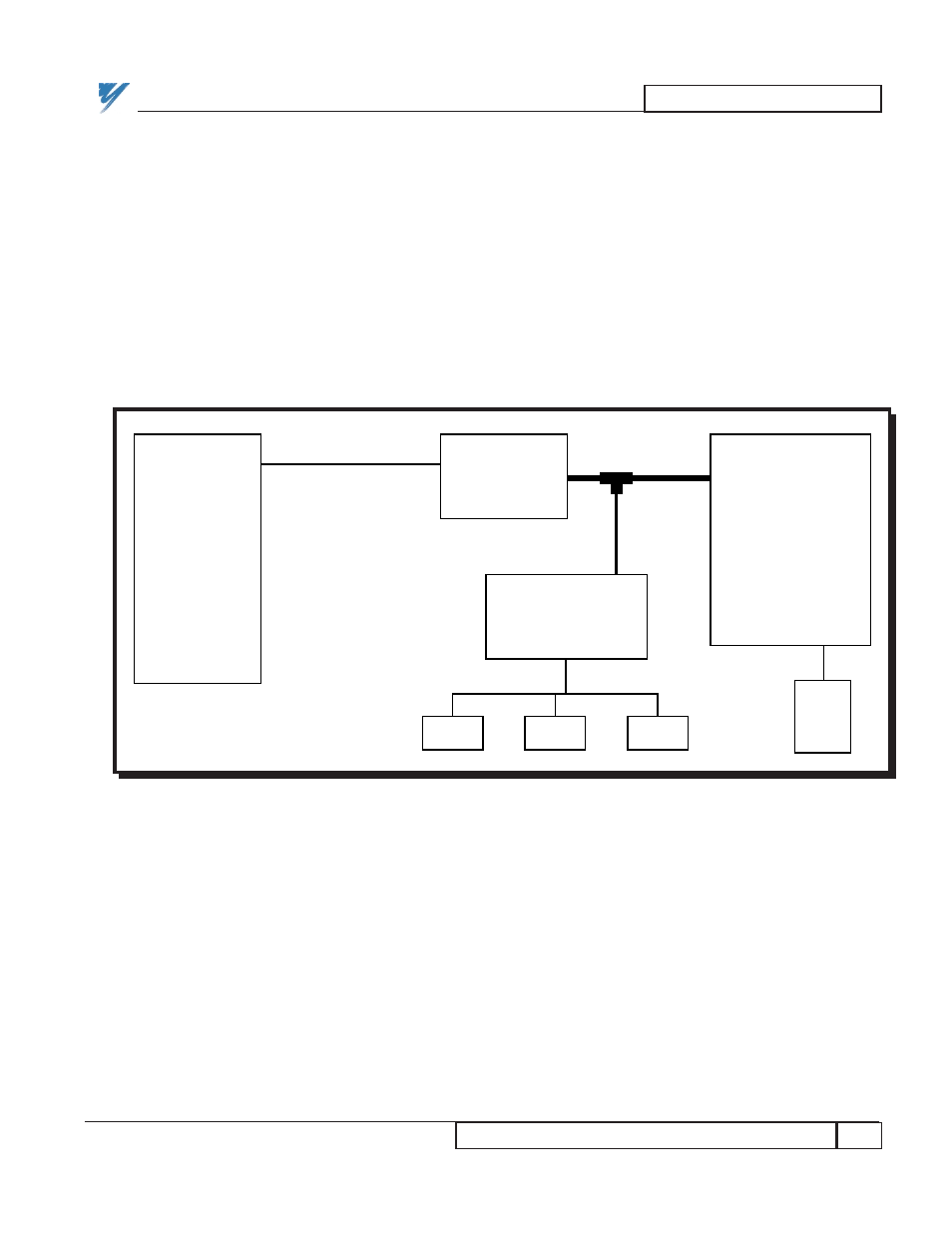
GENERAL OPERATION
15
PLC Access to Drive Setup Parameters
12/22/94- RD 3196-10
PLC Access to
Drive Setup
Parameters
The PLC can be used to change the value of drive setup parameters. In the
example illustrated in Figures 8 & 9, the PLC can modify a parameter called
“Master Line Speed”. This parameter is also accessible from the Standard
Control Display Unit (SCDU), the Portable Control Display Unit (PCDU), and
potentially from a Remote Display Unit (RDU) or a personal computer
TracView display. The subsequent programming techniques make sure that a
change from one device is reflected at the other device and establish when one
device takes precedence over the other.
Within the PAC program, the PLC initialization commands coordinate the
multiple source parameter exchange. The PLC software must also help
coordinate this multiple source exchange.
Figure 8. PLC Initialization Hardware and Signal Flow
PLC
1771 Remote I/O Cable
PLC Gateway
(Node 200)
RS232
PCDU
MicroTrac SCDU
(Node 1)
Remote Display
Controller
(Node 103)
RDU
RDU
RDU
RS485
PAC Initialization
Definitions
MicroTrac
LAN Cable
