Bacnet, Option installation guide – Yaskawa BACnet Option User Manual
Page 9
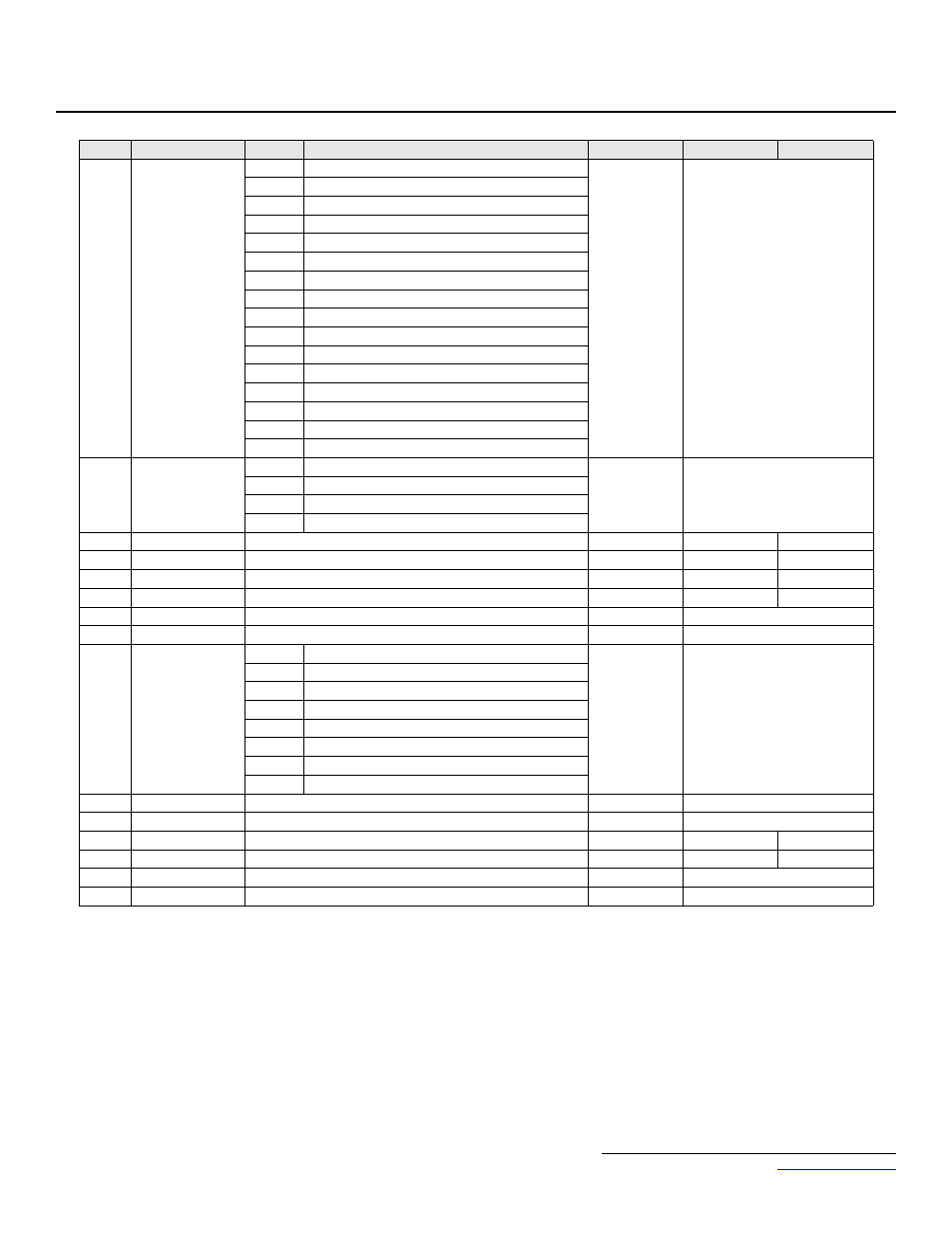
Yaskawa America, Inc. –
IG.AFD.23.BACnet, Page 9 of 12
Date: 7/07/2011 Rev: 11-07
BACnet
®
Option
Installation Guide
AV16
Drive Status 2
0
@ Run
Read
Bit Field
1
@ Zero Speed
2
@ Speed Agree
3
@ Random Speed Agree
4
@ Frequency Detect 1
5
@ Frequency Detect 2
6
@ Drive Ready
7
@ Under Voltage
8
@ Base Block
9
@ Frequency Ref Mode
10
@ Command Ref Mode
11
@ Over Torque
12
@ Frequency Ref Loss
13
@ Fault Retry
14
@ Fault
15
@ Drive Communications Timeout
AV17
MF Output Status
0
@ Relay Output Closed
Read
Bit Field
1
@ PCH1 Closed
2
@ PCH2 Closed
3-15
Reserved
AV18
DC Bus Voltage
U1- 07
Read
0.1
V
AV19
PI Feedback Level
U1 – 24
Read
0.1
%
AV20
PI Input Level
U1 – 36
Read
0.1
%
AV21
PI Output Level
U1 - 37
Read
0.1
%
AV22
CPU Software
U1 – 28
Read
n/a
AV23
Flash Number
U1 – 14
Read
n/a
AV24
Comm Error Detail
0
@ CRC Error
Read
Bit Field
1
@ Data Length Error
2
@ Reserved
3
@ Parity Error
4
@ Overrun Error
5
@ Framing Error
6
@Timeout
7-15
Reserved
AV25
kVA Setting
Parameter o2 - 04
Read
n/a
AV26
Control Method
Not Supported in E7/P7
Read
n/a
AV27
Accel Time
Parameter C1 - 01
Write
0.1
Sec
AV28
Decel Time
Parameter C1 - 02
Write
0.1
Sec
AV29
1
Param Number
Write
n/a
AV30
1
Param Data
Write
n/a
Note:
1
AV29
Enter the address of the desired register or parameter in AV29 in decimal. For example: b1-01’s address is 180 in hex but 384 in decimal.
AV30
Read – Leave at 0. The data returned will be available in the next scan.
Write – Set value to the appropriate decimal value. After a write.
Set BV55 to ON to move the data into active memory.
Set BV56 to ON to move the data into active memory
and store it in non-volatile memory. Care must be
taken when using BV56. When non-volatile memory
writes are exhausted, the control card will have to be
replaced.
Obj ID
Obj Name
Bit
Name
Read/ Write
Scale
Unit
