Bacnet, Option installation guide – Yaskawa BACnet Option User Manual
Page 2
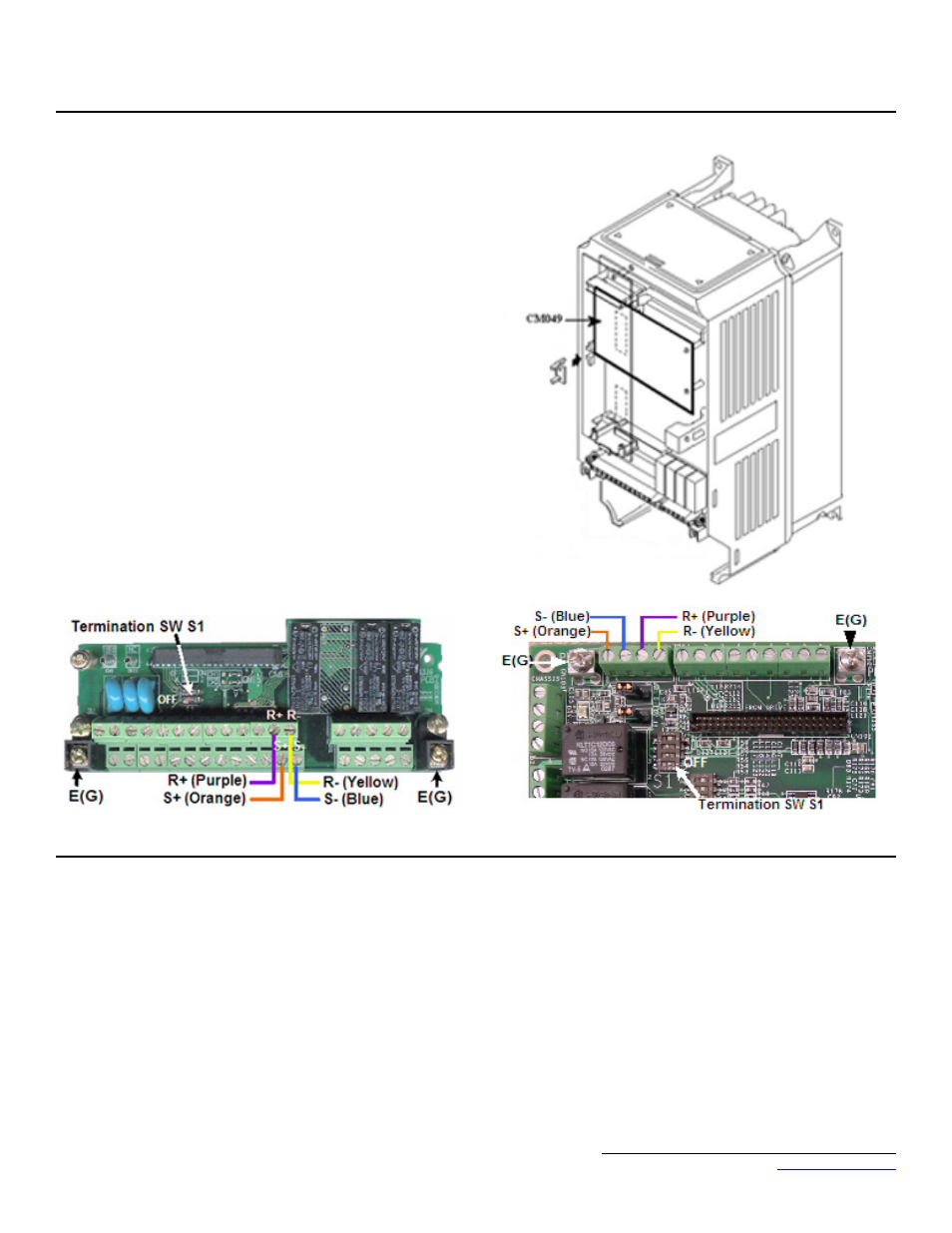
Yaskawa America, Inc. –
IG.AFD.23.BACnet, Page 2 of 12
Date: 7/07/2011 Rev: 11-07
BACnet
®
Option
Installation Guide
3. Mount the BACnet Option on the drive.
•
Remove the option card hold-down on the left side of the drive case by
carefully compressing the top and bottom until it becomes free of its
holder. Lift it out.
•
Align the connector on the back of the BACnet Option with its mating
2CN connector on the front of the drive control card. Align the two
standoffs on the front of the drive control board with the two holes on
the right side of the BACnet Option. Press the BACnet Option firmly
onto the drive 2CN connector and standoffs until the 2CN connector is
fully seated and the drive standoffs have locked into their appropriate
holes.
•
Insert the option card hold-down on the left side of the drive case.
•
E7U/P7U Connection – Connect the supplied cable to terminal J2 on
the BACnet Option. Route the four wires along the left side of the
control board and along the bottom of the terminal assembly connecting
them directly to the R+, R-, S+ and S- terminals on the terminal
assembly as shown in figure E7U/P7U Terminal Connections below.
•
Bypass Connection - Connect the appropriate drive cable to terminal
J2 on the BACnet Option. Select the shortest cable for your application
(20 inch - UWR00567-2 or 78 inch - UWR00567-3). Route the four
wires to terminal board TB4 on the Bypass product control card.
Connect the wires as shown below in the figure Bypass Terminal
Connections.
•
E7U/P7U Termination – Set the Termination Switch S1 on the
terminal assembly to OFF as shown below. This is independent of
whether the drive is the first or last device on the network.
•
Bypass Termination - Set the Termination Switch S1 to OFF on the
Bypass product control card. This is independent of whether the drive is
the first or last device on the network.
E7U/P7U Terminal Connections
Bypass Terminal Connections
