4 troubleshooting, 1 error messages, Troubleshooting – SMA SB 1300TL Service Manual User Manual
Page 11: Error messages, 4troubleshooting
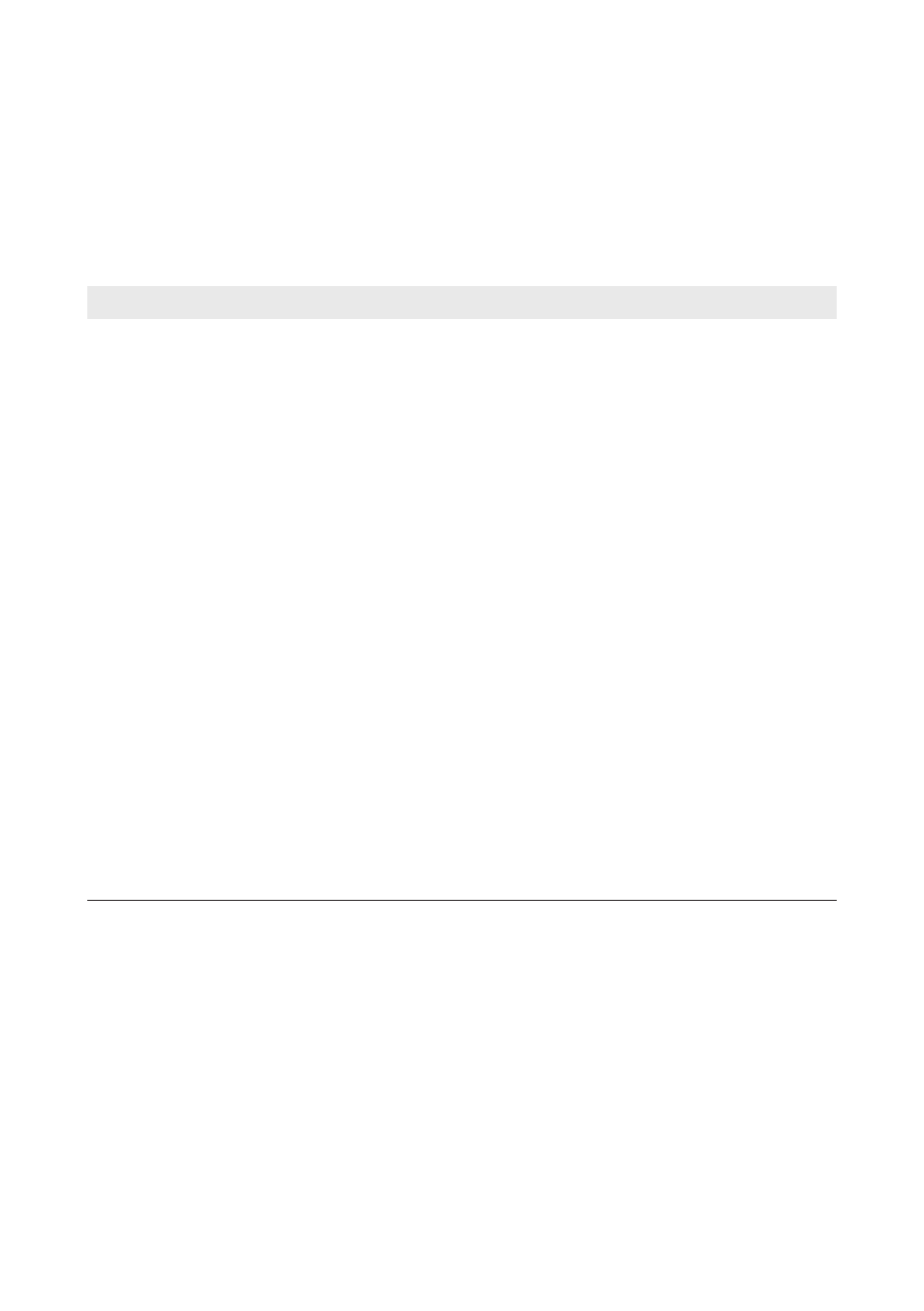
4
Troubleshooting
4.1
Error Messages
Errors, disturbances and warnings are shown in the display and start in the first line with the word
"Error", "Disturbance" or "Warning". In the second line of the display, the cause of the error,
disturbance or warning is shown.
Message
Cause and corrective measure
!PV-Overvoltage! !! - !
DISCONNECT DC!
Overvoltage at the DC input. This can destroy the inverter.
This message is additionally highlighted by rapid flashing of the
backlight.
Corrective measures:
• Disconnect the circuit breaker.
• If installed, disconnect the external DC load-break switch.
• If an ESS is plugged in, remove it.
• Unlock and remove all DC connectors using a screwdriver
(blade width: 3.5 mm):
– Insert the screwdriver into one of the side slots.
– Remove the DC connectors.
• Check whether the DC voltage is below the maximum input
voltage of the inverter. If the DC voltage is below the maximum
input voltage of the inverter, reconnect the DC connectors to
the inverter.
If the DC voltage is above the maximum input voltage of the
inverter, check the PV system design or contact the installer of
the PV array.
• If this message is repeated frequently, disconnect the inverter
from voltage sources (see Section 2.2 "Disconnecting the
Inverter from Voltage Sources", page 7) and contact the
SMA Service Line.
4 Troubleshooting
SMA Solar Technology AG
Service Manual
11
SB13-21TL-SG-en-11
