SMA String-Monitors Alarm Contact Kit User Manual
Page 17
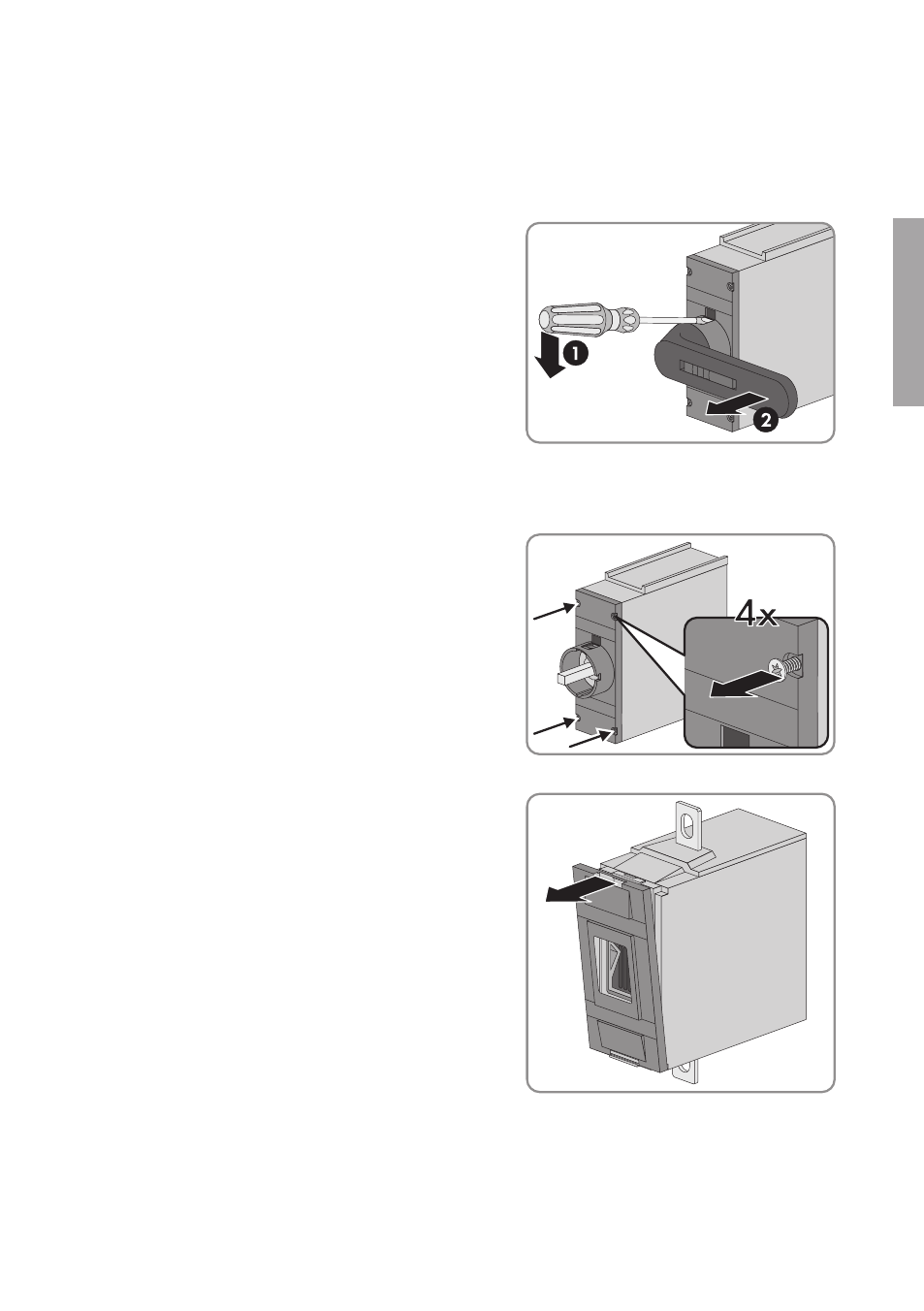
Procedure:
1. Disconnect the inverter on the DC side (see inverter manual).
2. Disconnect the SMA String-Monitor (see SMA String Monitor manual). Do not attach a lock on
the rotary handle of the DC load-break switch.
3. Use a screwdriver to lever up the catch
mechanism above the rotary handle, and pull
the rotary handle forwards and off.
4. Disassemble the protective covers in the SMA String-Monitor (see SMA String-Monitor
manual).
5. Remove the cover of the DC load-break switch to which the rotary handle was attached.
• Release the screws of the cover with a
cross-head screwdriver (PZ1).
• Remove the cover.
6. Remove the cover of the block on the right-hand
side.
7. Connect the conductors of the pre-assembled cable to the alarm contact as follows:
• Affix the supplied label with the inscription for the switching contacts 13 and 14 on the
outside of the cover of the DC load-break switch. This is to define which alarm contact
terminals correspond to the switching contacts 13 and 14.
5 Installing Alarm Contact for DC Load-Break Switch
SMA Solar Technology AG
Installation Manual
17
MeldeLasttr-IA-xx-10
ENGLISH
