12 troubleshooting, 1 general troubleshooting for the sunny webbox, Troubleshooting – SMA WEBBOX-BT-20 Installation User Manual
Page 47: General troubleshooting for the sunny webbox, On 12.1 "general troubleshooting for the sunny, Ection 12.1 "general troubleshooting for the sunny
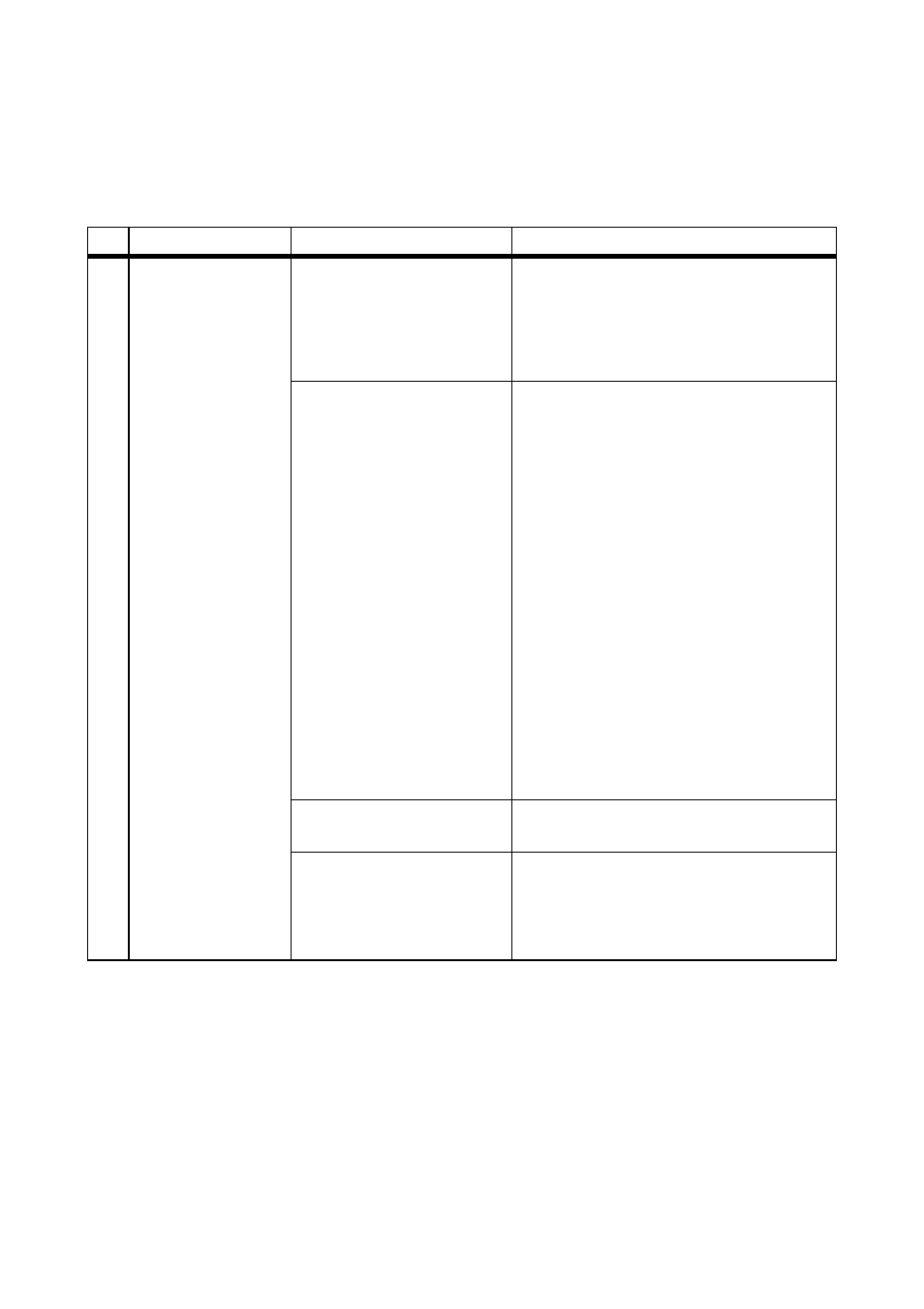
SMA Solar Technology AG
Troubleshooting
Installation Manual
SWebBox20-IA-en-12
47
12 Troubleshooting
12.1 General Troubleshooting for the Sunny WebBox
No. Problem
Cause
Remedy
1
The Sunny WebBox
is not available via
the user interface.
or
You cannot find the
Sunny WebBox via
the Sunny WebBox
Assistant.
The Sunny WebBox is not
connected to the network or
to the voltage supply.
• Connect the Sunny WebBox with the
patch cable directly to the computer
or the local network and supply the
Sunny WebBox with voltage
(see page 23).
Incorrect network settings of
the network components
• Use the Sunny WebBox Assistant for
commissioning.
• Check the network settings of the
computer with which you wish to
access the Sunny WebBox. Adjust
the network settings if necessary.
• Reset the Sunny WebBox
(see page 42) and repeat the
commissioning.
• Check the network settings for the
individual network components
(e.g., router, proxy server, etc.).
Adjust the network settings if
necessary.
• Please contact your network
administrator.
A firewall is blocking the
connection.
• Deactivate the computer firewall or
enable the necessary connection.
Defective or damaged
network components, patch
cables or plug connections
• Replace the defective or damaged
parts of the network.
• Please contact your network
administrator.
