EverFocus EDR-1610A User Manual
Page 38
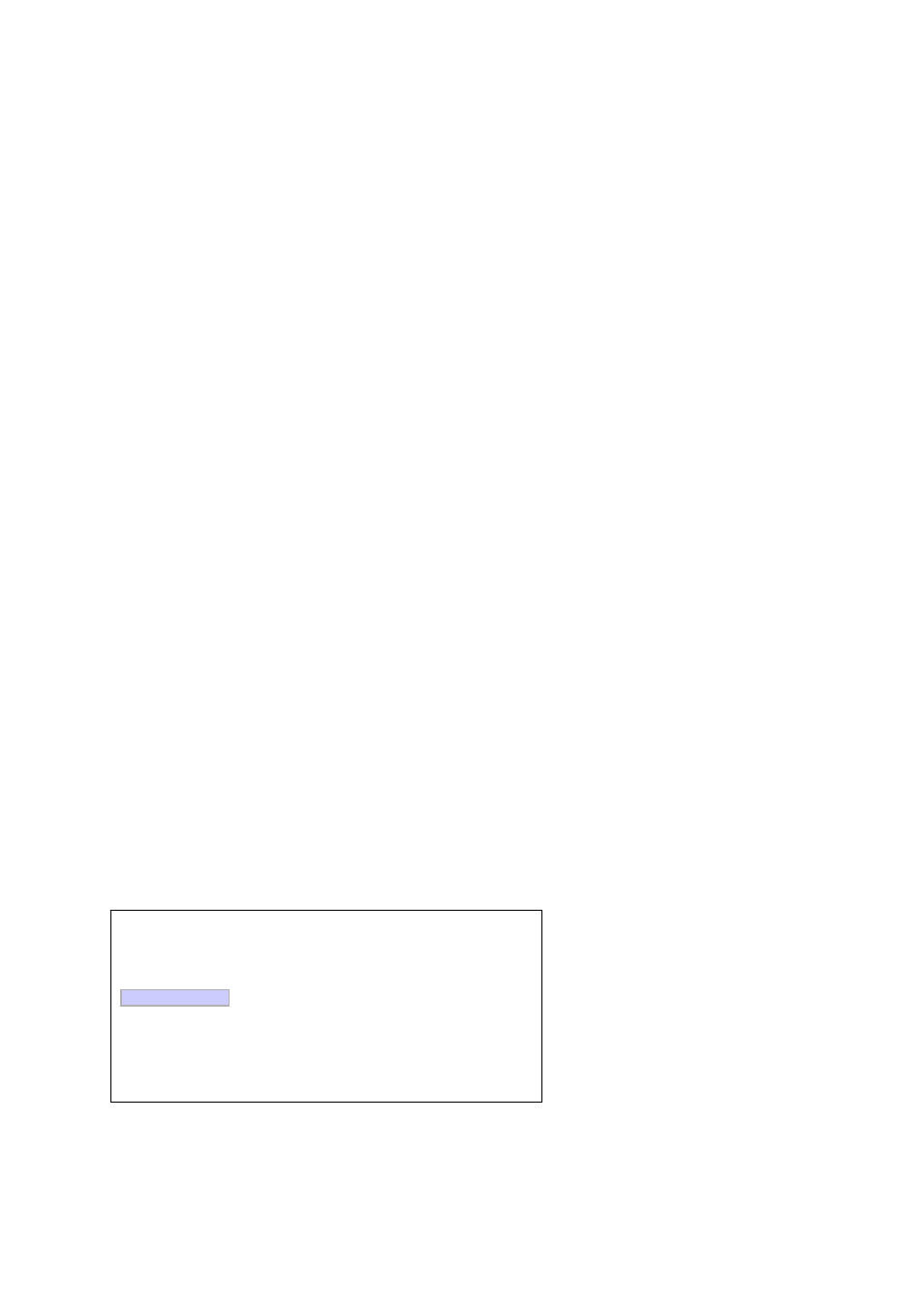
EDR910_1610_ma_en_rev1
00
- 38 -
(6) MULTICAST:
If the DVR is connected to a server system, which provide Multicast mode, settings for
this mode can be done here.
YES:
Multicast mode ON
NO:
Multicast mode OFF
IP - ADRESS:
IP-adress of Multicast server
PORT:
Port of Multicast - server
(7) HTTP PORT:
Default setting for this port is: 80. The port can be changed if necessary.
(8) CONTROL PORT:
Default setting for this port is: 1600. The port can be changed if necessary.
(9) DATA PORT:
Default setting for this port is: 37260. The port can be changed if necessary.
ATTENTION: If several users simultaneously access the DVR via network, each user
requires a DATA PORT (max. 4 users). Upon activating ports, e.g. in firewalls, the
following ports have to be opened additionally:
DATA
PORT
+1
DATA
PORT
+2
DATA
PORT
+3
Example: Dataport 37260 > ports to be opened : 37260, 37261, 37262, 37263
(10) BW control:
Network bandwidth control, setting of maximum network bandwidth usage in the range 0
~ 8192 KB/s.
(11) MAC ADDR:
Display of network interface MAC address (cannot be changed).
3.7.2 ALARM (Network alarm)
Having installed the optionally available PowerCon software, the DVR can transmit a
network alarm to up to 3 recipiants in case of event.
NETWORK SETUP MENU
CONFIG
PROTOCOL
UDP
ALARM
PORT
NUMBER 01600
UNIQUE ID
_ _ _ _ _ _ _ _ _
PASSWORD
PPPoE
SERVER1
192.168.001.122
DDNS
SERVER2
192.168.001.123
SERVER3 192.168.001.124
