HEIDENHAIN 530 (340 49x-07) User Manual
Page 52
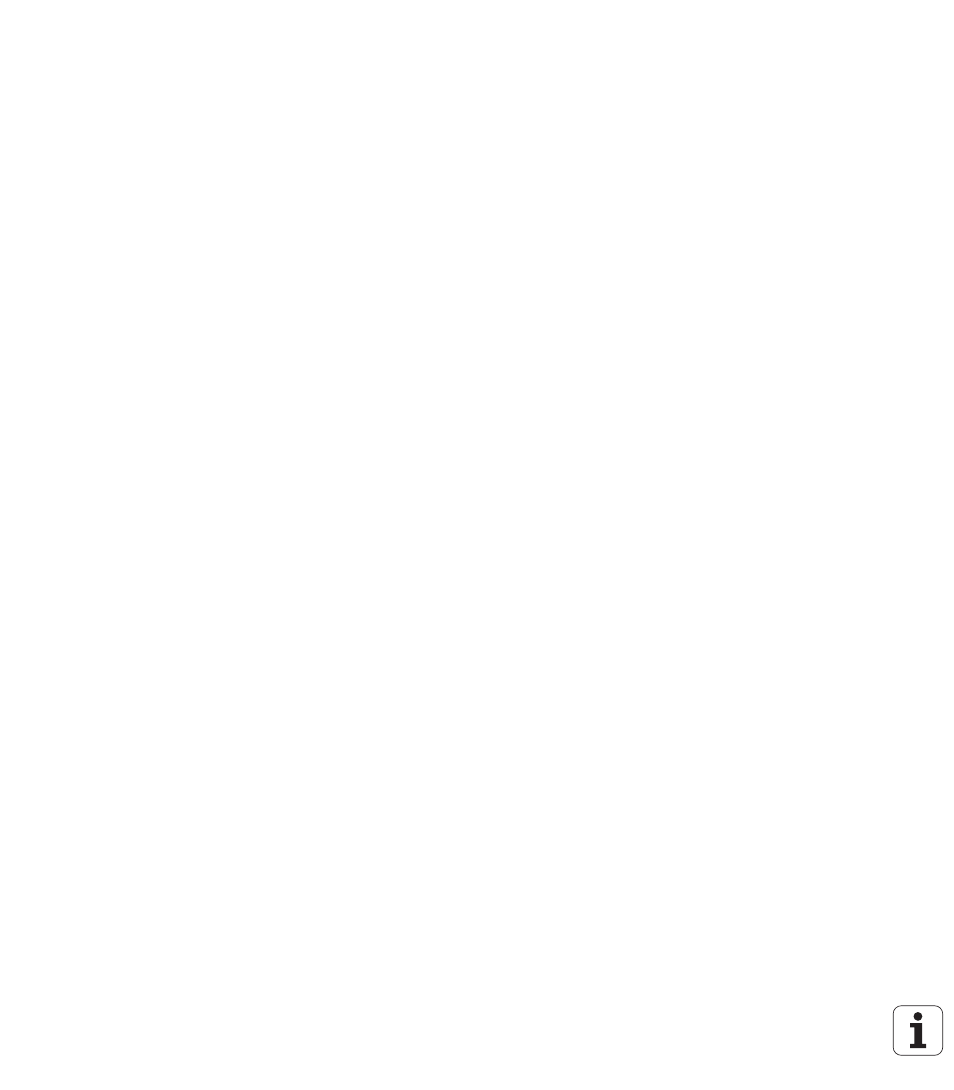
52
14.8 Datum Setting with a 3-D Touch Probe ..... 580
Datum setting in any axis ..... 580
Corner as datum – using points that were already probed for a basic rotation ..... 581
Corner as datum—without using points that were already probed for a basic rotation. ..... 581
Circle center as datum ..... 582
Center line as datum ..... 583
Setting datum points using holes/cylindrical studs ..... 584
Measuring workpieces with a 3-D touch probe ..... 585
Using touch probe functions with mechanical probes or dial gauges ..... 588
14.9 Tilting the Working Plane (Software Option 1) ..... 589
Application, function ..... 589
Traversing the reference points in tilted axes ..... 591
Setting the datum in a tilted coordinate system ..... 591
Datum setting on machines with rotary tables ..... 592
Datum setting on machines with spindle-head changing systems ..... 592
Position display in a tilted system ..... 592
Limitations on working with the tilting function ..... 592
Activating manual tilting ..... 593
Setting the current tool-axis direction as the active machining direction (FCL 2 function) ..... 594
