Advanced operations – Epson ELP-600 User Manual
Page 53
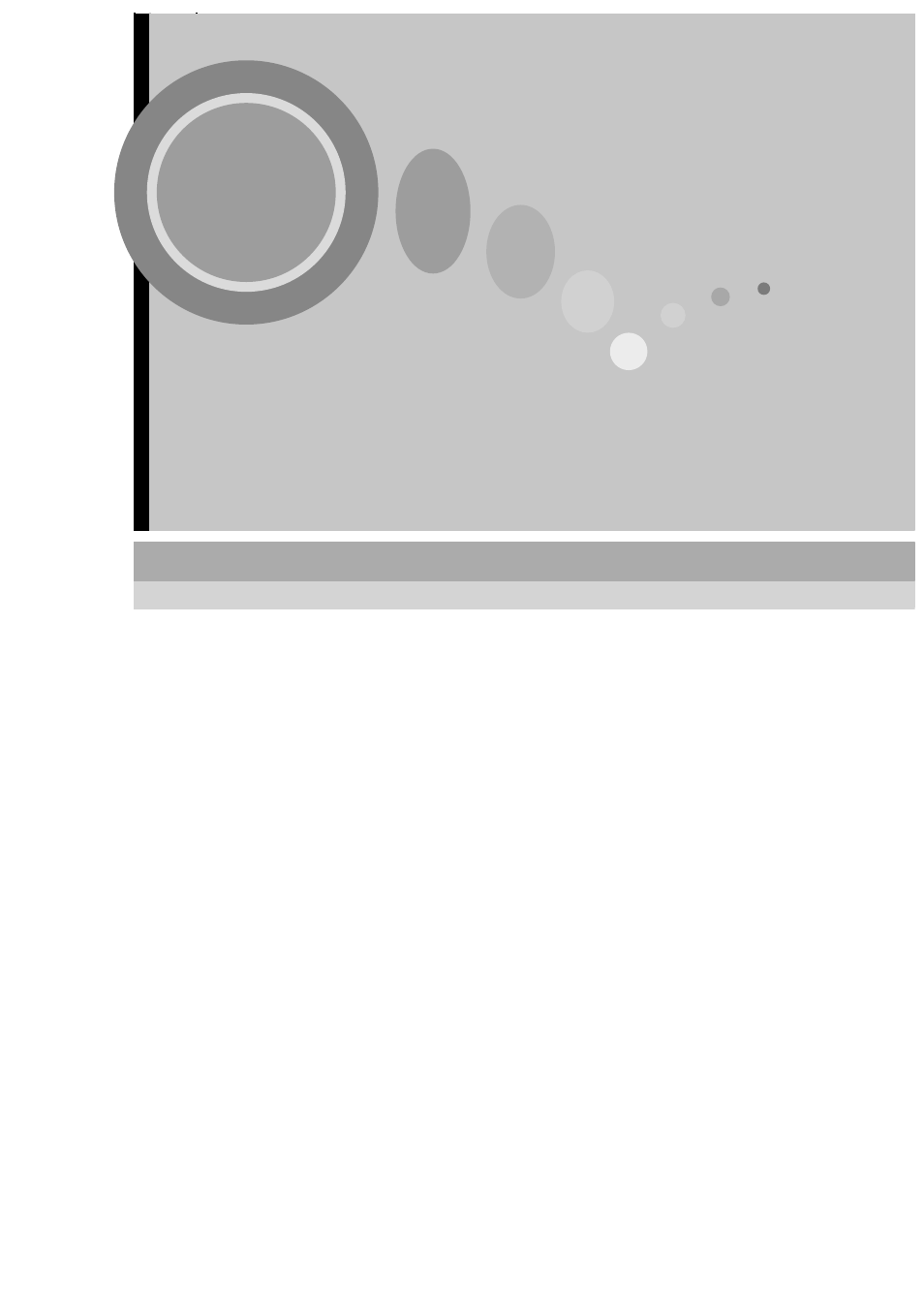
51
Advanced Operations
This chapter describes functions for enhancing the projection of
images, and how to use the setting menus.
Functions for Enhancing Projection................................52
• List of Functions................................................................................... 52
• Function Details ................................................................................... 52
• A/V Mute .......................................................................................................... 52
• Freeze................................................................................................................ 54
• Wide-screen Projection ..................................................................................... 55
• E-Zoom ............................................................................................................. 56
• Effects ............................................................................................................... 58
• Canceling effects............................................................................................... 59
• Picture in Picture (P in P).................................................................................. 60
Using the Projector Menu Functions...............................62
• List of Functions................................................................................... 62
• Video menu ....................................................................................................... 62
• Audio menu....................................................................................................... 67
• Effect menu ....................................................................................................... 68
• Setting menu ..................................................................................................... 69
• User's Logo menu ............................................................................................. 71
• Advanced menu................................................................................................. 72
• About menu....................................................................................................... 73
• Reset All menu.................................................................................................. 74
• Using the Menus................................................................................... 75
