Language – Ericsson 4422 User Manual
Page 84
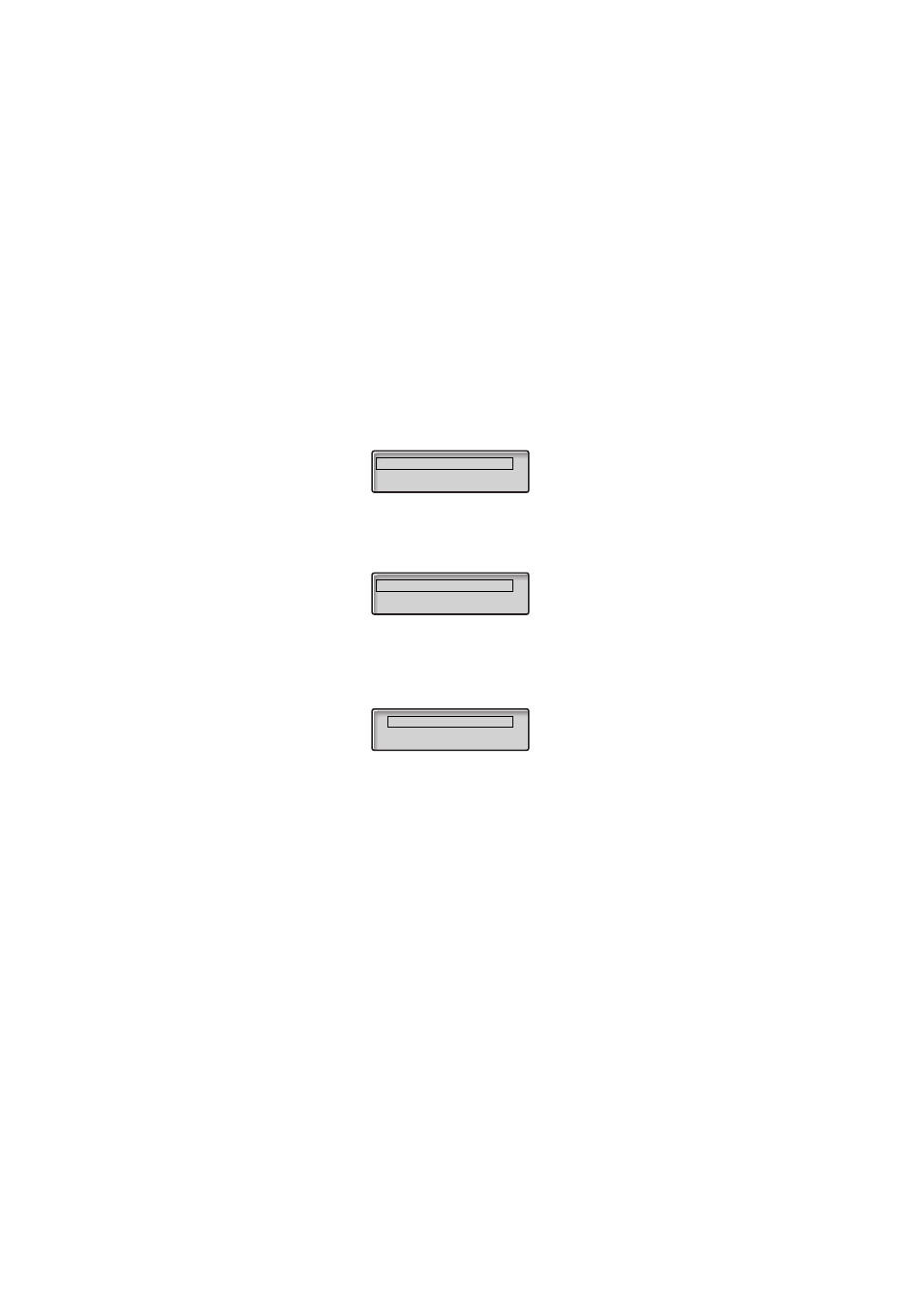
Settings
BusinessPhone – Ericsson Dialog 4422 IP Office
84
Language
You can change the display menu language for your phone.
Available languages are listed when the Language menu is
selected.
Settings
Ô
Press to enter the settings menu.
The display shows the first two configuration options:
ì
Press + or - until the Language option is selected.
Â
Press.
The display shows the Display menus option selected.
Â
Press.
The current language is selected and the radio button is checked.
(default: English).
ì
Press + or - until the desired language is selected.
Â
Press to store the selected language.
The display language is changed.
Settings
Х
Ф
Press to return to idle mode.
If you want to return to the previous menu, press the C-key.
Programmable Keys
Ring Character
Display menus
s
English
r
Français
