Program and activate external diversion, Cancel external diversion – Ericsson 4422 User Manual
Page 47
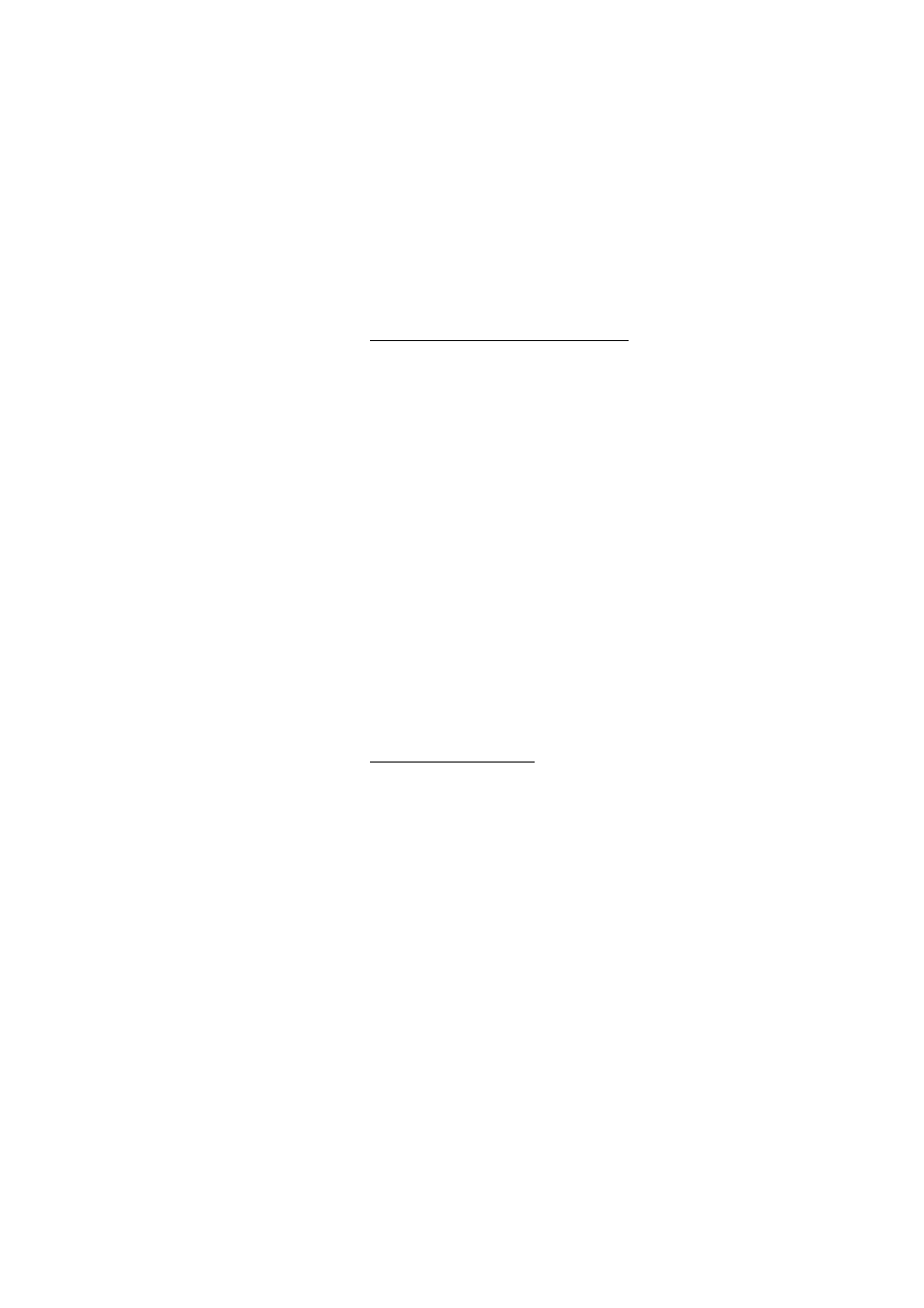
47
BusinessPhone – Ericsson Dialog 4422 IP Office
Call Forwarding
Program and activate External Diversion
Divert your calls to a new external diversion address:
Note: To use the external diversion function, your extension
has to be authorized by the system administrator.
*22*
Press.
0 z
Enter the digit(s) for external line access and enter the new
external diversion address.
A maximum of 24 digits.
Note: Which digit to press for external line access depends
on the configuration of the system.
#
Press to activate the diversion.
Verification tone. You can make outgoing calls as usual. A special
dial tone and the display indication reminds you that Call
Forwarding is active.
í
Press to finish the procedure.
Note: Before you leave, call your extension to check if the
External Diversion has been set up correctly. Individual
External Diversion can also be used via the DISA function,
see section “
Cancel External Diversion
#22#
Press.
Verification tone.
í
Press to finish the procedure.
New incoming calls will be signalled on your phone again.
Note: The programmed diversion address is not removed
from memory, the diversion is just inactive.
