Ericsson 4422 User Manual
Page 81
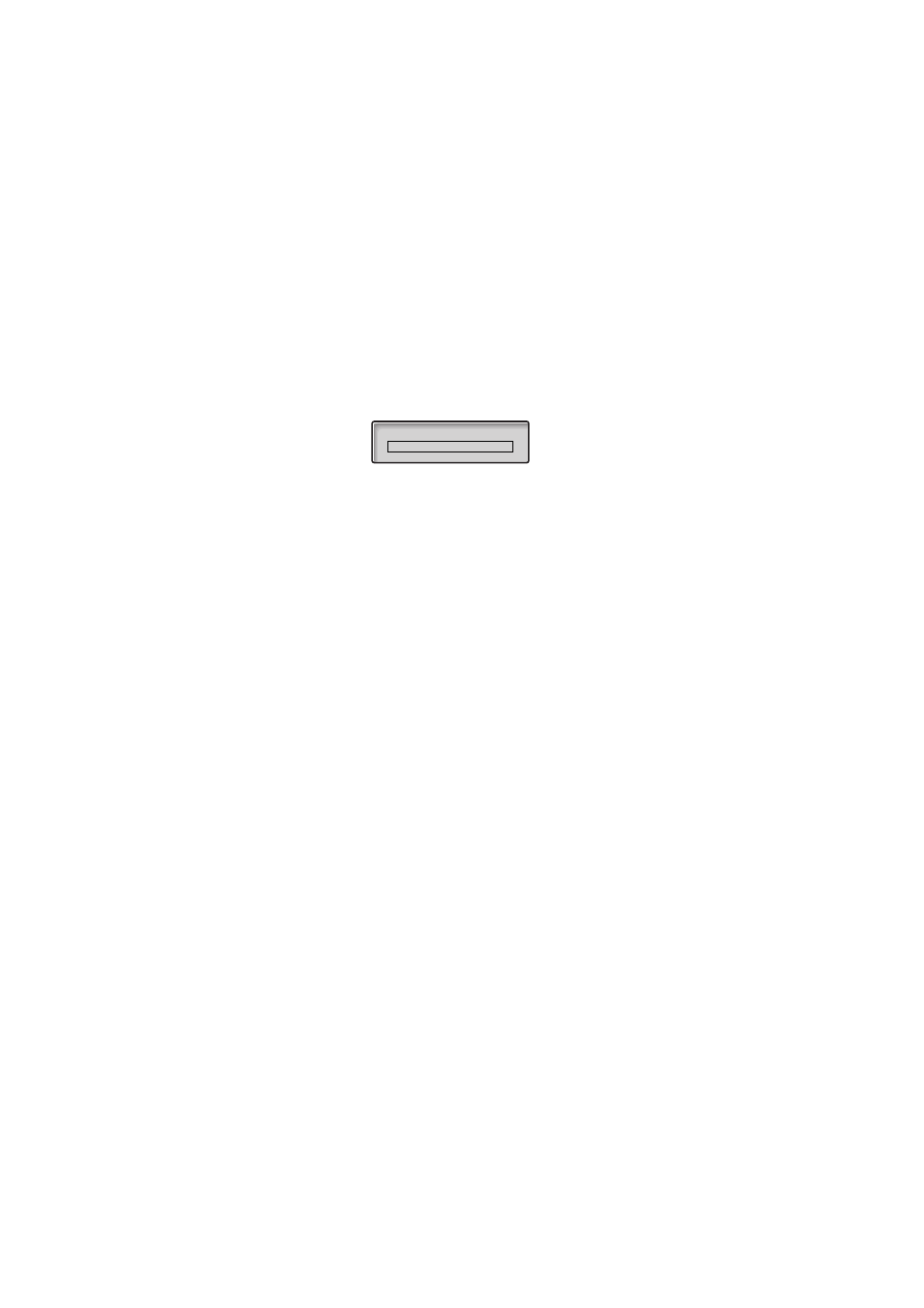
81
BusinessPhone – Ericsson Dialog 4422 IP Office
Settings
ì
Press + or - until the Date Format option is selected.
Â
Press.
The current date format is selected and the radio button is
checked.
ì
Press + or - until the desired format is selected.
Â
Press to store the selected date format.
The date format is changed.
Settings
Х
Ф
Press to return to idle mode.
If you want to return to the previous menu, press the C-key.
r
27 11 2003
s
27 Nov 2003
