Outgoing calls, Make calls – Ericsson 4422 User Manual
Page 28
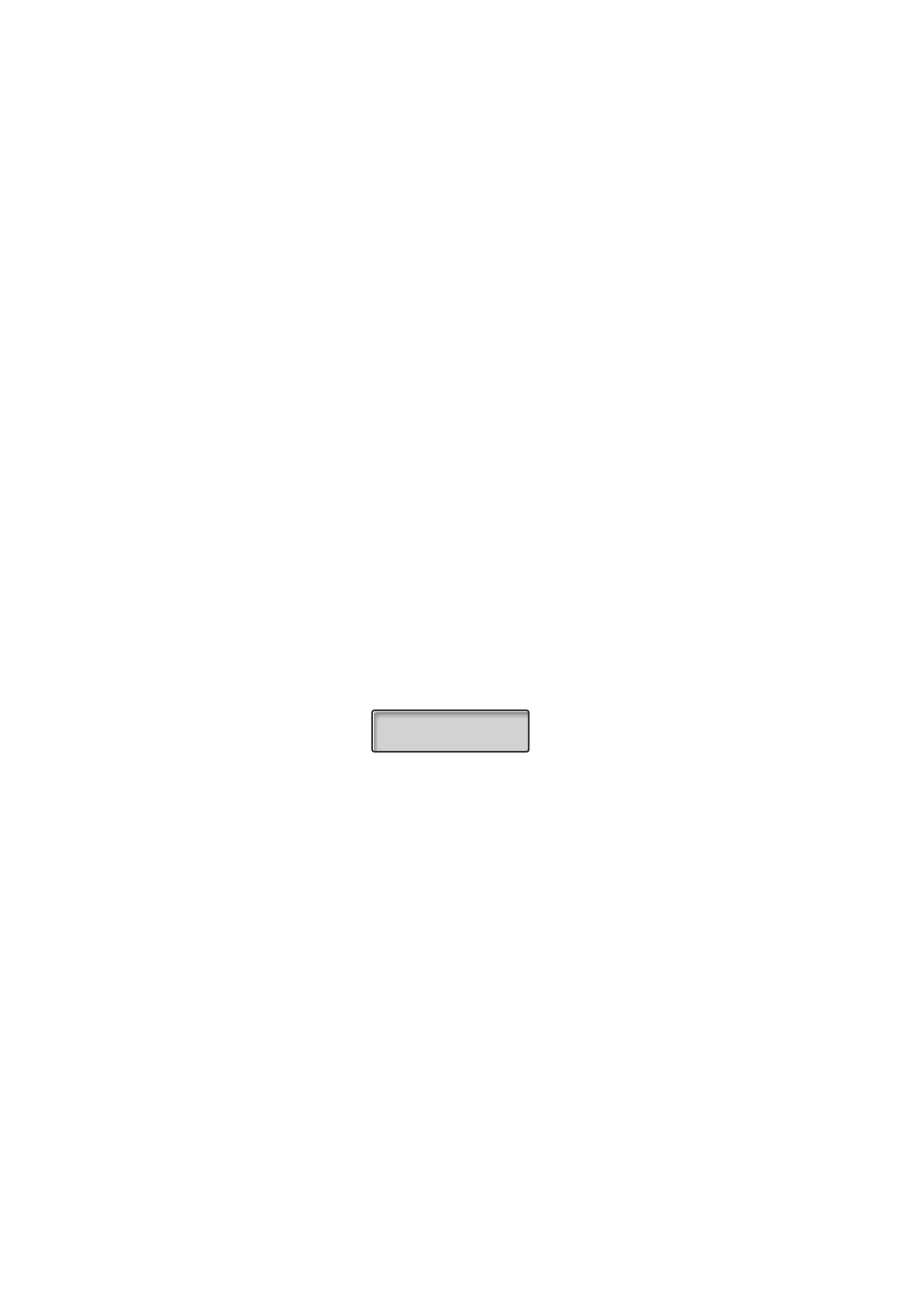
Outgoing Calls
BusinessPhone – Ericsson Dialog 4422 IP Office
28
Outgoing Calls
Make Calls
To make internal and external calls:
z
Enter either a directory number to make an internal call.
Or:
0 z
Enter the digit(s) for external line access and the desired
public number.
Note: Which digit to press for external line access depends
on the configuration of the system.
The display shows the entered number, for example:
After entering the number, the number is dialled immediately.
When the connection has been established, the display shows the
other party’s name and number (if supported by the network).
u
Lift the handset.
Note: For faster calling, see sections “
d
or
í
Replace the handset or press to end the call.
07:30 am 12 Nov 2003
Enter number:
4711
