Audio system, Selecting audio sources – Polaris 2015 Slingshot User Manual
Page 115
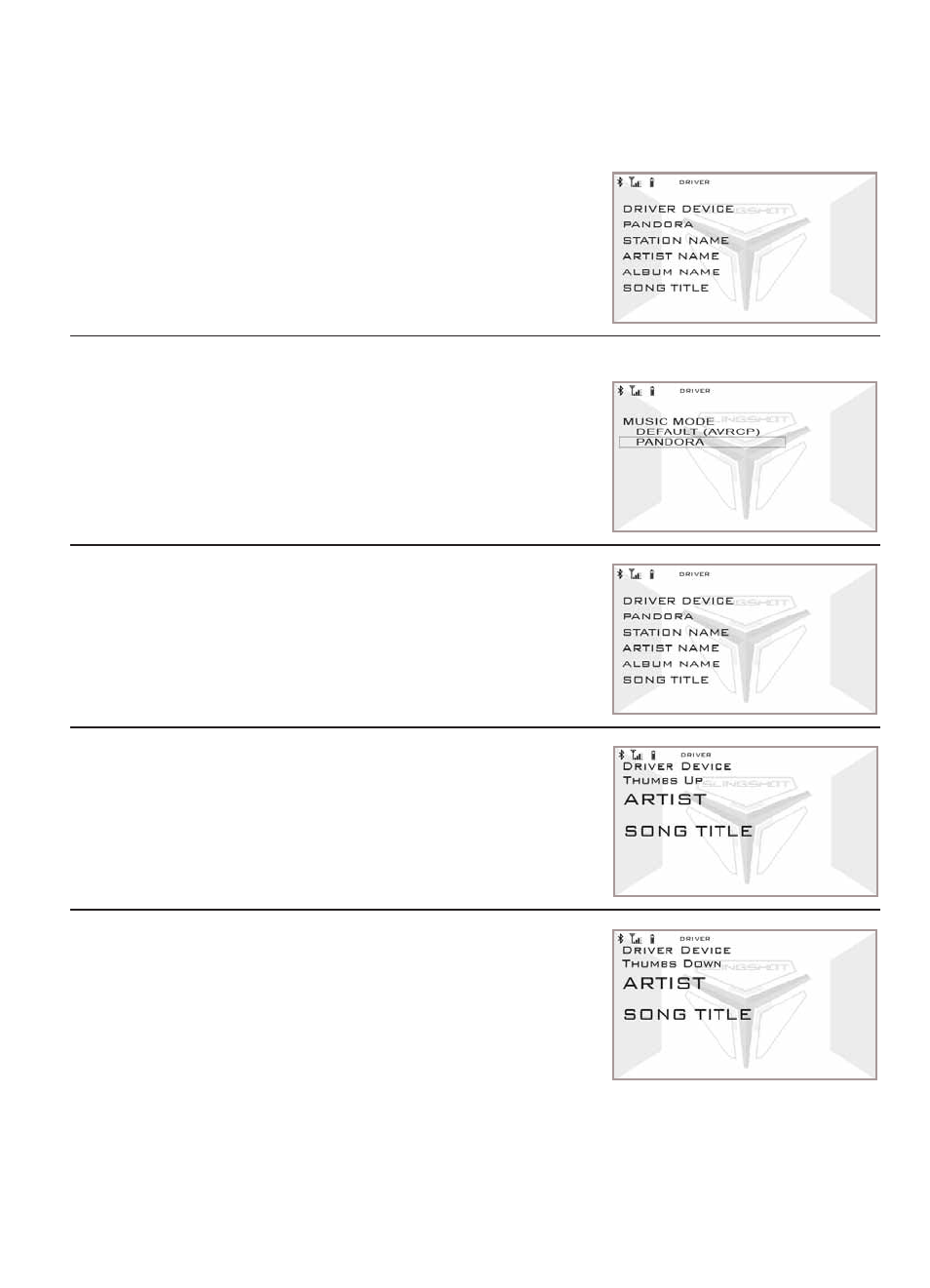
113
AUDIO SYSTEM
Selecting Audio Sources
Bluetooth Device Music Mode Settings
Music Mode Setting - Bluetooth Setup Menu
9. If Pandora
®
is selected, the screen will display
station name, artist name and song title after
connecting.
Bluetooth Driver Source - Pandora
®
1. When the Bluetooth device audio source is active
and playing, press and hold PRESET until the
system enters the MUSIC MODE menu.
2. Press TUNE+ or TUNE- to navigate to either
DEFAULT or PANDORA. Press and release
PRESET to make the selection.
3. If Pandora
®
is selected, the screen will display
station name, artist name and song title after
connecting.
4. To give a “THUMBS UP” for the current song,
press and hold TUNE+.
5. To give a “THUMBS DOWN” for the current song,
Press and hold TUNE-.
