Audio system, Audio mode menus – Polaris 2015 Slingshot User Manual
Page 124
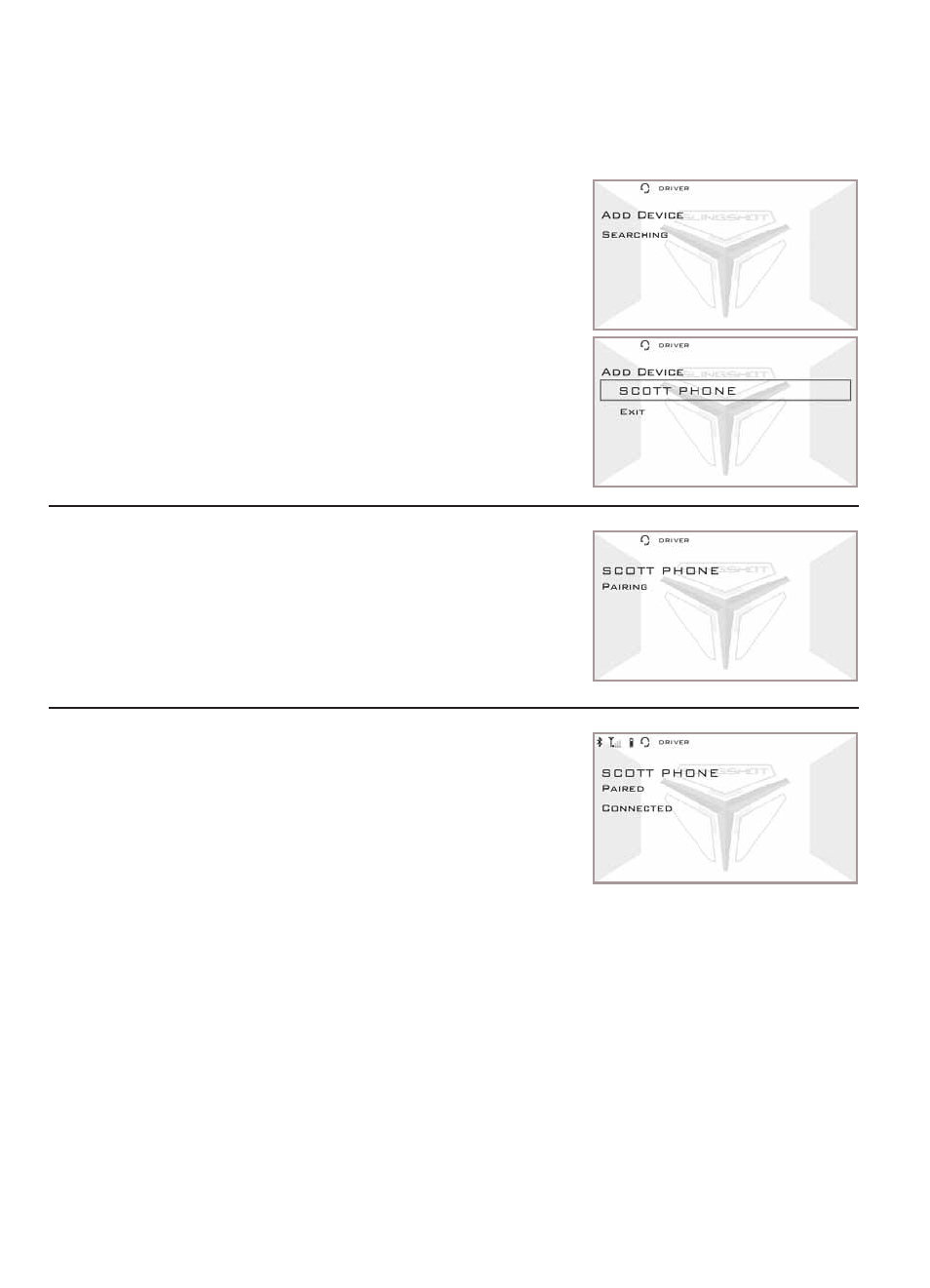
122
AUDIO SYSTEM
Audio Mode Menus
Bluetooth Setup Menu
Driver Device Pairing
7. The radio will search for the device. When the
device is found, its name will display.
8. Press and release PRESET to pair the device with
the radio.
Tip: The device and the radio may display a 6-digit key
confirmation screen. To confirm, press CONFIRM on
the device and press PRESET on the radio.
9. “PAIRED” is displayed on the screen when the
radio has successfully paired the device.
This manual is related to the following products:
See also other documents in the category Polaris Cars:
- Sportsman 6x6 (136 pages)
- Sportsman 6x6 (133 pages)
- Sportsman 500 EFI X2 (157 pages)
- Predator 50 (184 pages)
- Predator 50 (148 pages)
- Predator 50 (191 pages)
- Predator 50 (186 pages)
- Predator 50 (192 pages)
- Predator 50 (199 pages)
- Predator 50 (199 pages)
- Predator 50 (188 pages)
- Predator 50 (207 pages)
- Predator 50 (220 pages)
- Predator 50 (199 pages)
- Predator 50 (189 pages)
- 800 RMK 144/155 (176 pages)
- 800 RMK 144/155 (135 pages)
- 800 RMK 144/155 (141 pages)
- 800 RMK 144/155 (159 pages)
- 800 RMK Shift (133 pages)
- 800 RMK 144/155 (160 pages)
- 800 RMK Shift (135 pages)
- 800 RMK 144/155 (134 pages)
- 600 IQ LX (154 pages)
- Predator 9920779 (191 pages)
- Sportsman 600 (200 pages)
- Sportsman 600 (220 pages)
- Sportsman 600 (202 pages)
- Predator (187 pages)
- 800 XC SP EDGE M-10 (1 page)
- 800 XC SP EDGE M-10 (2 pages)
- 800 XC SP EDGE M-10 (1 page)
- 800 XC SP EDGE M-10 (1 page)
- 800 XC SP EDGE M-10 (1 page)
- 800 XC SP EDGE M-10 (1 page)
- 800 XC SP EDGE M-10 (1 page)
- Sportsman 500 EFI Touring (149 pages)
- Sportsman 700 EFI X2 (163 pages)
- Series 10 Ranger 425 2x4 (104 pages)
- Series 10 Ranger 425 2x4 (121 pages)
- Sportsman 9922245 (133 pages)
- Sporstman X2 800 EFI (161 pages)
- SuperSport (1 page)
- SuperSport (1 page)
- SuperSport (1 page)
