7 remote command, Remote command – PRESTIGIO Multiboard G98 User Manual
Page 24
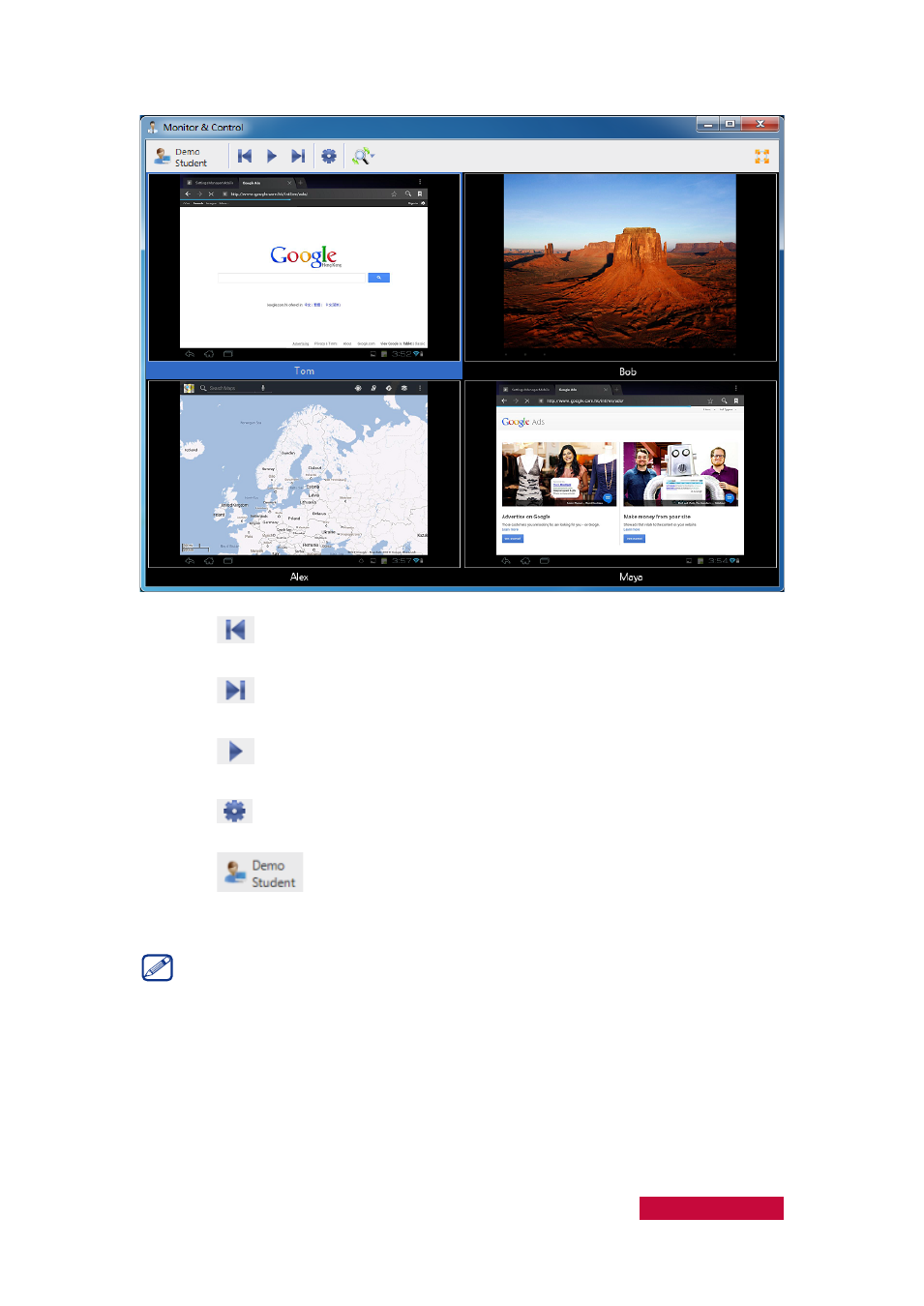
Press
to show the Student Display of the previous screen.
Press
to show the Student Display of the next screen.
Press
to auto-toggle the screens, and monitor each of the students in turn.
Press
to adjust the Monitor Image Display Mode.
Press
to demo the selected student.
The default number of monitor windows is four and the maximum is 9.
4.7
Remote Command
The Classroom Management by Prestigio software allows you to remotely shut down
all students' PCs and reboot all students' tablets.
User Manual Classroom Management
21
