3 report view, 4 file submission view, 5 answer sheet view – PRESTIGIO Multiboard G98 User Manual
Page 16: 4 class model, 5 remote message, 6 event log, File submission view, Class model, Remote message, Event log
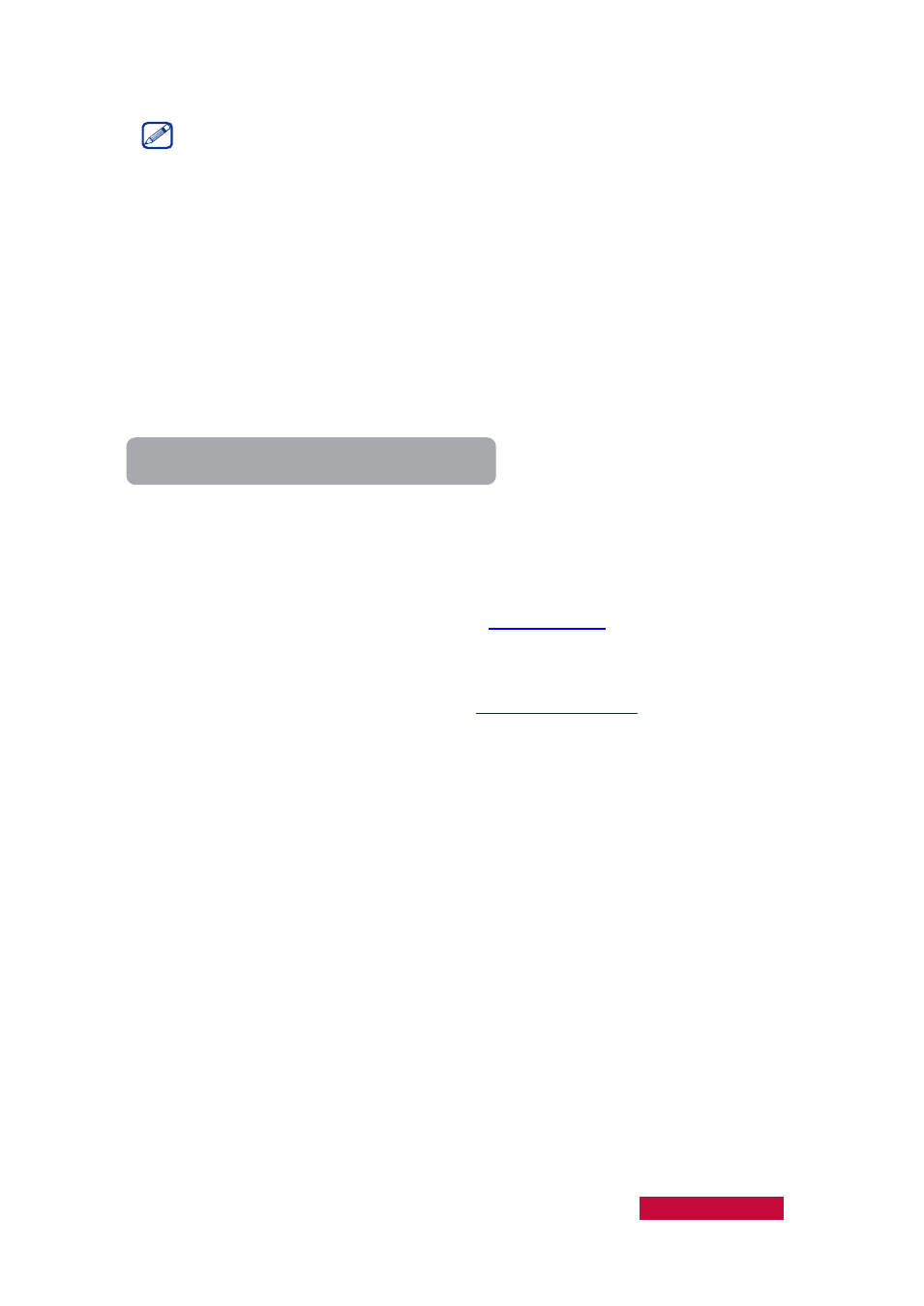
Teacher can check the application students are using and close the application.
Teacher can set different application policy to different students.
3.3.3
Report view
In this view, teacher can see the detail information of student side, such as the
Student Name, System Type, IP address, MAC address, CPU Usage, Memory Usage,
Battery Power, Group Name and so on. Besides, teacher can define the information
displayed in this view.
To Define the Information Displayed
1.
Right click the title bar of this view;
2.
Select the information you want to display.
3.3.4
File Submission View
The functions of File Submission View refer to
3.3.5
Answer Sheet View
The functions of Answer Sheet View refer to
3.4
Class Model
In Class Model, teacher can view student list, view student state, view student
property, select students to start function, add students, delete students, and edit
student names, etc.
3.5
Remote Message
Teacher can view message history or send message in this part.
3.6
Event Log
When the following situations occur: student login, student log-off, student
connection request, student file submission, student Raise Hand help request, low
student-side battery or low system memory in the student-side computer, the
corresponding notifications will display in Event Log.
User Manual Classroom Management
13
