PRESTIGIO Multiboard G98 User Manual
Page 11
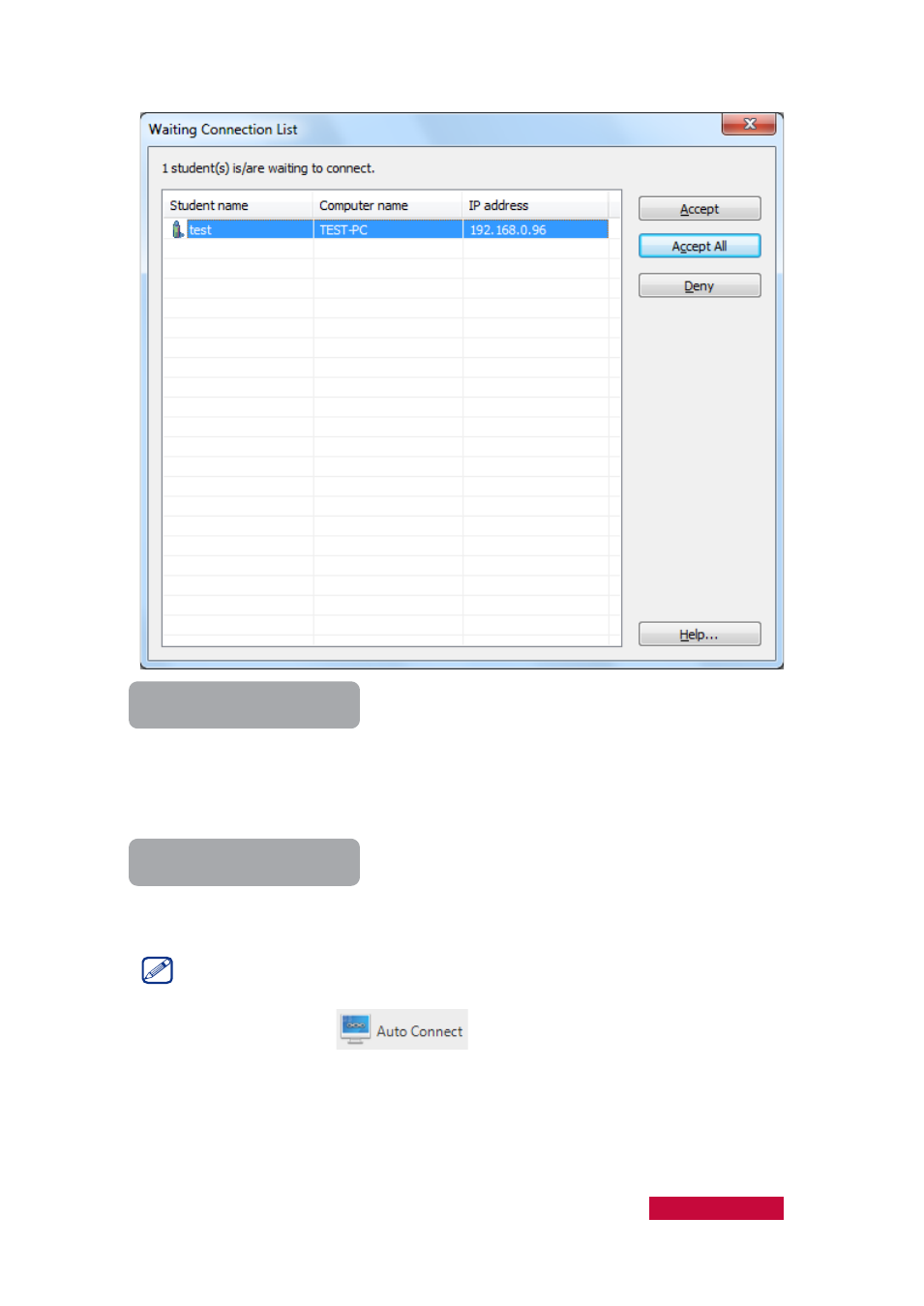
To Accept the Student
1.
Select certain students;
2.
Click Accept to accept these students or click Accept All to accept all students.
To Deny the Student
1.
Select certain student;
2.
Click Deny to deny this student.
Teacher can press
button to auto accept all students’
connections.
If teacher select “Lock all students to class model” in Option-General tab, the
students which haven’t connected to any teacher will connect to this teacher
automatically upon the starting of teacher side.
User Manual Classroom Management
8
