Elmo Visual Presenter HV-7100SX User Manual
Page 44
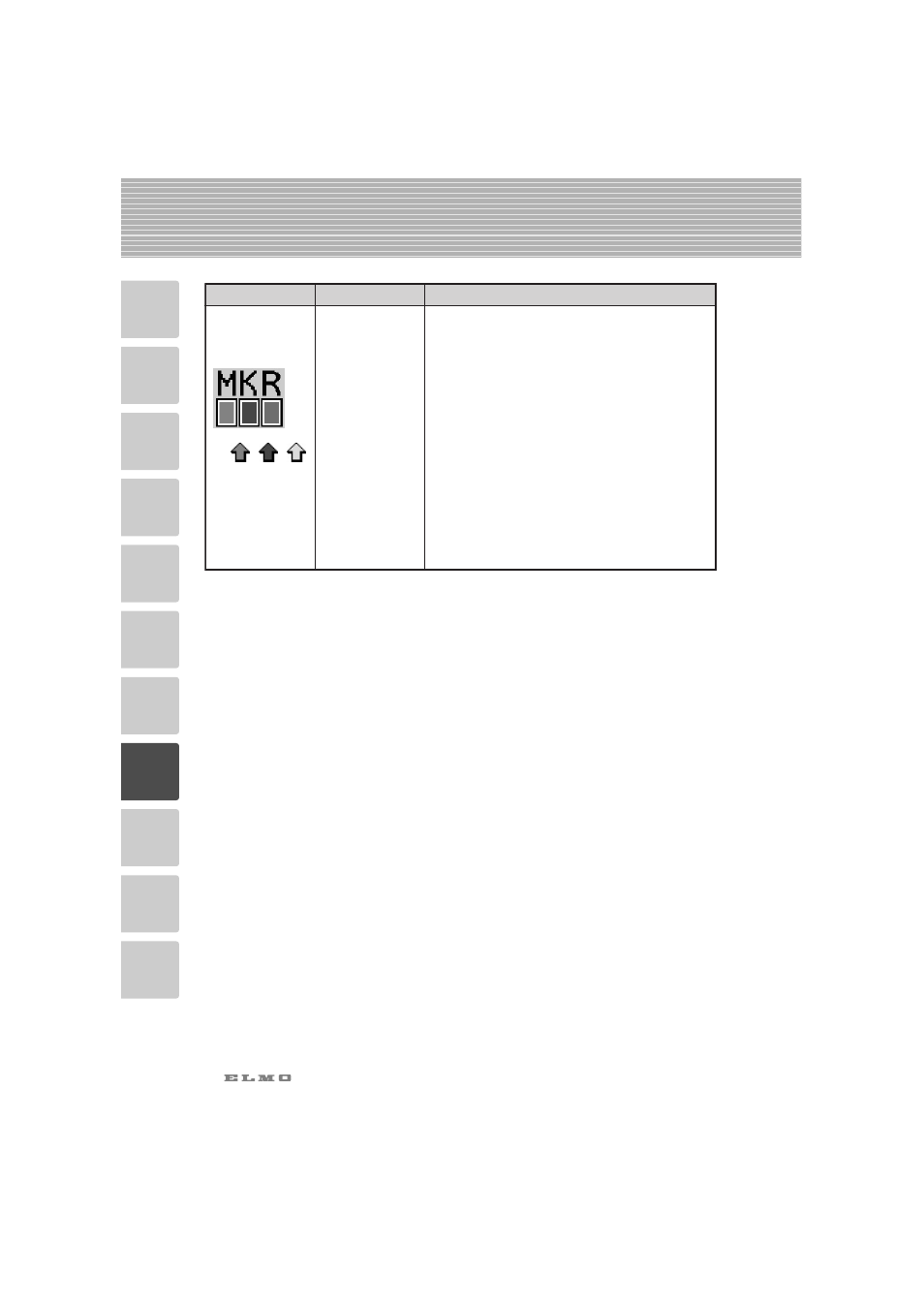
43
1
2
3
4
5
6
7
8
9
10
11
Icon
Name
Function
To display the pointing marker in the position in
which the material should be pointed up.
When the left button of the mouse is clicked on the
icon of red, blue or green under the [MKR] display,
the pointing marker in the clicked icon color is
displayed in the mouse cursor position (The icon
outline turns white). The marker moves along with
the mouse movement. When the left button of the
mouse is clicked in the position in which the marker
should be fixed, the marker position is fixed. While
the marker is on display, bring the pointer to the
marker and click the left button of the mouse, and
the marker movement will be enabled again. To
conceal the marker, click the left button of the
mouse again on the icon under the [MKR] display
(The icon outline turns white). Three different
markers in red, blue and green can be used
together.
Pointing Marker
