Handling a project with multiple compositions, Handling a project with multiple compositions -12 – Grass Valley After Effects Plug-in Vertigo Suite v.4.9 User Manual
Page 27
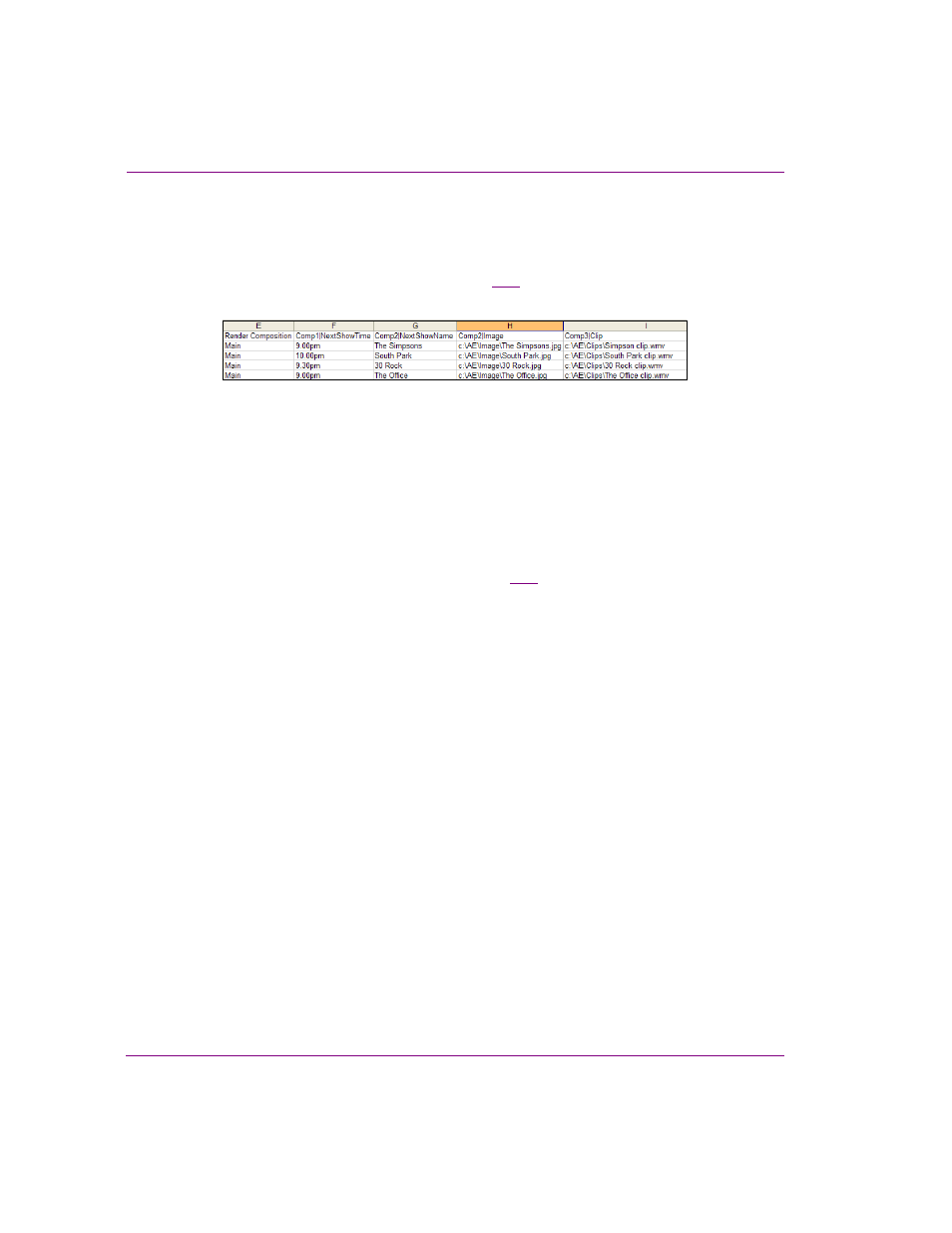
3-12
After Effects Plug-in User Manual
Miranda Animation (Merge Mode) option
Handling a Project with Multiple Compositions
It is possible to generate an animation file from a project containing multiple compositions.
Elements within any composition can be substituted. Additionally, the composition that the
operator wishes to render can be specified. Figure
provides an example of the
modified spreadsheet to support multiple compositions.
Figure 3-13. Rendering an animation file from a specific AE composition
The R
ENDER
C
OMPOSITION
column specifies which composition within the project will be
rendered by the After Effects Plug-in. If this column is not included, the first (default)
composition for the project will be rendered.
To specify an element within a composition to substitute, the format of the column header
must be ‘
COMPOSITION
NAME
|
ELEMENT
NAME
’. For example, C
OMP
1|N
EXT
S
HOW
T
IME
.
If only the element name is entered, then the substitution will take place on an element in
the composition specified within R
ENDER
C
OMPOSITION
column, or within the default
composition if this is not specified. For example, figure
shows that the first substitution
will take place in the composition called C
OMP
1 and it will look for an element named
N
EXT
S
HOW
T
IME
.
