Asset lifespan column, Asset expiry date column – Grass Valley After Effects Plug-in Vertigo Suite v.4.9 User Manual
Page 25
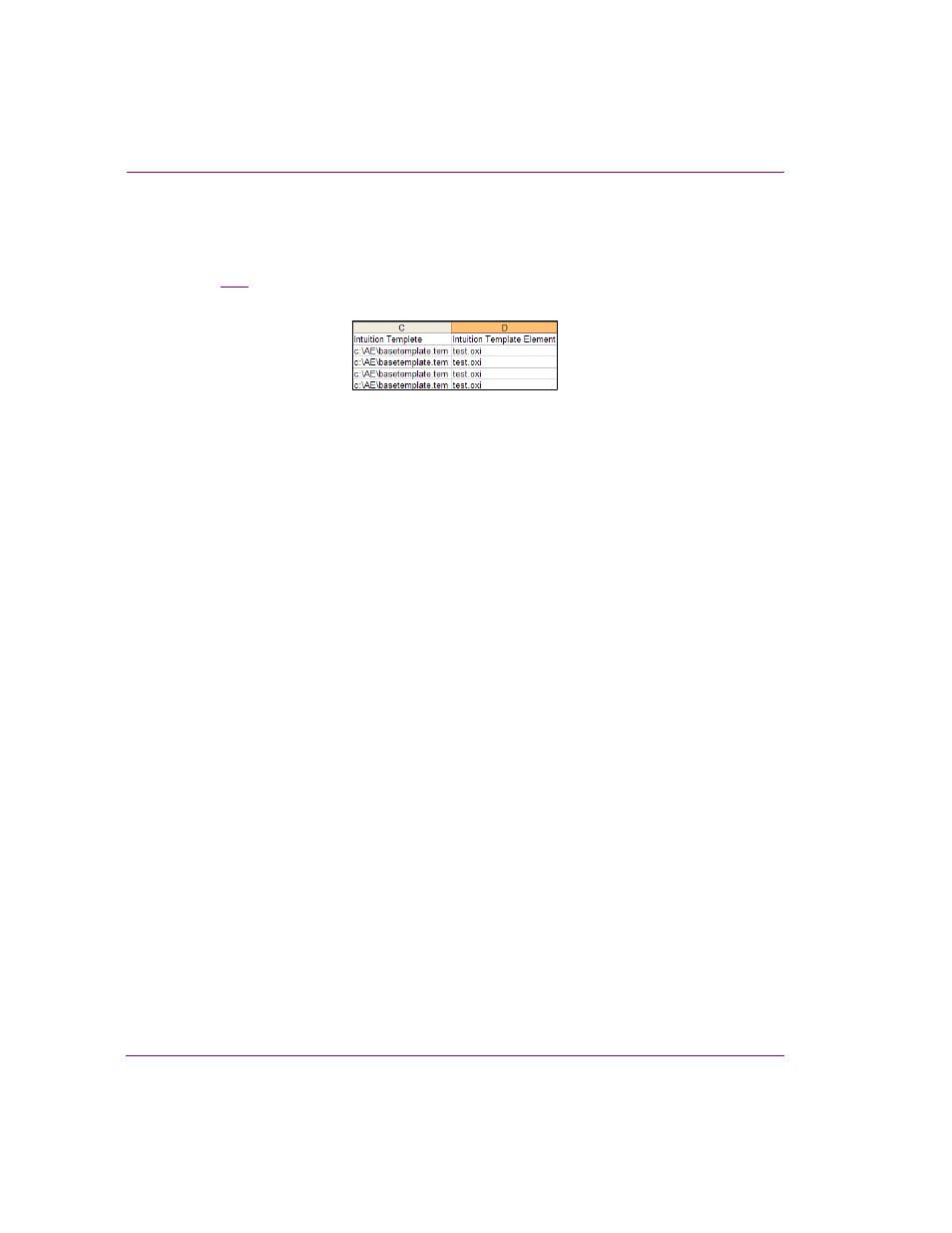
3-10
After Effects Plug-in User Manual
Miranda Animation (Merge Mode) option
Intuition Template & Intuition Template Element columns
Merge Mode allows you to automatically take an existing base Intuition template and
substitute the animation within this template with the newly created Intuition animation file.
Figure
demonstrates that this is accomplished by adding two optional columns to the
spreadsheet: I
NTUITION
T
EMPLATE
and T
EMPLATE
E
LEMENT
.
Figure 3-12. Intuition Template and Template Element columns
The I
NTUITION
T
EMPLATE
column defines the path to the base template from which the new
template will be created. The T
EMPLATE
E
LEMENT
column specifies the name of an existing
animation entry in the base template that the newly created animation will replace. The
newly created template will be saved in the same directory as the animation file that has
been created and will be saved with the same name as the output animation file (as a .tem
file). The templates are also ingested into the XMS and converted to scenes.
Asset Lifespan column
Adding an optional A
SSET
L
IFESPAN
column to the spreadsheet allows you to set the publish
lifespan of each animation or video file created by the After Effects Plug-in’s Merge Mode.
The value is specified in days that must elapse since the last time the new file has been
accessed before it is removed from the published device. This does not remove it from
the Xmedia Server.
If the entry for a specific row is empty, then the Xmedia Server assigns the default lifespan
of 365 days.
Asset Expiry Date column
Adding an optional A
SSET
E
XPIRY
D
ATE
column to the spreadsheet allows you to set the
date of when the new animation or video file is to be deleted from the Xmedia Server. The
format for this setting must be
M
-
D
-
YYYY
.
