Grass Valley After Effects Plug-in Vertigo Suite v.4.9 User Manual
Page 12
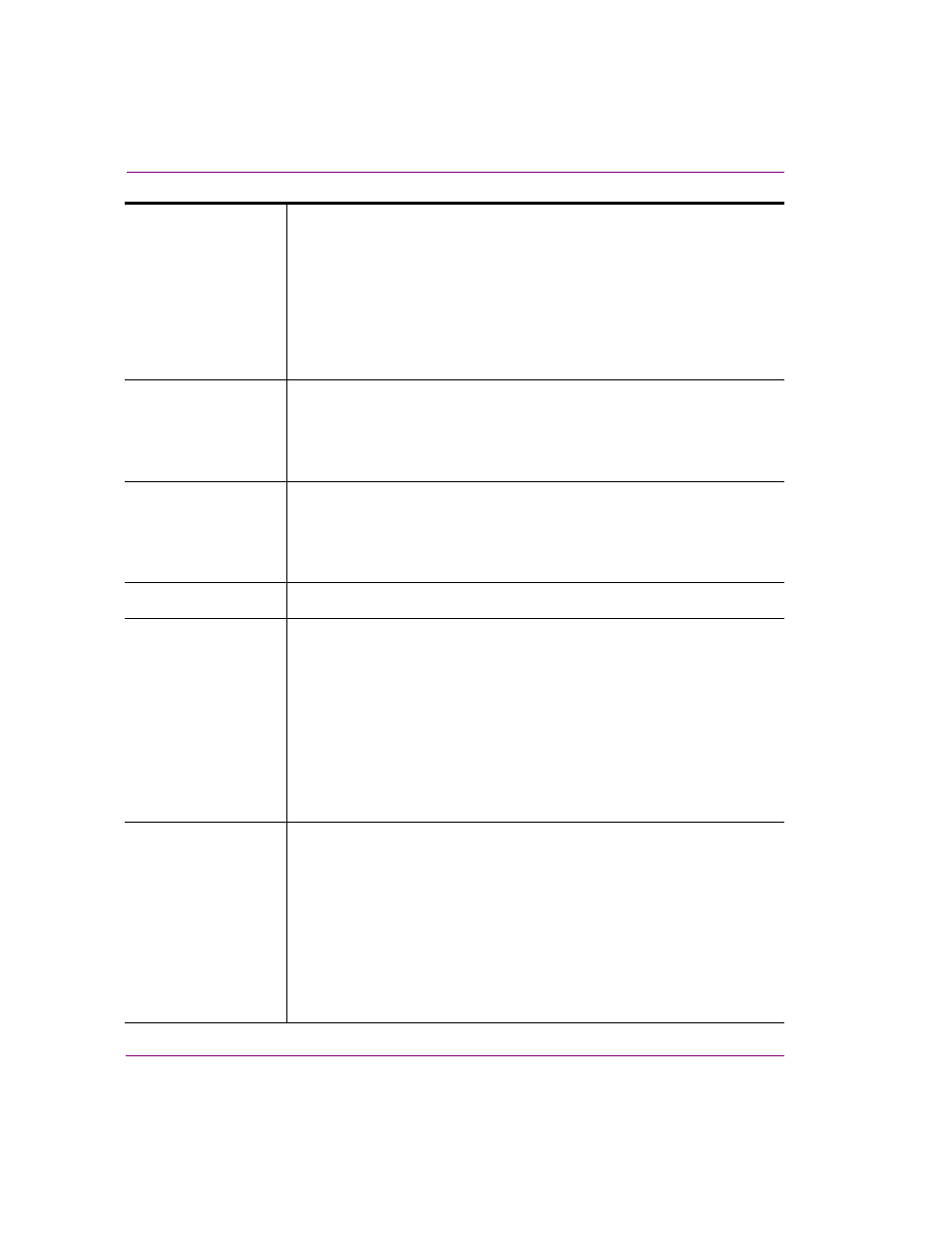
2-6
After Effects Plug-in User Manual
Miranda Animation option
Frame Rate (for TGA
Sequence on Disk)
The frame rate option for TGA sequences dictates the frame rate that will be
written into the animation file. Since there is no way to store a frame rate with
a TGA sequence, it must be specified manually in this parameter.
The possible settings are dependent upon the Video Standard specified:
•
PAL = 25
•
NTSC = 30M
•
720p = 60, 60M, 50
•
1080i = 30, 30M, 25
•
1080p = 60, 60M, 50
Pixel Aspect Ratio
Specifies the Pixel Aspect Ratio format that will be used when rendering the
animation. Choose from the following settings:
•
Square Pixels
•
Standard TV (4x3)
•
Widescreen (16x9)
Embed VAF in OXI
Specifies whether or not to embed the VAF payload inside the .OXI or .OXA
file. Embedding the VAF allows for the same asset to be used on the Intuition
classic, Intuition XG, and Vertigo XG.
•
Don’t embed VAF
•
Embed VAF in OXI/OXA file
Thumbnail frame
This is the frame index from which the thumbnail proxy will be generated.
Looping
Loop Mode - Choose from among the following settings to specify the
animation’s loop behavior during playout.
•
Cycle: The animation file will play through until the end is reached and
then loop back to the start of the animation.
•
Single Shot: The animation file will be replayed just once through.
•
Ping Pong: The animation plays forward and then returns in reverse.
•
In Loop Out: The animation will play to the End Frame as defined in the
dialog then jump back to the Start Frame and then keep looping between
these two frames.
•
Linear Control: Use this setting when the animation’s playback is
controlled by automation commands.
Clipping
The following settings remove the empty parts of the animation frame (e.g. the
black areas around the edges of each frame). This is helpful as it reduces the
file size, though it takes longer for the plug-in to process each frame.
•
Clip frames: Clips any solid transparent areas of the animation frame.
•
Key garbage level: This setting only needs to be changed from the
default of 0 if the source material being used to generate the animation
contains noise which is interpreted as part of the image. A setting above 0
creates a threshold below which any noise is ignored. The actual garbage
level setting required depends on how much noise is included in the
source material and the appropriate level can only be found through
experimentation.
