Unpack and check contents, If desired, mount in an equipment rack, Installation – Grass Valley Turbo iDDR Quick Start User Manual
Page 3
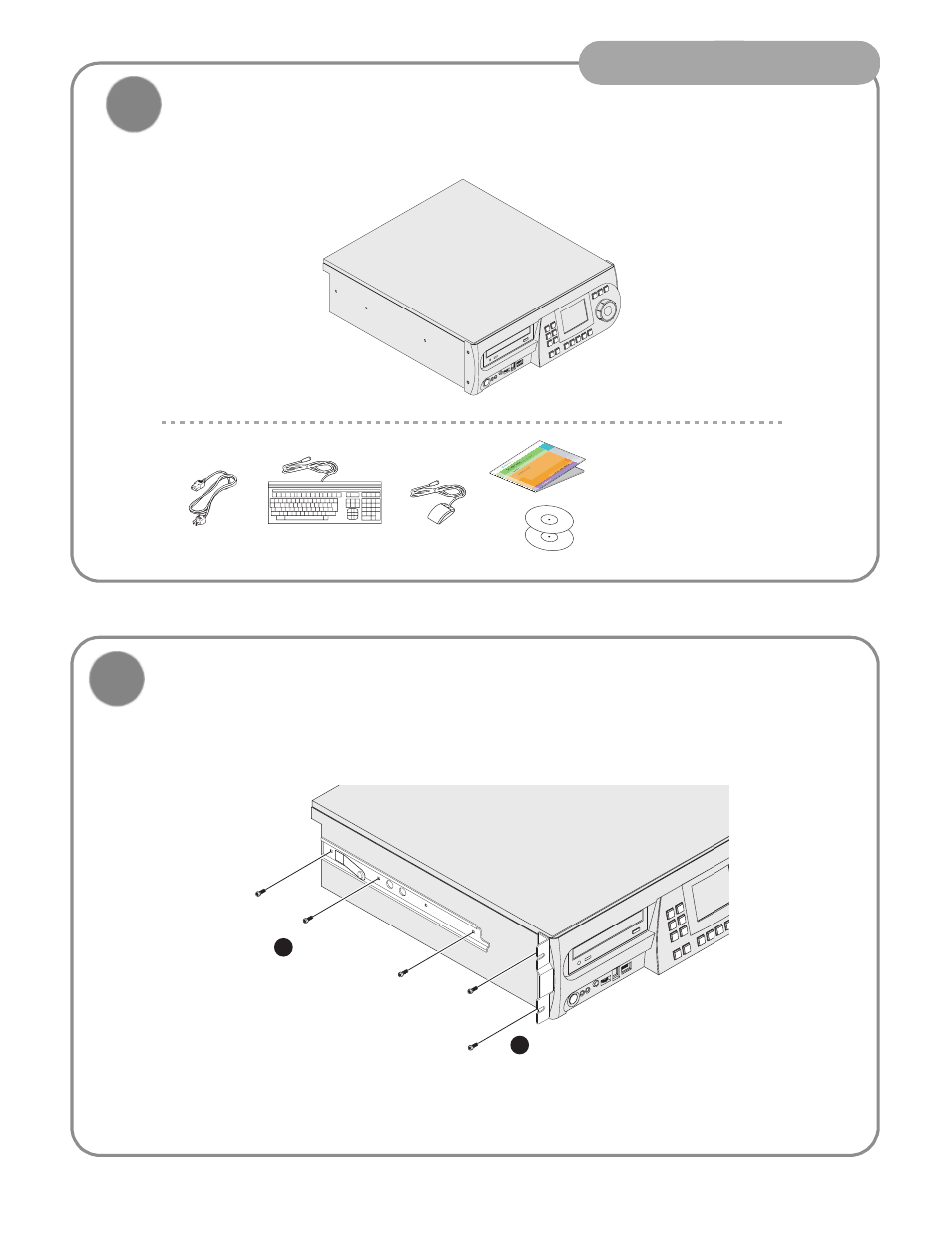
3
Installation
06 July 2005
Unpack and check contents
Before you begin, unpack and identify the following items:
1
Turbo iDDR
Keyboard
Power Cord
Mouse
System Software CD-ROM
Quick Start Guide
Documentation CD-ROM
If desired, mount in an equipment rack
Power-off the Turbo iDDR, and remove the power cord. Rack-mount the Turbo using the optional rack-mount kit.
Refer to the Turbo Rack-Mount Kit Instructions on the Documentation CD-ROM.
2
Install rails
using screws
provided
1
Remove standard screws
and use longer screws
provided in rack-mount kit
to install brackets
2
This manual is related to the following products:
