Workstation operation – Grass Valley Turbo iDDR Quick Start User Manual
Page 16
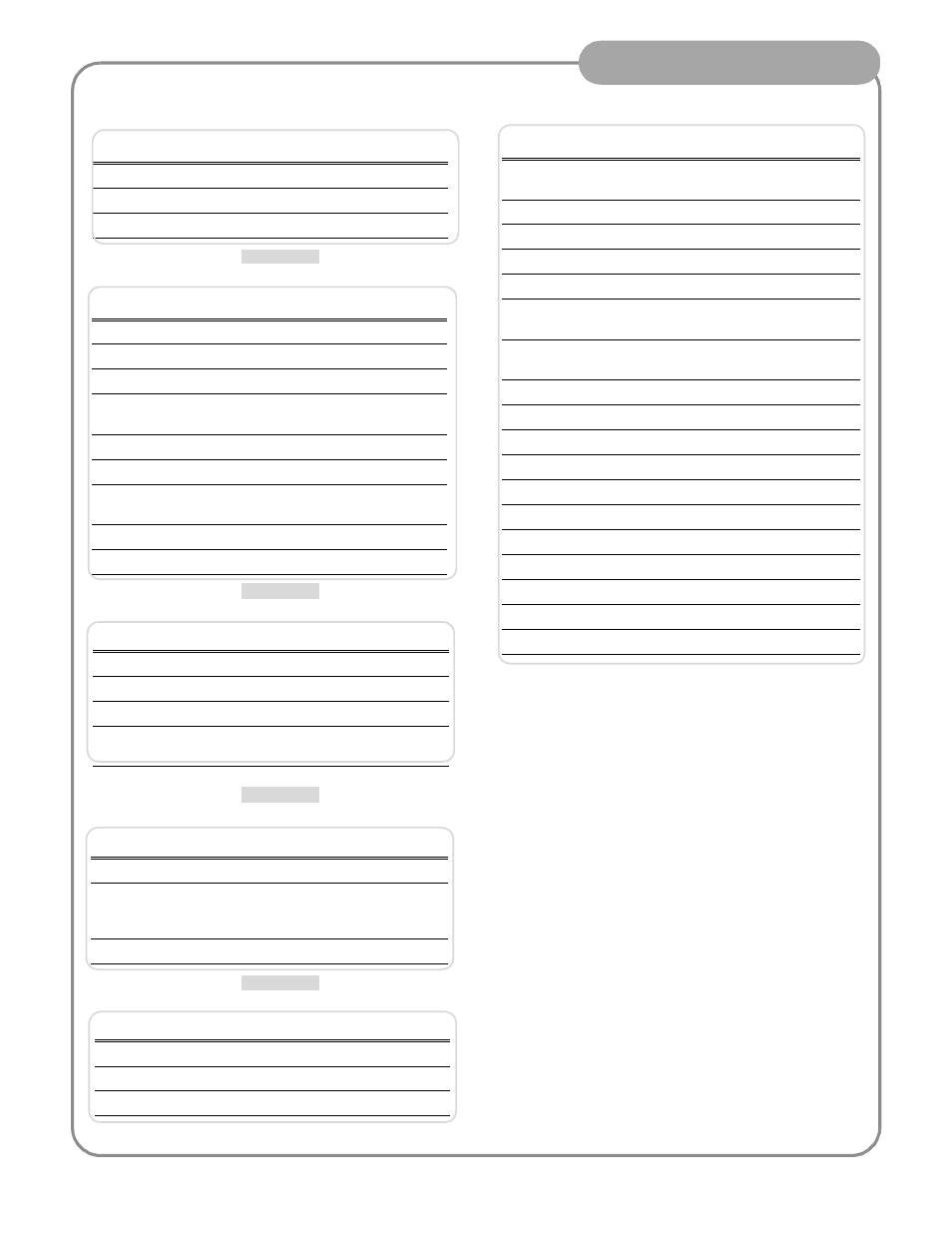
16
Workstation Operation
06 July 2005
P1 and P2 (Player Channels) Settings
Setting
Choices
Video Output Format
NTSC (SD), XGA (1024x768), WXGA
(1365x768), 1080i (1920x1080)
Aspect Ratio
Standard or Widescreen
Aspect Ratio Conversion
Bars, Crop, Bars and Crop
Output Component Type
RGB, Y,Pb,Pr
Output Pedestal
On or Off
Still-play Mode
Field (reduce jitter on freeze frame)
Frame (enhances still graphics display)
Test Mode (colorbars)
On or Off (generates colorbars/1kHz 4dbu
audio tone)
Video Gain
0-255
Chroma Gain
0-255
Chroma Phase
-127 to +128
Black Level
0-15
Sharpness
0-12
Frame Offset
0-1 frames
Line Offset (coarse)
0-524 lines
Sample Offset (fine)
0-1715 samples
Analog Sub-pixel Offset
0-255
Timing Offset
+/-200ms
Display Audio Meters
Yes or No
System Settings
Setting
Choices
Reference Standard
NTSC (59.94) or PAL (50Hz)
Time of Day Source
System Clock or LTC Input
Audio Reference Level
0dB, 4dB, 8dB
R1 (Recorder Channel) Settings
Setting
Choices
Compression Format
MPEG
Recording Data Rate
4,8,12,15 Mb/s
Video Noise Reduction
None, Low, Medium, High
Video Input Type
SDI, S-Video, Analog Composite,
Analog Component
Audio Input Type
Analog or Digital (S/PDIF)
Audio Input Trim (Analog)
+/-12dB
Audio Input Format (S/PDIF)
16-bit PCM
AC-3
Timing Offset
+/-200ms
Display Audio Meters
Yes or No
GPI Output Setup
Setting
Choices
Channel
None, R1, P1, or P2
Trigger Name
Active
High or Low
Panel Setup
Setting
Choices
Jog Speed
-1x to 1x, -1x to 3x
Shuttle Speed
-16x to 16x, -32x to 32x
VAR Setting
0.25x, 0.5x, 0.75x
Always start at
VAR preset
Yes or No
GPI Input Setup
Setting
Choices
Trigger Channels
None, R1, P1, P2
Trigger Action
Play, Record, Stop, Rewind, Fast Forward,
Cue Start, Cue End, Eject, Preview, Cue Next
Event, Cue Previous Event, VAR Playback
Active
High or Low
