Create a playlist, Workstation operation – Grass Valley Turbo iDDR Quick Start User Manual
Page 20
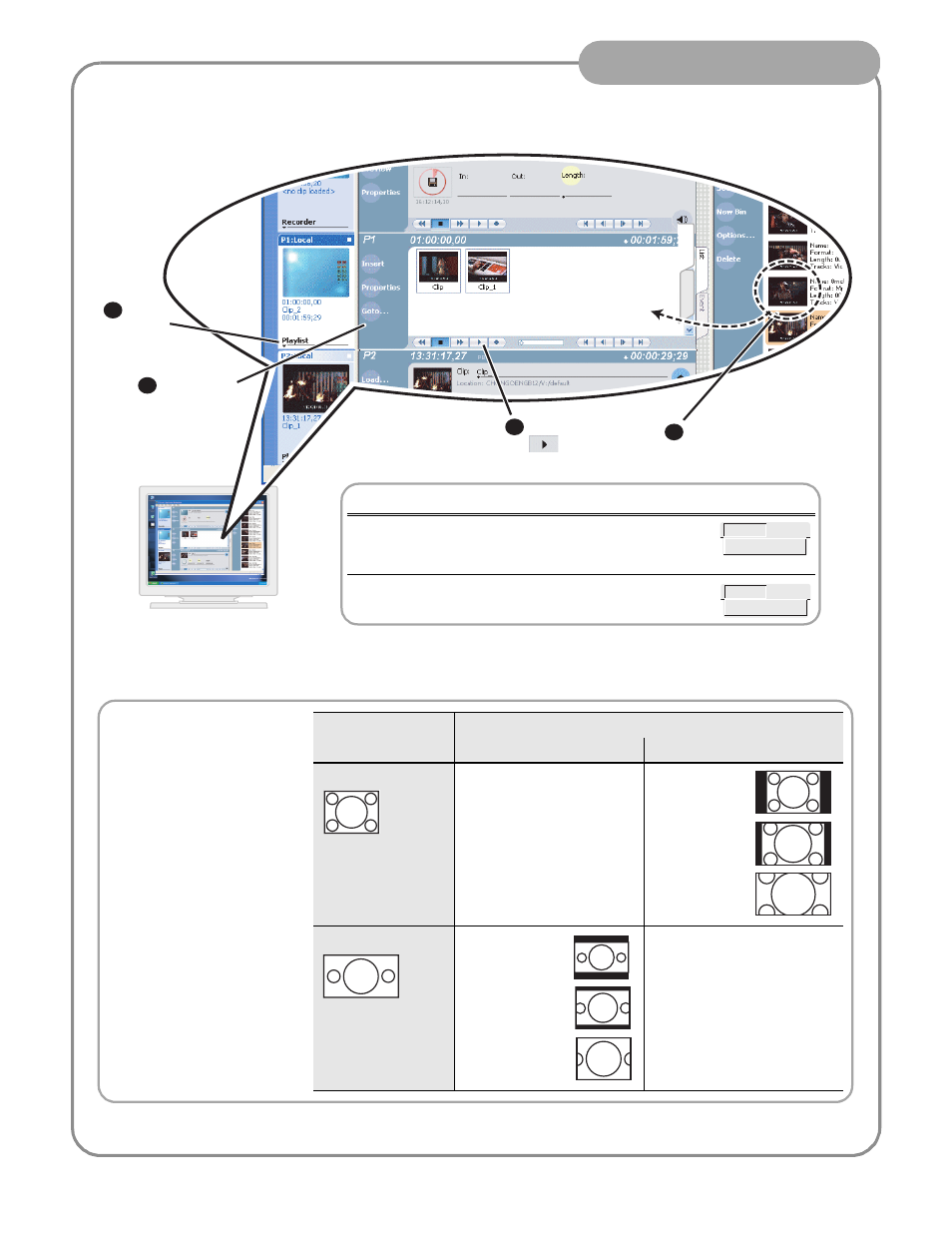
20
Workstation Operation
06 July 2005
Create a playlist
Ev
ent
List
1
Select a play
channel
2
Select
Playlist
mode
3
Drag clips into position
in the playlist
4
Play the list
Related operations
To lock or unlock a playlist, highlight the list, in the Playlist
menu select Properties, then select the General tab and check
or uncheck Locked.
To add a section to a playlist click Playlist | Add Section.
Playlist
Properties
Playlist
Add Section
The Turbo iDDR can play clips
with different aspect ratios in a
single playlist. How the media is
displayed is determined by the
play channel widescreen setting
and clip aspect ratio. The play
channel determines the event
aspect ratio by examining the
source clip aspect ratio attribute
set when the clip was recorded.
The following table describes how
the Turbo iDDR displays mixed
aspect ratios. Refer to
settings as required” on page 15
to select aspect ratio conversion
method.
.
Source Clip
Aspect Ratio
Play Channel Widescreen Setting and conversion Method
Standard (4:3)
Widescreen (16:9)
Standard (4:3)
No conversion
Bars
(Pillarbox)
Bars & Crop
(Half-Pillarbox)
Crop (zoom)
Widescreen (16:9)
Bars
(Letterbox)
Bars & Crop
(Half-letterbox)
Crop
No conversion
