Grass Valley TTN-BAV-0808 User Manual
Page 17
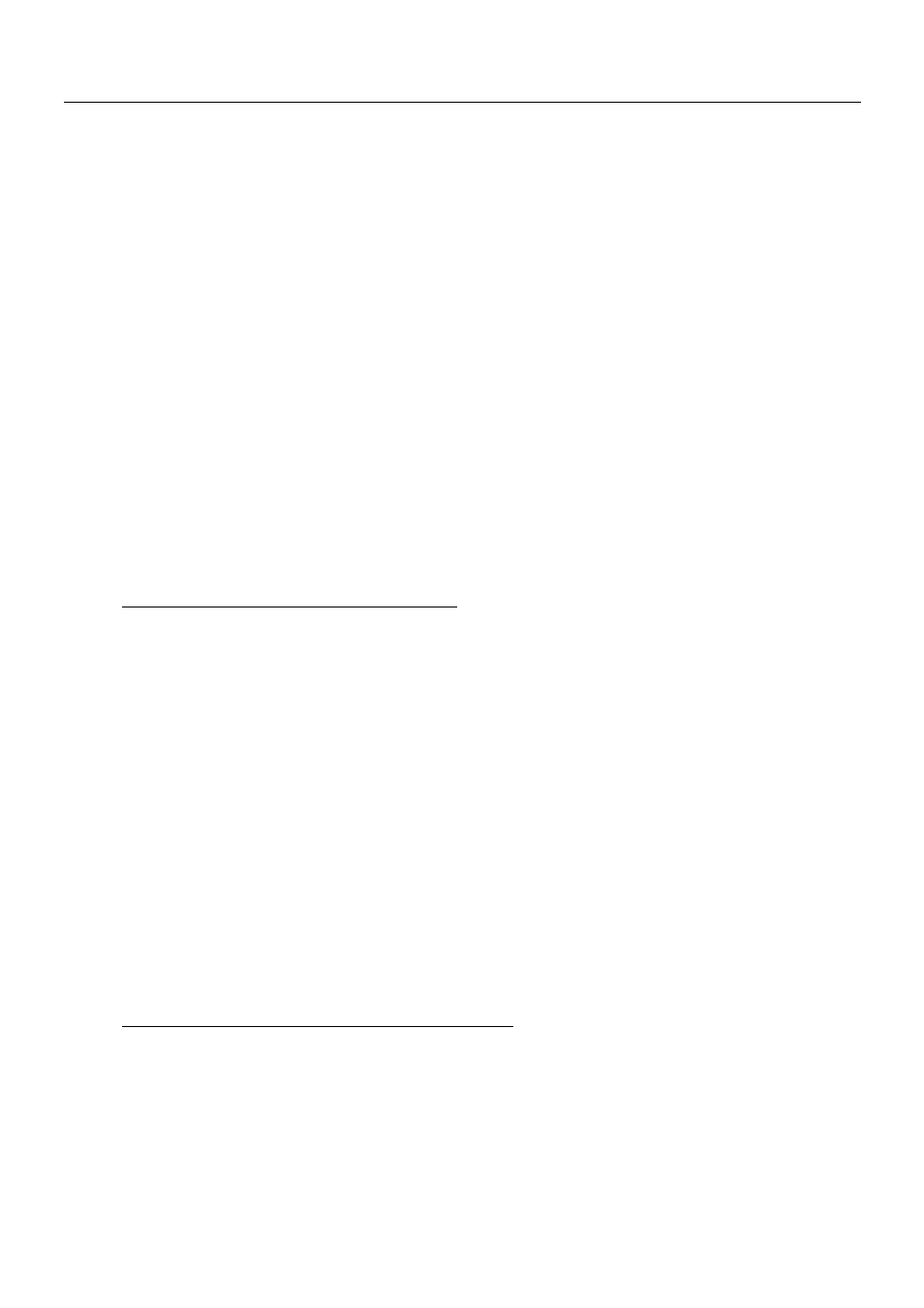
BAV-0808
Rev. 0
9
Default timing mode is No VIT.
When RGB switching is applied, the Video routers 1, 2, and 3 will be switched in a special manner. When
a new status is received, via buttons in front, or serial connections, the video switchers 4, and 5, as well as
the audio, will be connected to the new input immediately. The video 1, 2, and 3 however, will instead
turn “black” (no signal on input) for the selected delay period. After this delay period, the new input will
be presented on the output.
5.3 Disconnect Allowed
This function allows the disconnection of an output from an input. If the user pushes the input button for
the currently selected output a second time, the selected output will be disconnected. This works for both
video and audio. The video output(s) will become “black”, and the audio output(s) will become silent.
Switch 7 on the configuration switch enables or disables this function.
The Disconnect function can be switched according to the following pattern:
-
means switch down
*
means switch up
Switch
7
Disconnect Allowed
-
Disconnect Allowed
*
Disconnect not allowed
Default is Disconnect Allowed.
5.4 Power up mode
Switch 8 on the configuration switch defines the power up mode. The BAV-0808 router provides two
modes for powering up the system.
Mode 1 switches all outputs to input 1.
Mode 2 switches all outputs according to the buffered information in the routers processor system.
The power up reset can be switched according to the following pattern:
-
means switch down
*
means switch up
Switch
8
Power Up Reset
-
Mode 2
*
Mode 1
Default is Mode 2.
