Grass Valley T2 Classic iDDR AMP Remote Control SP4.3 User Manual
Page 14
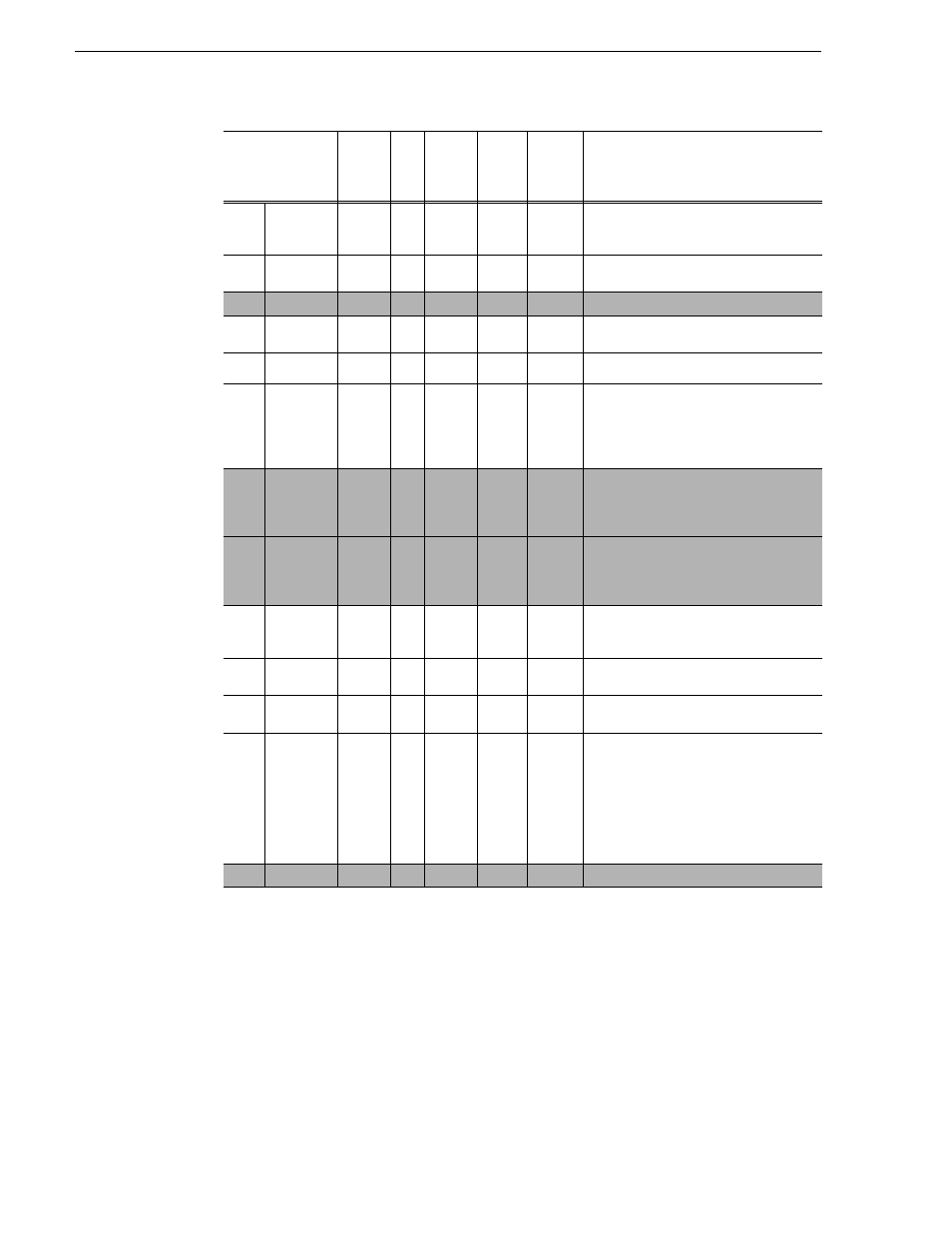
14
T2 Users Manual –AMP Remote Control–
October 17, 2011
A2.25
ID Start
Time
Request
○
○
○
○
○
A2.17
ID Duration
Request
○
○
○
○
○
AE.30 Replace Edit
No
No
No
No
No
Not supported on T2.
AX.2D
Stripe
Timecode
○
○
○
○
○
The properties for the clip and playlist will be
set to
Specify Start Time.
AX.2E Set Mark In
○
○
○
○
○
This setting cannot be applied to the playlists.
AX.2F
Set Mark
Out
○
○
○
○
○
If you want to set an Out point during
playback, send the command approximately
four seconds or more before it comes to the
position to set the Out point.
This setting cannot be applied to the playlists.
AX.1A
Get Aspect
Ratio
Conversion
Override
No
No
No
No
No
Not supported on T2.
A2.1B
Set Aspect
Ratio
Conversion
Override
No
No
No
No
No
Not supported on T2.
AE.1E
Set Audio
Gain
○
○
○
○
○
It takes several seconds from the time the command
has been issued until the setting is applied on a
loaded clip.
AA.1F
Get Audio
Gain
○
○
○
○
○
C0.28
Abort
Transfer ID
○
○
○
○
○
CX.27
Transfer ID
Status
Request
○
○
○
○
○
This setting will be applied only to the transfer
that has started when Extended Transfer ID
command is issued. (Not applied to the
transfer that has started in the workstation
mode/front panel mode of T2.)
type 2 (data containing number of bytes
transferred), 3 (data containing number of
fields transferred) are not supported.
C2.26 Transfer ID
No
No
No
No
No
Not supported on T2.
Command
Channel-
less
mode
R1
P1/P2
Normal
mode
3D
Sync
mode
Fill/Key
mode
Supplementary note on T2 operation
