Managing clips on the timeline – Grass Valley T2 Classic iDDR AMP Remote Control SP4.3 User Manual
Page 12
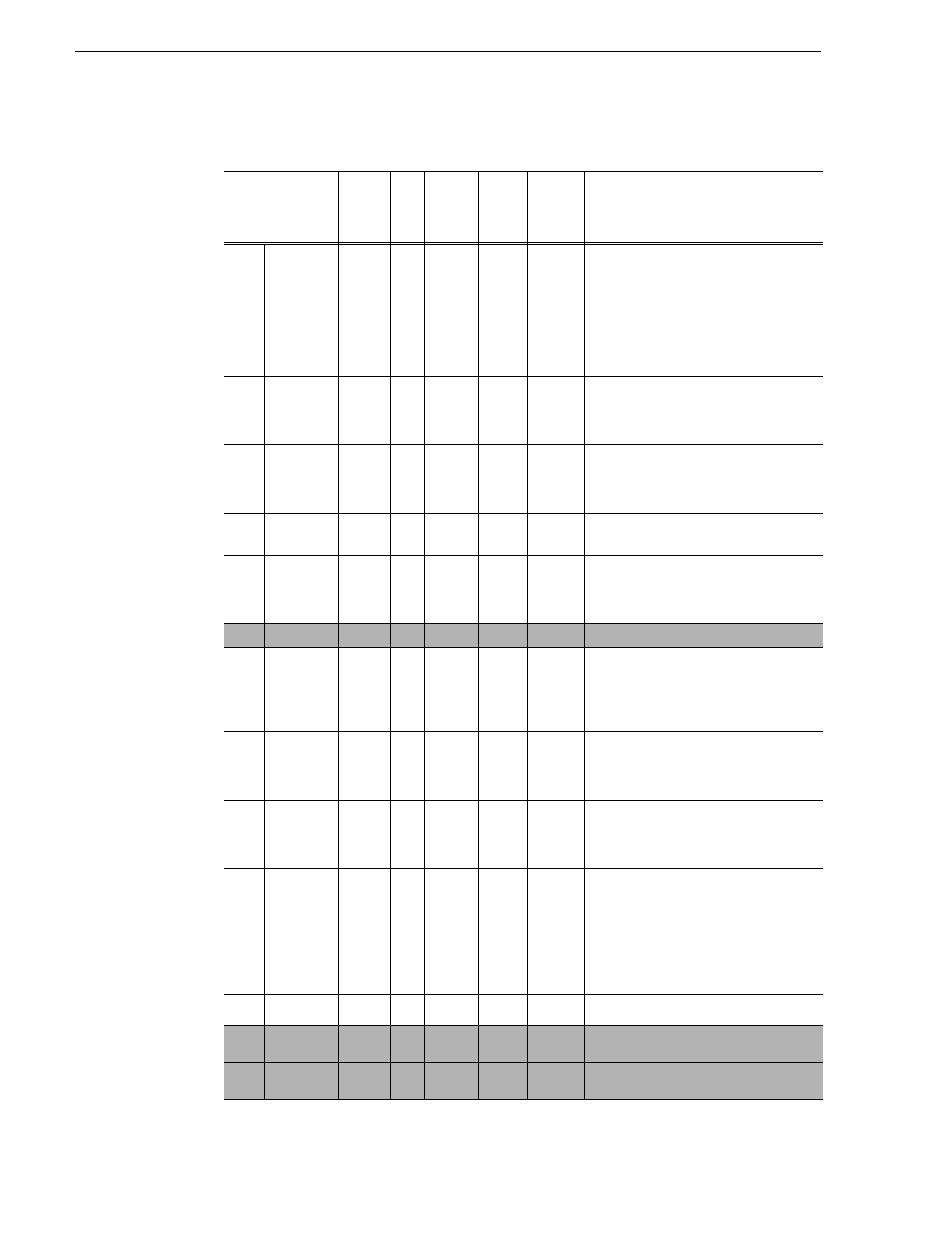
12
T2 Users Manual –AMP Remote Control–
October 17, 2011
Managing clips on the timeline
○:
Supported
Command
Channel-
less
mode
R1
P1/P2
Normal
mode
3D
Sync
mode
Fill/Key
mode
Supplementary note on T2 operation
4X.14 In Preset
No
No
○
○
○
Pseudo clip "
4X.15 Out Preset
No
No
○
○
○
If you want to set an Out point during
playback, send the command approximately
four seconds or more before it comes to the
position to set the Out point.
4F.16
Append
Preset
No
No
○
○
○
If you want to execute the command during
playback, send the command approximately
four seconds or more before it comes to the
end point of Preset Timeline.
4X.21 Out Preset
No
No
○
○
○
If you want to set an Out point during
playback, send the command approximately
four seconds or more before it comes to the
position to set the Out point.
A0.06
Preview In
Reset
No
No
○
○
○
AX.07
Preview Out
Reset
No
No
○
○
○
If you want to set an Out point during
playback, send the command approximately
four seconds or more before it comes to the
position to set the Out point.
44.31 Pre-roll
No
No
No
No
No
Not supported on T2.
AX.04
Preview In
Preset
No
No
○
○
○
If you want to execute the command during
playback, send the command approximately
four seconds or more before it comes to the
end point of Preset Timeline.
Pseudo clip "
AX.05
Preview Out
Preset
No
No
○
○
○
If you want to set an Out point during
playback, send the command approximately
four seconds or more before it comes to the
position to set the Out point.
AF.0A
Append
Preview
Preset
No
No
○
○
○
If you want to execute the command during
playback, send the command approximately
four seconds or more before it comes to the
end point of Preset Timeline.
A1.32 Set Ganging
No
No
○
○
No
Only switching on/off of the 3D Sync mode by
Instant Ganging is available on T2. (P1 only)
Send Data 1:
0 3D Sync Off
6 3D Sync On (Channel 2 (bit 1) and
Channel 3 (bit 2) ganged)
A0.33 Get Ganging
No
No
○
○
No
AX.34
Set Ganging
Information
No
No
No
No
No
Not supported on T2.
A0.35
Get Ganging
Information
No
No
No
No
No
Not supported on T2.
