Installation procedures, Removing the chassis covers – Grass Valley Profile Analog Composite Monitor User Manual
Page 12
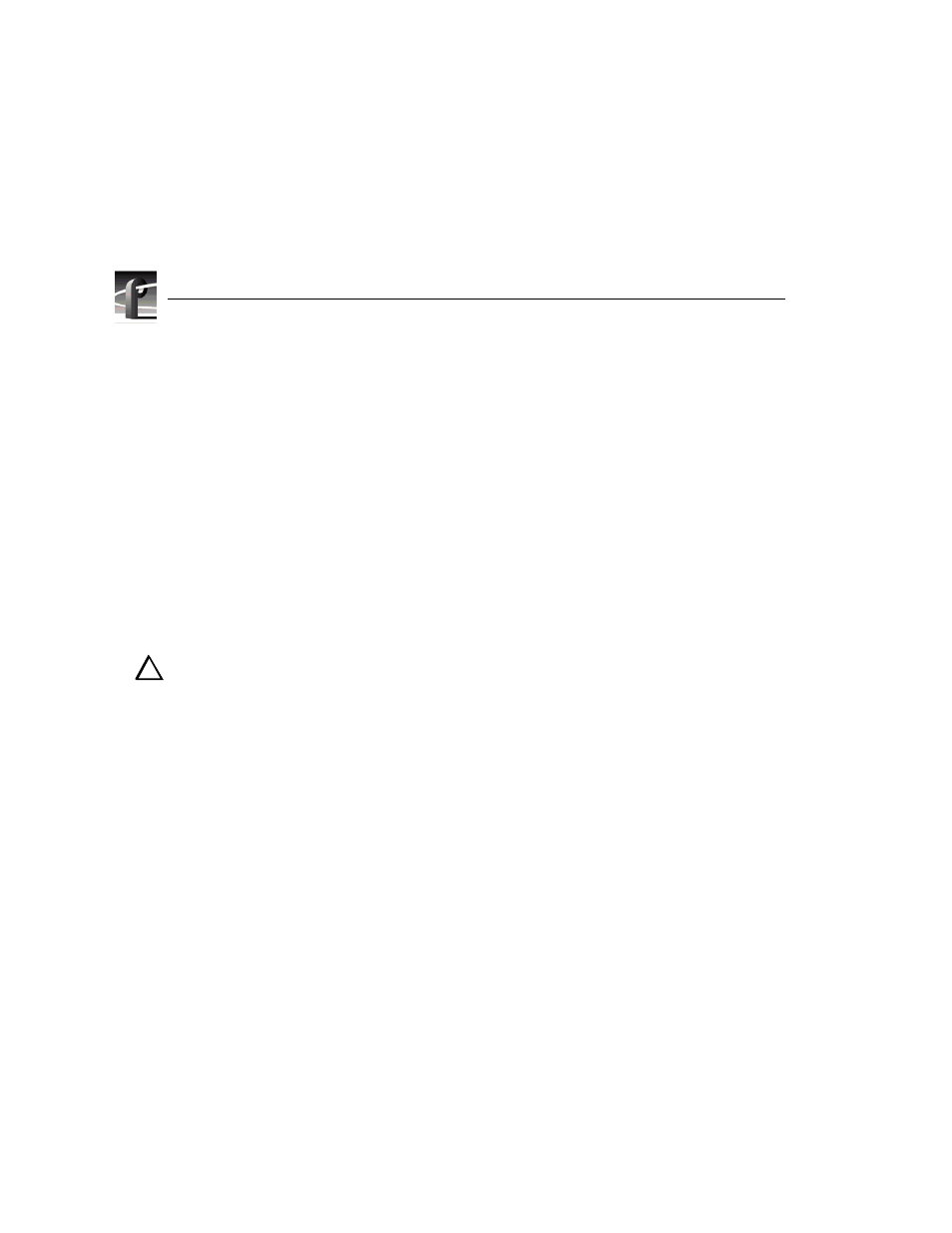
Monitor Board Installation
12
Analog Composite Monitor Installation
Installation Procedures
The procedures that follow take you step-by-step through the installation of the
Monitor board.
Before you install the new board, prepare the Profile system for installation.
Preparation involves extending the chassis, removing the top covers, removing the
circuit board hold-downs, and moving currently installed boards as necessary to
make room for the Monitor board.
The installation procedures include a discussion on board locations. This
discussion simplifies installing and, if necessary, moving boards around, and
provides consistency when doing so. The procedures also include internal audio
clock cabling information.
WARNING: The Profile chassis is too heavy for one person to remove from
an equipment rack. To avoid possible injury, get help if removing the Profile
chassis from the rack.
Removing the Chassis Covers
To remove the chassis covers, refer to Figure 1 and:
NOTE: Take care not to lose these chassis screws. They are required to meet
the EMI specifications for the Profile system.
1. Turn Profile system power off and remove the power cord.
2. Loosen the front panel retaining screw and pull the chassis out until the slide
sections latch.
NOTE: Not all the screws shown in Figure 1 may be present on a PDR100.
3. Use the Torx tool with the T10 to remove the top screws from the front
chassis cover (
Ê
in Figure 1) and use the T15 tip to remove the side screws.
The front cover must be removed first because it overlaps the rear cover.
4. Use the Torx tool with the T10 tip to remove the rear chassis cover (
Ë
in
Figure 1) which covers the circuit boards.
!!
