Grass Valley PDX 218 User Manual
Page 66
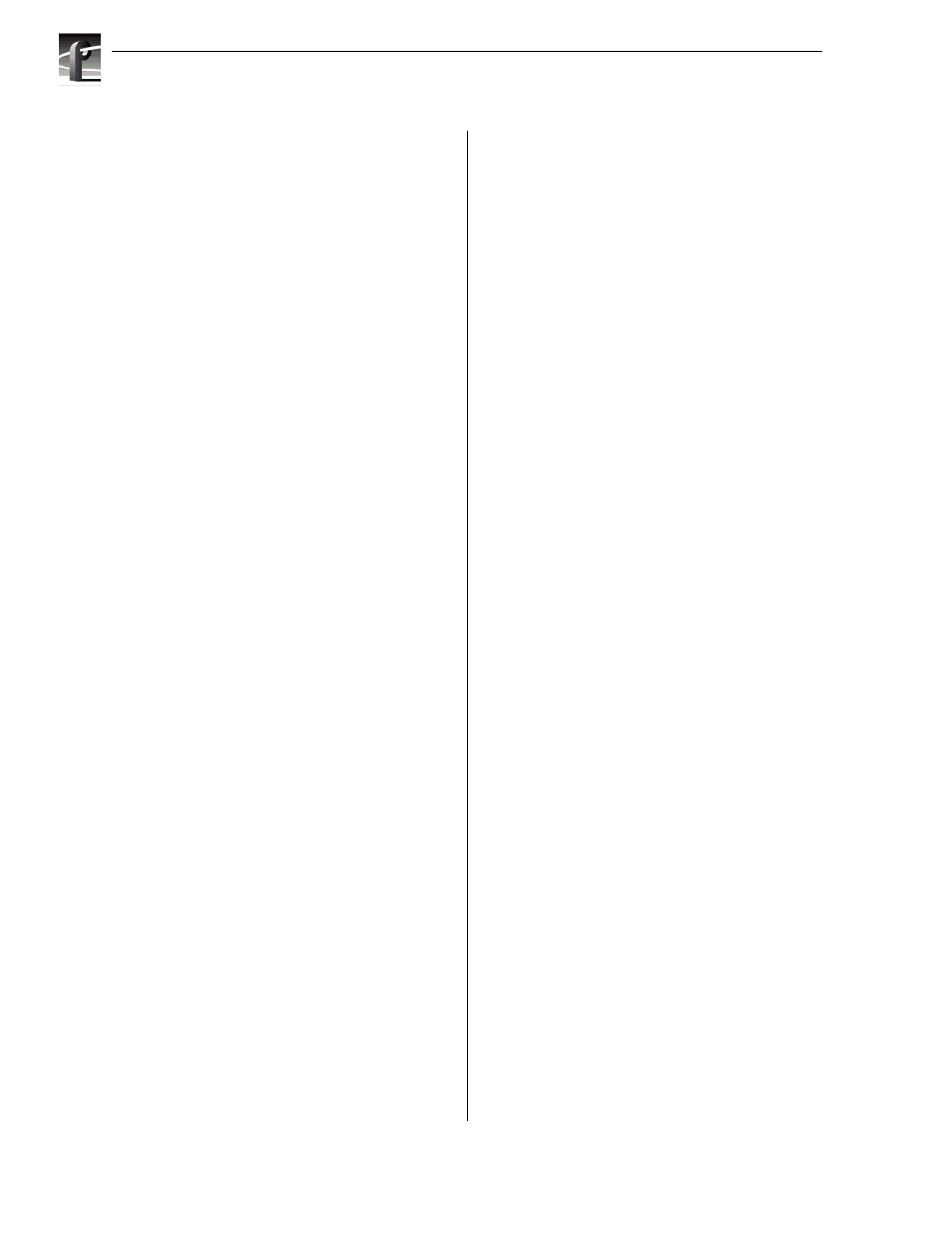
Index
IND-2
PDX 218 Instruction Manual
O
Organization of the Manual 1-2
P
PDX218, Creating a File System 2-12
PDX218, Storage Capacity 1-3
Power Connections
Power Source 2-10
Source Power Frequency and Ranges 2-10
Power On Indicator, Troubleshooting 3-4
Power Source Frequency 2-10
Power Supply, Removal and Replacement
Features 1-4
Indicators, front panel 1-4
R
Mounting the PDX 218 2-5
Mounting the Slides in the Rack 2-2
Rack Slide Adjustments 2-5
Rack Slide Adjustments 2-5
Related Documentation 1-2
Removal and Replacement Procedures 3-6
Disk Drive 3-8
Disk Drive LEDs Cable 3-12
Disk Tray Cover 3-14
Fan 3-24
LED Board 3-10
Line In Cable 3-21
Power LED Cable 3-11
Power Supply 3-22
SCSI Cable 3-16
SCSI Distribution Board 3-26
SCSI Distribution Board Power Cable
Switch Cable 3-20
Top Cover 3-13
Removing the Front Panel Bezel and Air
Replacing the Front Panel Bezel and Air Filter
S
Scope, Manual 1-1
SCSI cable, Removal and Replacement 3-16
SCSI Distribution Board, Removal and
SCSI-2 Connector 3-28
Service 3-1
Service Safety Summary xv
Source Power Ranges 2-10
Specification
Electrical Characteristics
Definition of Terms Used in Tables 1-5
Electrical 1-5
Environmental Criteria 1-7
Mechanical 1-6
Specifications, Electrical 1-5
Specifications, Mechanical Characteristics
Storage Capacity 1-3
Switch Cable, Removal and Replacement
System Fault Indicator, Troubleshooting 3-5
T
Top Cover, Removal 3-13
Troubleshooting 3-4
Fan Fault Indicator 3-5
Power On Indicator 3-4
System Fault Indicator 3-5
