2 screen settings, Screen, Screen settings – Grass Valley Pegasus User Manual
Page 46
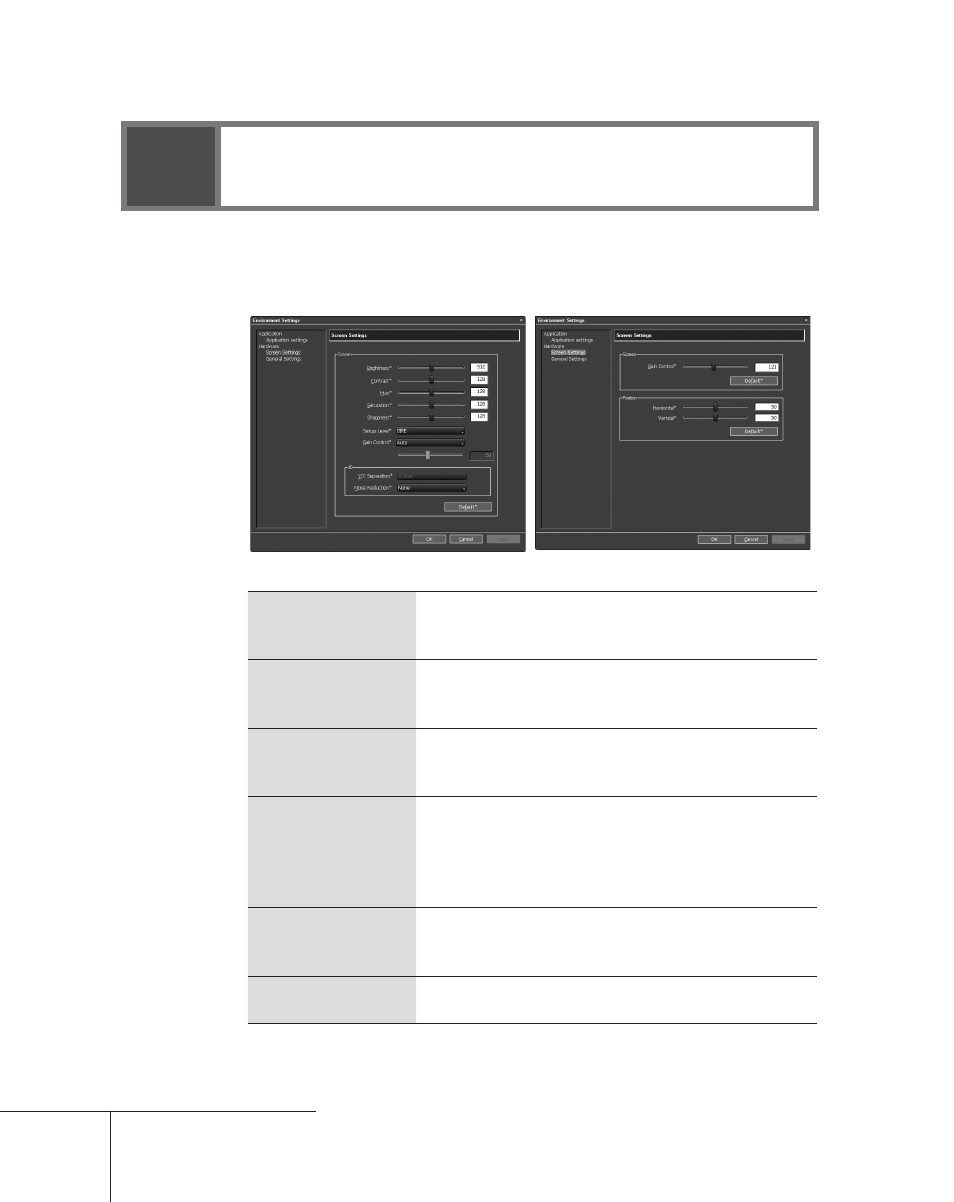
2
Screen Settings
Screen
Available only for Composite, S, Component or RGB input
Brightness
Adjusts the brightness. The smaller the value, the
darker the video will be, while the larger the value,
the brighter it will be.
Contrast
Adjusts the video contrast. The smaller the value,
the less the contrast will be, while the larger the
value, the greater the contrast will be.
Hue
Adjusts the hue. The smaller the value, the more
intense the red element will be, while the larger the
value, the more intense the green element will be.
Saturation
Adjusts the color depth. The smaller the value, the
fainter the color will be, while the larger the value,
the deeper the color will be. When the value is set
to 0 (the minimum), the video will be completely in
gray scale.
Sharpness
Adjusts the sharpness of the video. The smaller the
value, the blurrier the edges will be, while the larger
value, the sharper the edges will be.
Setup Level
Specifies the NTSC setup level (black level). Set it to
0IRE in Japan and 7.5IRE in North America.
*
