Point – Grass Valley Pegasus User Manual
Page 14
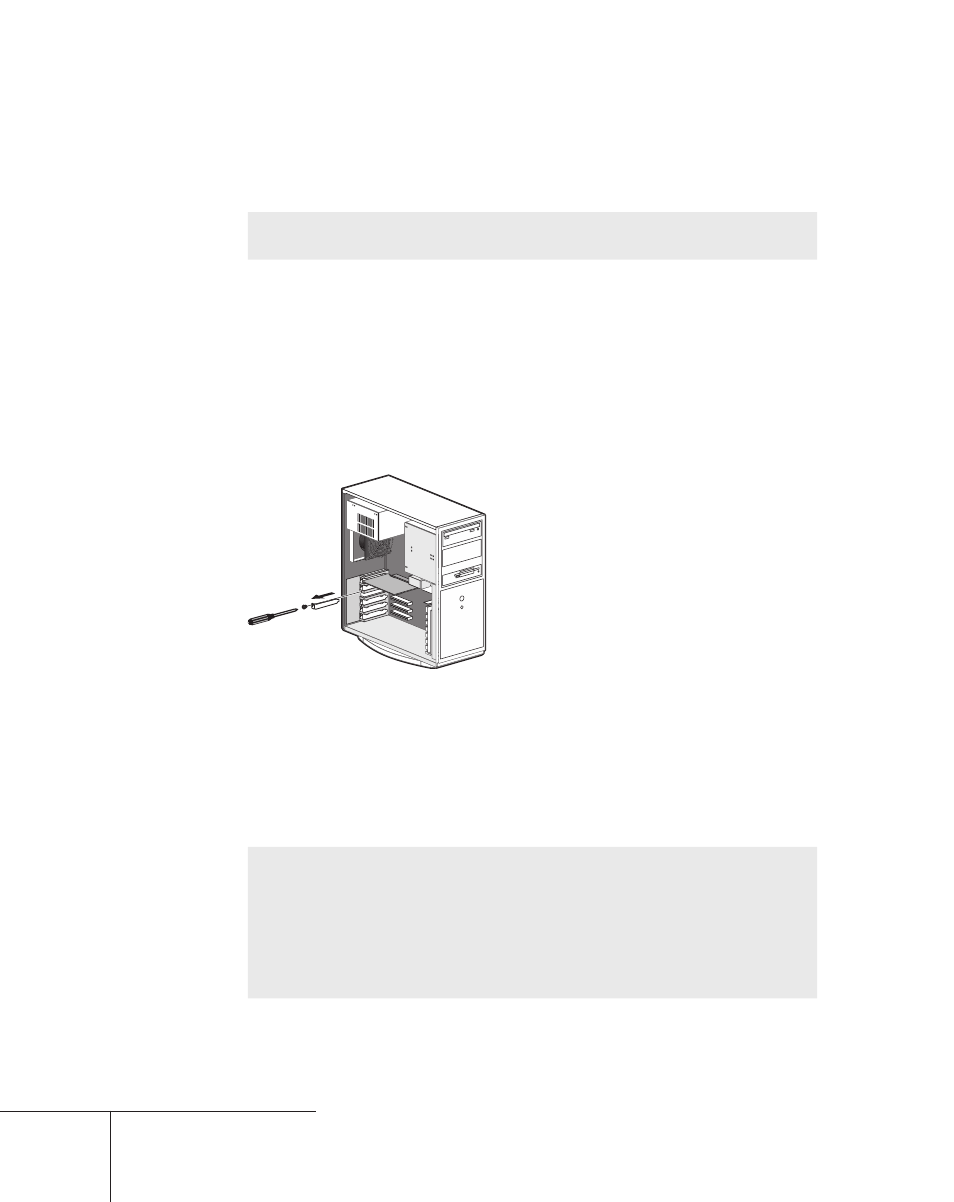
10
1
Shut down the PC and turn the power off.
2
Remove all cables, including the power cable.
POINT
Make a note of which cables connect to which connectors when
removing them.
3
Remove the PC cover.
Refer to the PC manual on how to do this.
4
Remove the PCI Express slot cover (PCI Express x1) position to place your
Pegasus board.
Refer to your PC manual on the different types of PCI Express slots.
The removed slot cover will not be used during installation. Keep the cover
in a safe place.
5
Confirm the availability of a slot in which to install the Pegasus board.
Confirm the following:
If the PCI Express x1 slot is not available, the Pegasus board can be
installed in either an empty x4 or x8 PCI Express slot.
Be sure not to damage the PCI Express x1 connector on the Pegasus board
as it may be damaged by impact or excessive pressure.
POINT
The Grass Valley board should fit into the PCI Express slot without
having to use any significant force. If the board cannot be fully inserted,
avoid forcing or bending any part of the board. The board is designed
to fit a standard PCI Express slot. If the board does not seem to fit when
trying to insert it, do not attempt to force it into the slot. If the board does
not easily fit into the slot, try using the other PCI Express slots, or contact
your PC or motherboard manufacturer.
*
*
*
*
