Scheduled capture, Schedule dialog, List – Grass Valley Pegasus User Manual
Page 33
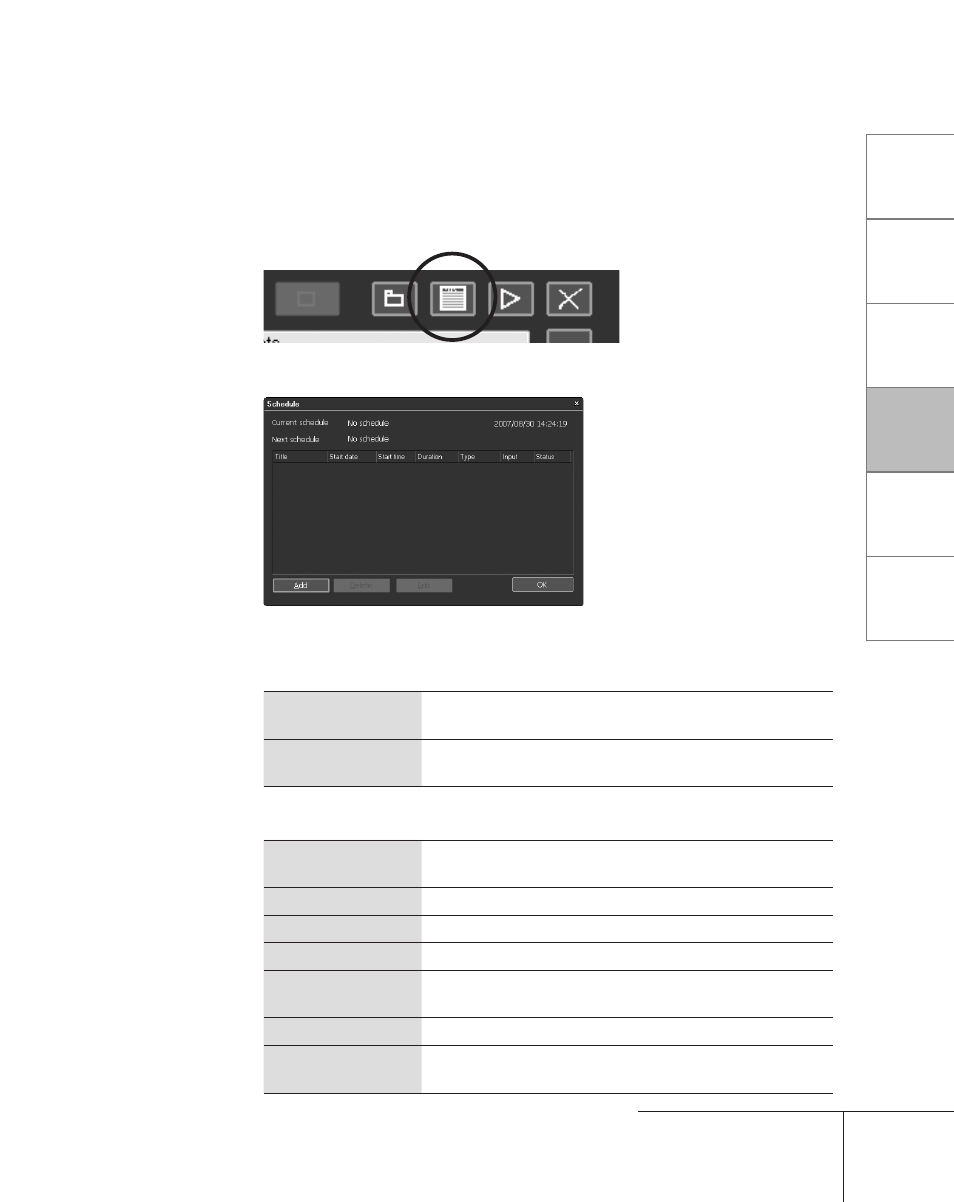
CHAPTER
1
CHAPTER
2
CHAPTER
3
CHAPTER
4
CHAPTER
5
Contents
Introduction
Setup
Using HQ RECORDER
Settings
Appendix
Scheduled capture
Captures according to the specified date/time.
1
Click the [Open schedule list dialog] button.
2
The scheduled capturing dialog opens. Click the [Add] schedule button.
The schedule settings dialog opens.
Schedule dialog
Current schedule
The starting time and the name of the schedule
currently being executed will be displayed.
Next schedule
The start time and the name of the schedule to be
executed next will be displayed.
LIST
Title
Displays the schedule name. A file recorded in
scheduled capture will be saved with this name.
Start date
Displays the starting date of the schedule.
Start time
Displays the starting time of the schedule.
Duration
Displays the duration of the scheduled capture.
Type
Displays the type of the scheduled capture: One time,
Daily or Weekly.
Input
Displays the Input preset.
Status
Displays the status of the scheduled capture as valid
or invalid.
