Port cards, Leds, Detail – Grass Valley NV5256 v.1.8 User Manual
Page 31
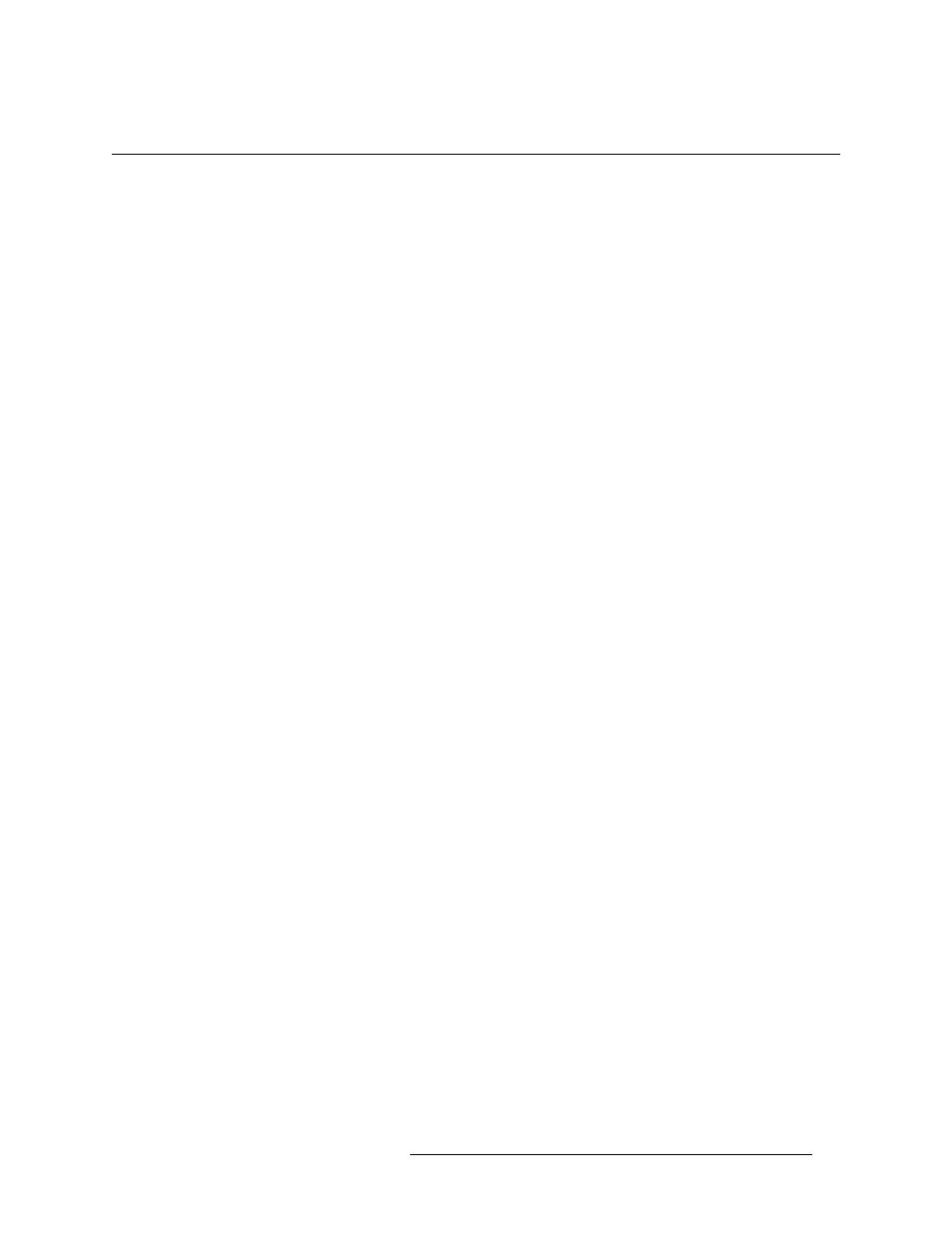
NV5256 Machine Control Router • User’s Guide
23
3. Detail
Port Cards
Port Cards
The NV5256 has slots for 16 port I/O cards. Each card supports 16 inputs from its corresponding
backplane. There are two types of port cards:
• The EM0503-01 module, supporting RS-422/485.
• The EM0503-50 module, supporting RS-232.
Other than this distinction, the cards are functionally identical. You can install any port card in any
slot that is useful to your system design.
S
The NV5128 frame and its I/O cards are nearly identical in appearance to the NV5256 frame
and its I/O cards. Therefore, the NV5256 cards and slots are keyed so that you cannot success-
fully insert an NV5128 card into the NV5256 frame.
LEDs
Five LEDs are on the front of the card. (Note that there is metal card extender in front of the card.
The LEDs are nevertheless visible.) There names and functionality are as follows:
The LEDs are listed in the order they appear at the front of the card.
Under normal operation, the ‘Power’ light is green, the ‘FPGA loaded’ light is yellow, and the
‘COM good’ light is green. The other lights are off.
Another LED
—
serial link error
—
exists in the center of the board. This LED indicates whether the
frame’s expansion link is invalid. This LED is red. It lights when the frame’s expansion cards are
absent or when the frame receives errors from the expansion card. In a stand-alone router, this LED
will be on.
Name
Color
Function
Alarm
Red
A power rail is under voltage by 10% or more.
Power
Green
The power rails are good.
FGPA Loaded
Yellow
The FPGA has loaded properly.
COM Good
Green
Communication with the router control card is good.
COM Bad
Red
Communication with the router control card is bad.
