Introduction, Summary, 2 introduction – Grass Valley NV9607 v.1.1 User Manual
Page 13: Chapter 2, Topics
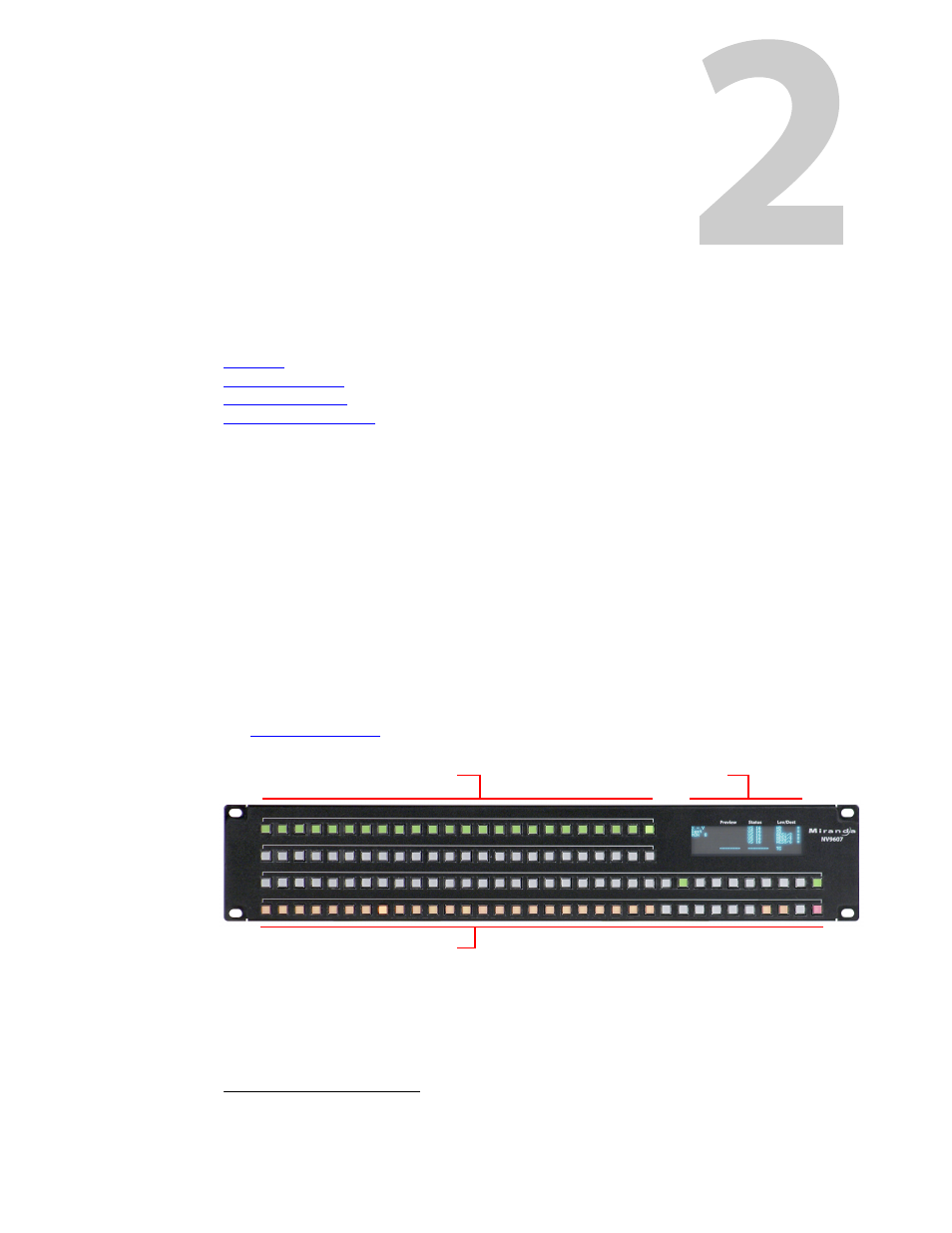
3
Introduction
Chapter 2 provides a functional description of the NV9607.
Topics
Summary
The NV9607
1
is a 2RU control panel, about 1.9” deep, overall. It has 116 backlit function buttons
and a small display. The display has either 4 or 8 lines of 42 characters, depending on its
configuration.
An NV9606 control panel can operate as an extension of the NV9607. That is, an NV9607 and an
NV9606 together form a larger panel with more buttons. See the NV9606 User’s Guide for details.
The NV9607 can operate in one of 4 modes:
•
Limited X-Y mode.
•
Single-destination (SD) mode.
•
Single-destination mode with breakaway.
•
Multi-destination (MD) mode.
See
, following.
The panel is organized as shown in figures 2-1 and 2-2:
Fig. 2-1: NV9607 Front
The function buttons are configurable. They select sources or destinations, or they execute func-
tions. Physical source selection buttons represent one of two sets of sources. Physical
destination selection buttons (if present) represent one of two sets of destinations. An operator
can toggle between the two sets.
1. An equivalent NV9607V
—
a GUI that is called a “virtual panel”—
is available. It emulates the NV9607.
Display
Function Buttons
Function Buttons
