Menu application, Kayenne k-frame system examples, Basic single suite kayenne panel system – Grass Valley K-Frame Installation Planning Guide User Manual
Page 16: Multiple suite kayenne panel system
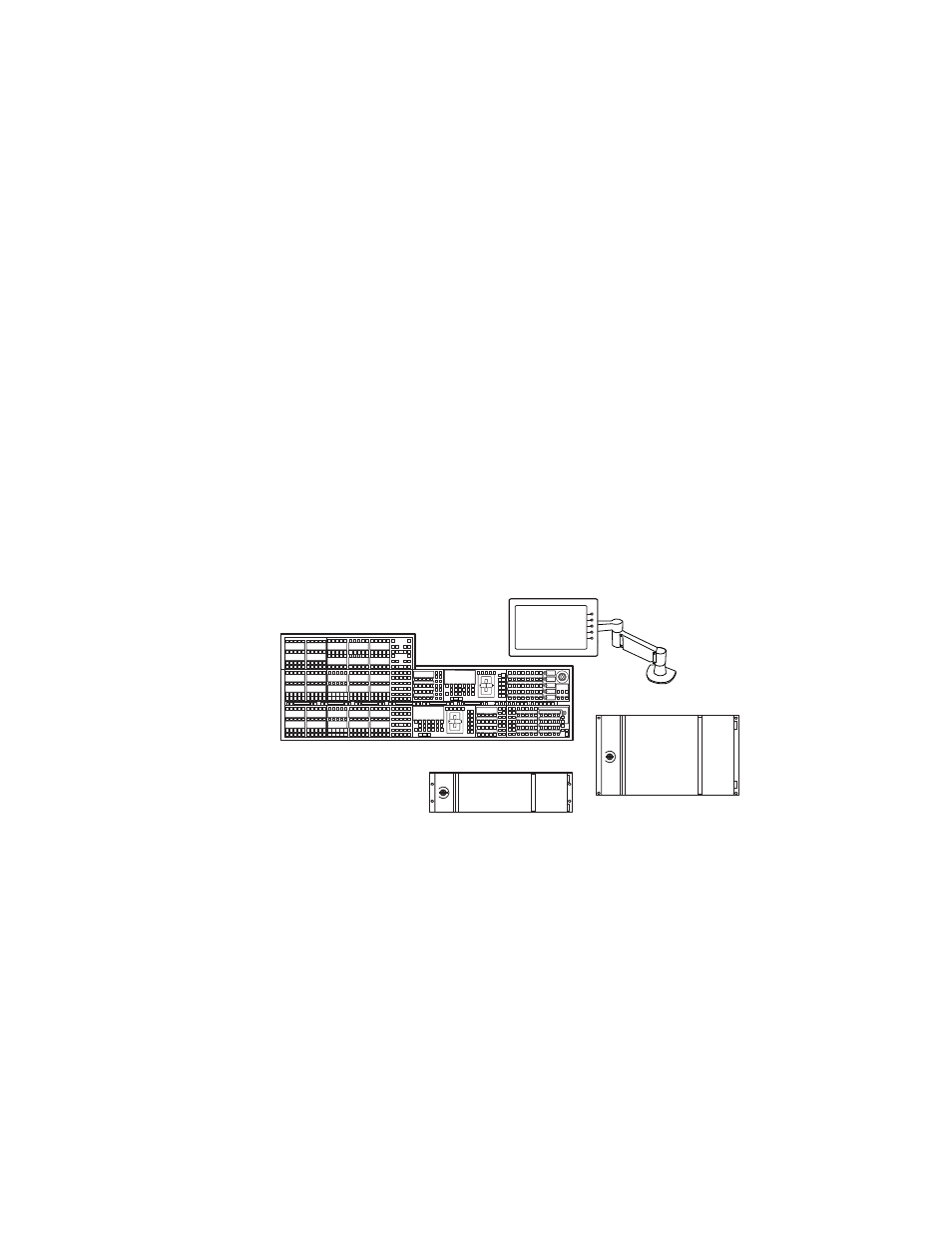
16
KAYENNE K-FRAME — Installation & Service Manual
Section 1 — Introduction
Menu Application
The Menu application software provided with every K-Frame system can
be run on a standard PC. This software accesses all the system’s function-
ality, permitting mouse and keyboard control from a laptop, or remote
control from any location on the network.
Kayenne K-Frame System Examples
Basic Single Suite Kayenne Panel System
A basic K-Frame system consists of a Control Panel, a Menu application
running on a touch screen Menu Panel, and a Video Processor Frame. The
Control Panel and Menu application make up a control surface associated
with that frame. The Kayenne Control Panel and Menu Panel have associ-
ated active electronics housed in the Panel Control Unit (PCU).
Figure 13. Kayenne Single Suite Compact Frame Example
Multiple Suite Kayenne Panel System
A K-Frame system can be subdivided into two suites, if desired, each of
which can have two control surfaces (Surface A and Surface B). Each
surface has it's own set of Panel Preferences for configuration of the control
panel behavior and independent macro systems to allow for independent
building and running of macros by each operator at the control surface.
Hardware resources in the Video Processor Frame can be assigned to an
individual suite during configuration, essentially creating two separate
switchers sharing one frame.
Menu Panel
Panel Control Unit (PCU)
2-ME 25 Kayenne Control Panel
8877_01
Compact 6-RU K-Frame
