Subscriptions, Subscribing to a base station – Ericsson 230 User Manual
Page 79
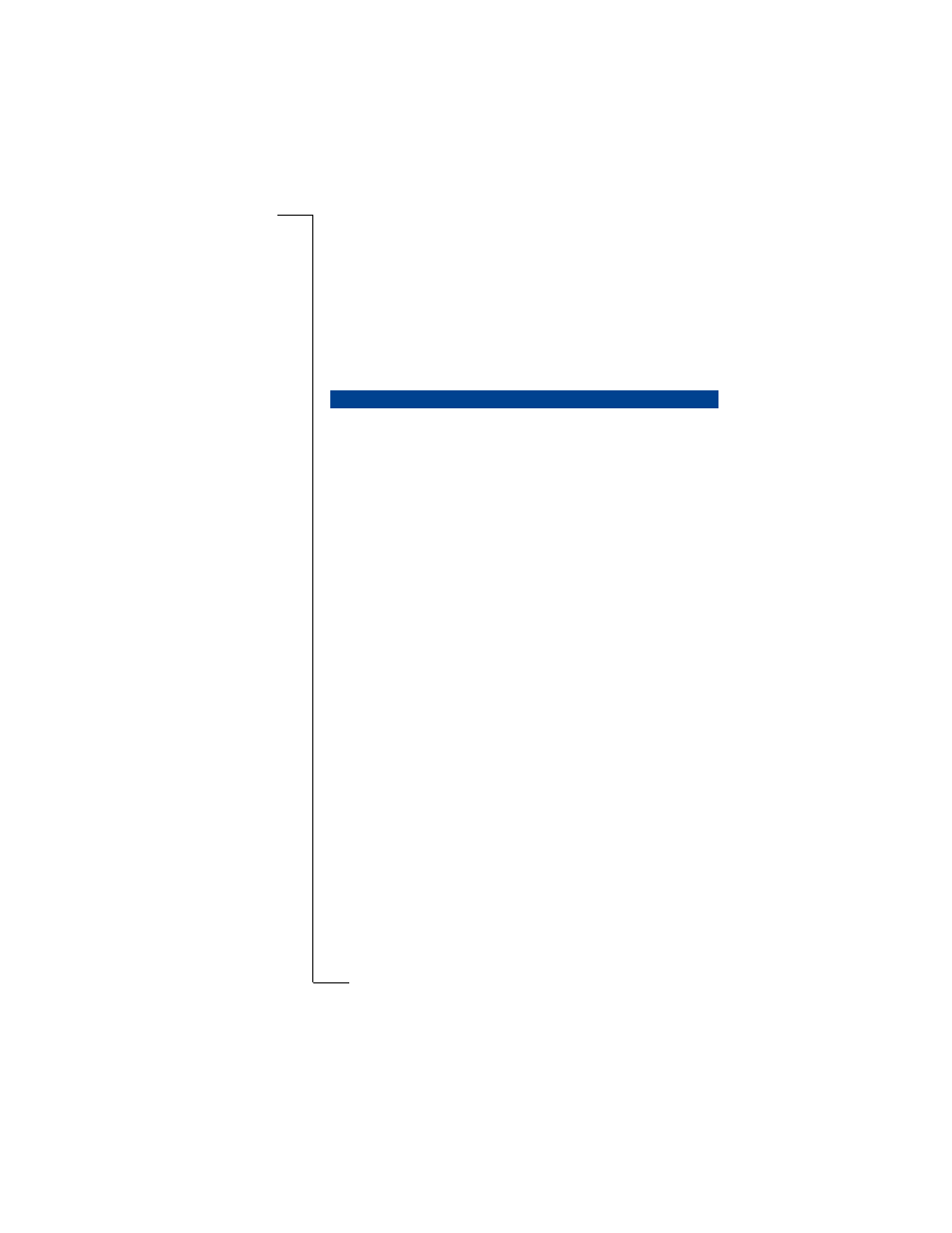
Not
f
or Comm
e
rc
ia
l Use
E
ricsson Mobile
Com
m
unic
a
ti
ons A
B
78
Using base stations
Subscriptions
Up to eight base stations may be subscribed. The names of these base stations
are stored in a prioritized list. In case of automatic base station selection, the
handset tries to connect to the base station with the highest priority; first base
station entry 1, followed by base station entry 2 etc. To change the base station
priority, see “Selection priority” on page 80.
If you want to subscribe and no free entries are left in the subscription list, you
have to delete an entry first. See “Deleting subscription” on page 82.
In order to connect a handset to a base station, you must subscribe to that base
station. Once subscribed to, the base station can be connected at any time,
when within range. For subscribing to a BS230 base station, please refer to
“Subscribing handsets” on page 68. The subscription procedure below is
intended for other types of base stations.
In order to subscribe to a base station, an Authentication Code (AC) is
required. Please consult the appropriate documentation.
Up to eight base stations may be subscribed and the identifying names of
these base stations are stored in a list.
The identifying names of base stations can also be used as a personal identity
for your handset. Each name could, for instance, be related to the relevant area
when connected to that particular base station. To edit the base station name,
while retaining the subscription data, please refer to “Editing base station
If the handset does not have a subscription, it automatically enters the sub-
scription mode when it is switched on. In this case, the handset displays
Press
first and then
Enter AC:
appears. If so, you can skip step two
and three of the procedure below.
To subscribe your handset to a base station other than the BS230:
Route:
Networks » Subscribe
1.
Ensure that the base station is ready to subscribe as indicated in the appro-
priate documentation.
2.
Select
Subscribe
and press
Y E S
.
Enter PIN:
,
Enter AC:
or
Subscr. List Full
is displayed. In the latter case, your
handset already has eight subscriptions. You have to delete a subscription
before you can add a new one.
3.
If requested, enter the PIN code for the handset (see page 58) and press
Y E S
.
Enter AC:
is displayed.
SUBSCRIBING TO A BASE STATION
