Total duration, Total cost, Voice mail – Ericsson 230 User Manual
Page 68: Checking for voice mail messages, Voice mail 67
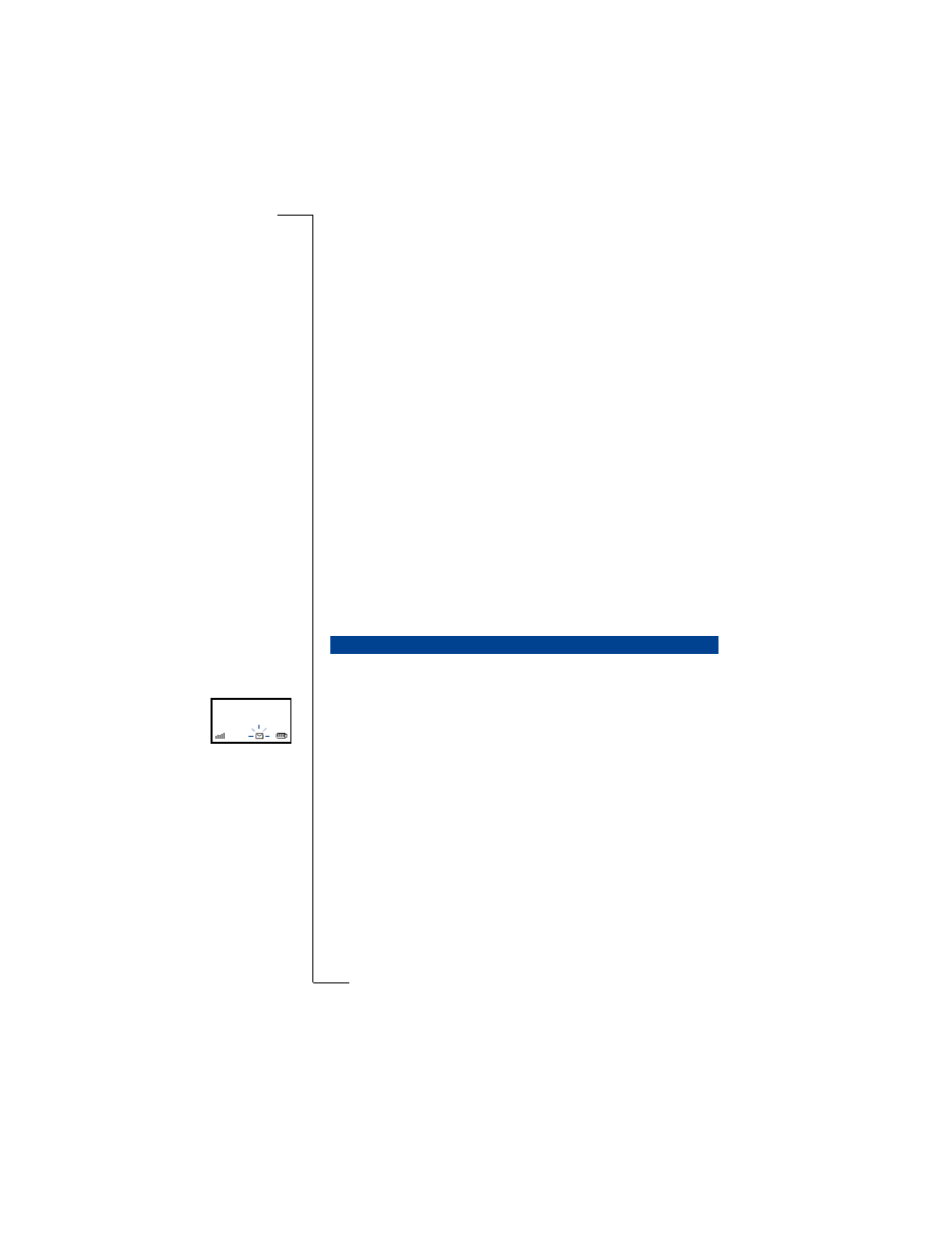
Not
f
or Comm
e
rc
ia
l Use
E
ricsson Mobile
Com
m
unic
a
ti
ons A
B
Extra features
67
Total duration
To see the time spent on outgoing external calls:
Route:
BaseStation » Information » TotDuration
1.
Select
TotDuration
and press
Y E S
.
The total time of all external calls made is displayed.
2.
Press
Y E S
to continue.
Reset TotCallTime?
is displayed.
3.
Press
Y E S
to reset or
N O
to cancel.
PIN:
is displayed.
4.
Enter the PIN code for the base station (see page 58) and press
Y E S
.
Total Time is Reset
is displayed for a short time.
Total cost
This menu option may not be available.
To see the total amount of costs of all external calls made:
Route:
BaseStation » Information » TotCosts
1.
Select
TotCosts
and press
YE S
.
The total costs of all external calls made is displayed.
2.
Press
Y E S
to continue.
Reset TotCallCost?
is displayed.
3.
Press
Y E S
to reset or
N O
to cancel.
PIN:
is displayed.
4.
Enter the PIN code for the base station (see page 58) and press
Y E S
.
Total Cost is Reset
is displayed for a short time.
In some telephone networks, callers can leave a message in a voice mailbox if
they cannot reach you. You then have to dial a service number to check for
messages. With the cordless phone, this can be automated. If a message is
received, the message icon on the handset flashes quickly and a message wait-
ing sound is heard. You can then conveniently dial the service number via the
Voice:
menu option to listen to your messages.
Checking for voice mail messages
Menu option
Voice: x
is only available if there are voice mail messages. X indi-
cates the number of messages. See also “Voice mail notification” below for
more details.
To listen to voice mail messages:
1.
Select
Voice: x
and press
YE S
.
The service number is displayed.
2.
Press
Y E S
to dial the number. Wait for a connection and follow the
instructions given.
VOICE MAIL
Home
1
