Tone dialling, Signalling methods, Earth signalling – Ericsson 230 User Manual
Page 74: Signalling methods 73
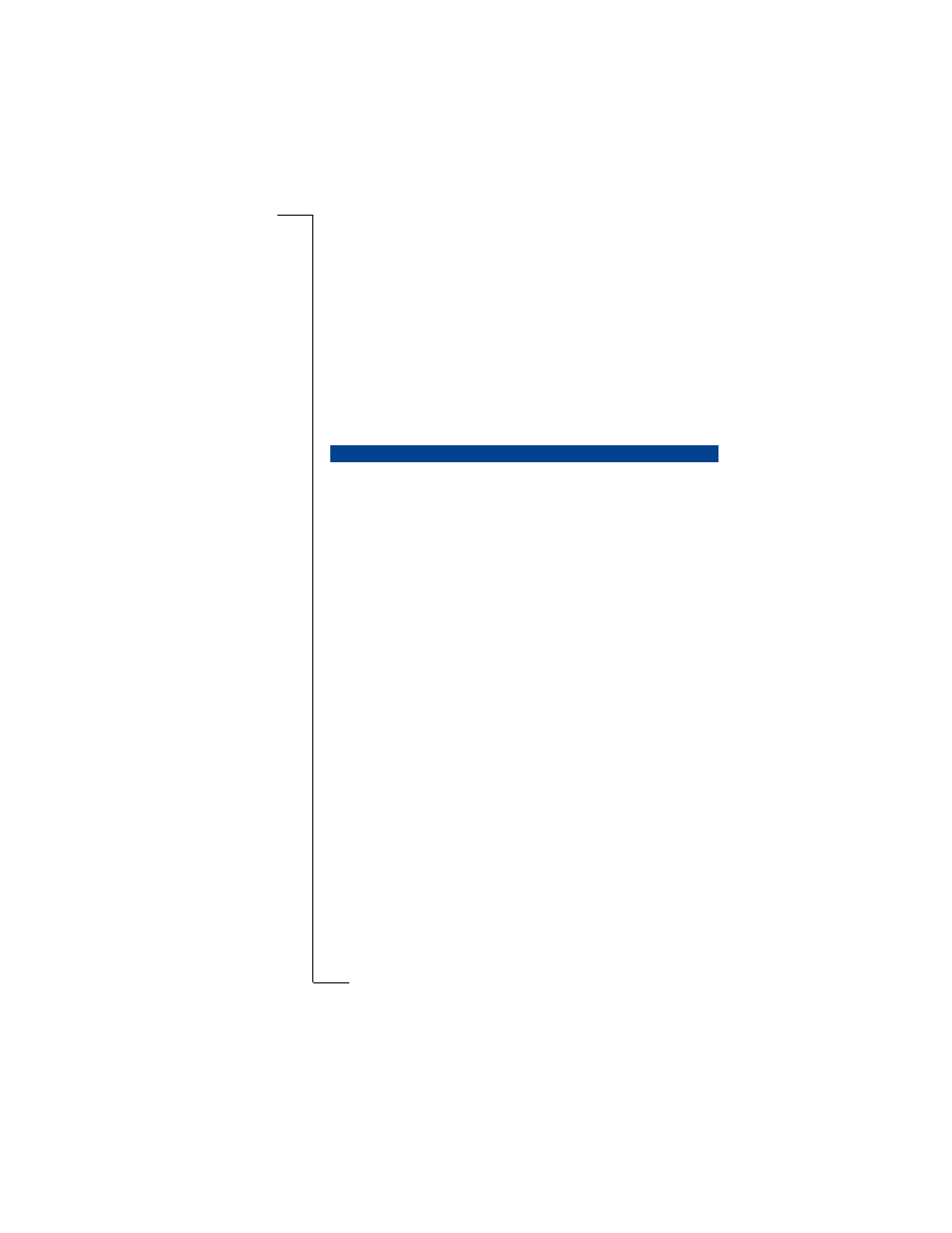
Not
f
or Comm
e
rc
ia
l Use
E
ricsson Mobile
Com
m
unic
a
ti
ons A
B
Extra features
73
Tone dialling
To set the base station to tone dialling:
Route:
BaseStation » Basic » PhoneLine
1.
Select
Basic
and press
Y E S
.
PIN:
is displayed.
2.
Enter the PIN code for the base station (see page 58) and press
Y E S
.
3.
Select
PhoneLine
and press
Y E S
.
The opposite of the current setting is displayed.
4.
Scroll to either
GoToDTMF
or
GoToPulse
. If the display shows:
•
GoToPulse
press
N O
because the base station is already set to tone
dialling.
•
GoToDTMF
press
Y E S
to set the base station to tone dialling.
If you use a telephone line with tone dialling, the base station transmits signals
across the telephone line when you press the
R
key. Telephone networks or
switchboards use either earth or hook flash as a signalling method. You will
find details of which one is used in the appropriate documentation. You must
set the base station to the appropriate signalling method for the telephone net-
work or switchboard.
Earth signalling
Earth signalling can only be used with a suitable telephone line.
To set the earth signalling method:
Route:
BaseStation » Basic » PhoneLine
1.
Select
Basic
and press
Y E S
.
PIN:
is displayed.
2.
Enter the PIN code for the base station (see page 58) and press
Y E S
.
3.
Select
PhoneLine
and press
Y E S
.
The opposite of the current setting is displayed.
4.
Scroll to either
GoToEarth
or
GoToFlash
. If the display shows:
•
GoToFlash
press
N O
because the base station is already set to earth
signalling.
•
GoToEarth
press
Y E S
to set the base station to earth signalling.
SIGNALLING METHODS
