K2 timedelay menu – Grass Valley K2 TimeDelay v.9.0 User Manual
Page 10
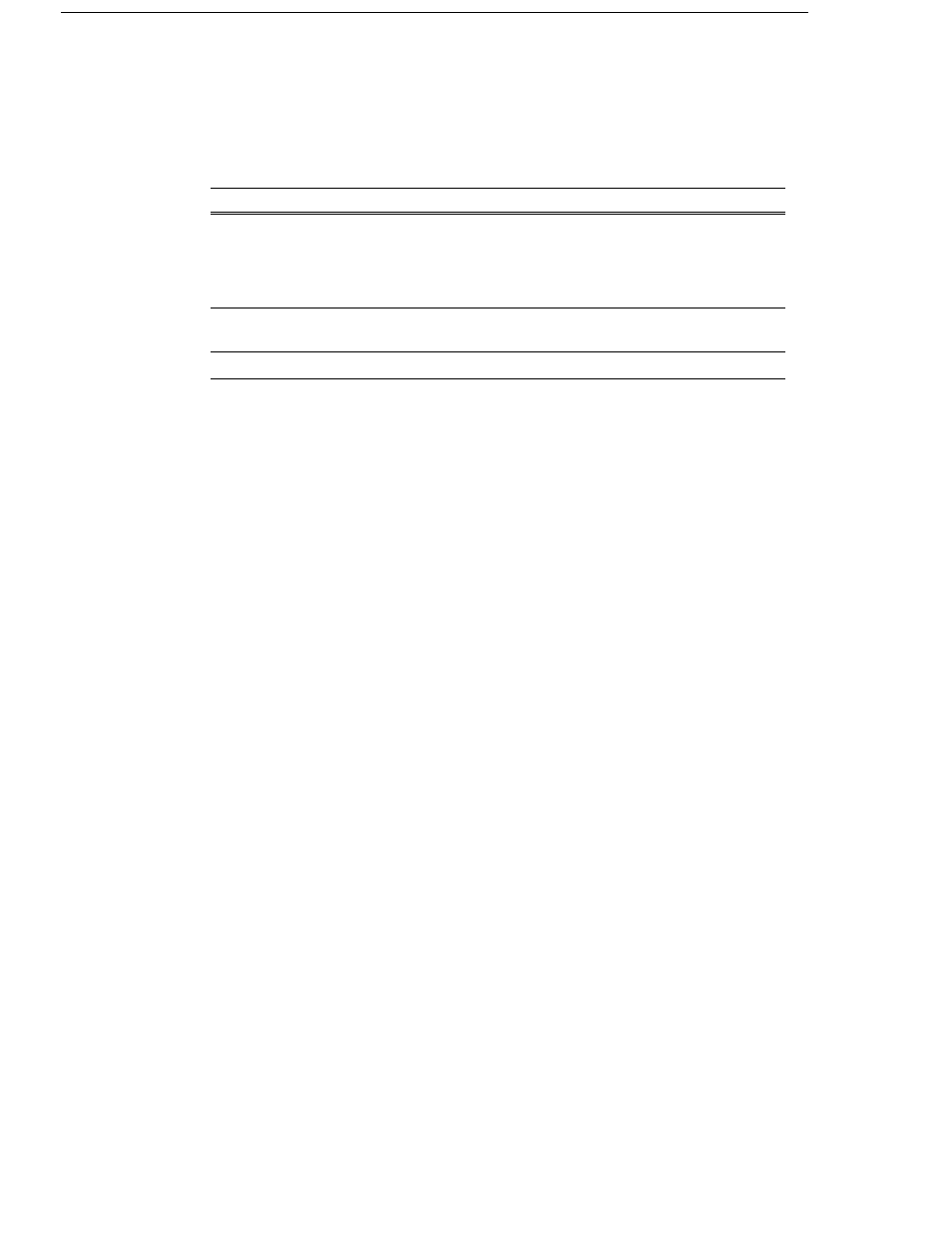
10
K2 TimeDelay User Manual
7 November 2013
K2 TimeDelay menu
When the K2 TimeDelay application is active, a TimeDelay menu appears in
AppCenter’s main window. The following table describes the menu items.
Menu item
Description
Stop All/Start
This menu item and the corresponding tool bar control
toggle between Start and Stop All, depending on whether
or not a TimeDelay session is in progress. It has the same
effect as the Record and Stop controls on the record
channel pane.
Properties
Displays the properties for the program that is being
recorded in a dialog box.
Settings
Opens the TimeDelay Settings dialog box.
This manual is related to the following products:
