Start up k2 dyno controller, Start up k2 summit client – Grass Valley K2 Dyno Quick Start v.1.6 User Manual
Page 8
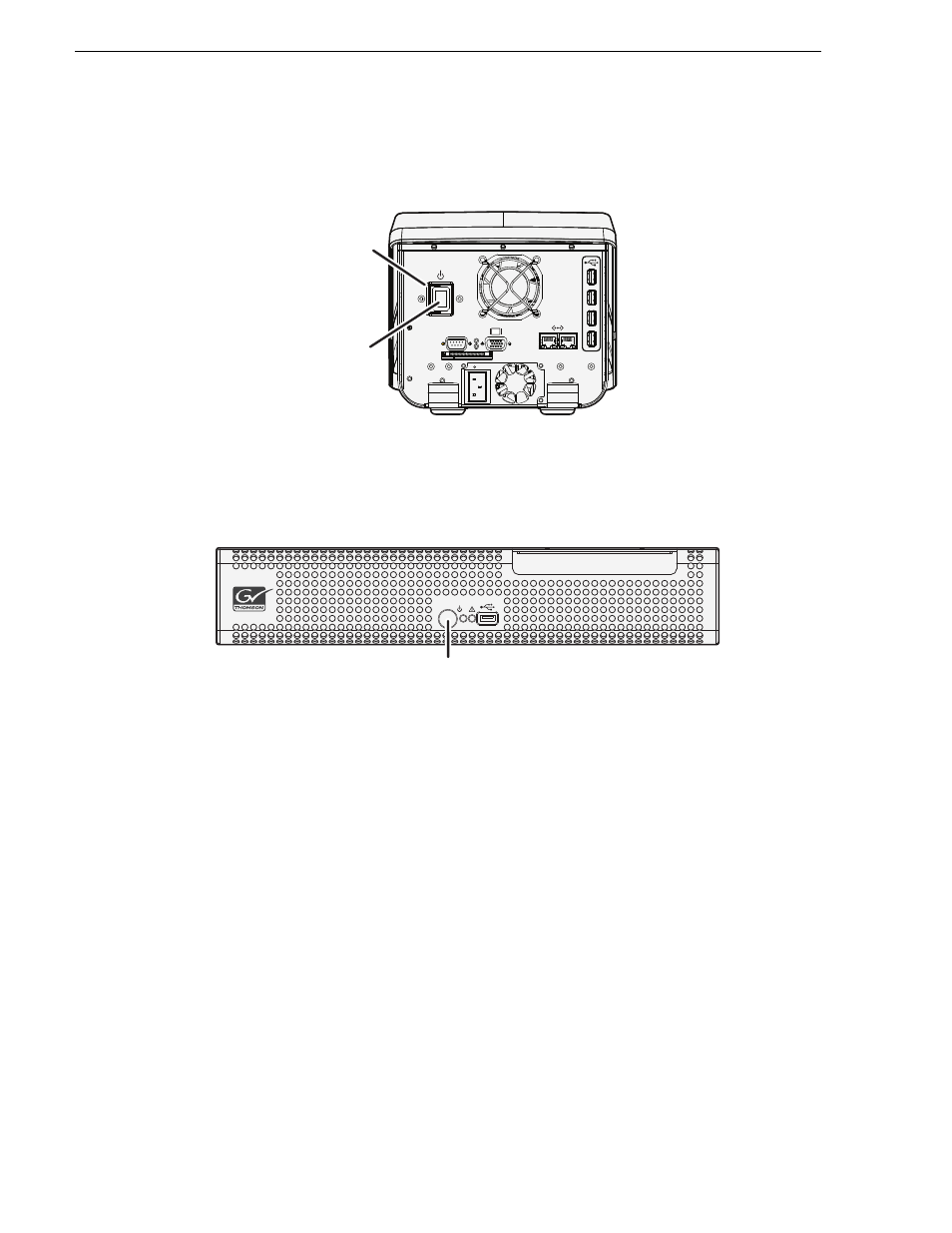
8
K2 Dyno Replay System Quick Start Guide
13 April 2010
Chapter 1 Installation
Start up K2 Dyno Controller
There is no logon for the K2 Dyno Controller.
Start up K2 Summit Client
Log on to the K2 Summit Client with the default Windows administrator account:
• Username: Administrator
• Password: adminK2
(The password is case sensitive)
At first startup, End User License Agreements appear on the K2 Summit Client
screen. Accept the agreements to continue.
The Power LED goes on and stays on. The Service LED stays off. Startup processes
complete in approximately two minutes and the K2 Summit Production Client is
ready for connection and operation.
100-240 V~
4A 50-60Hz
RS-232
Open
power
switch
door
Press
power
switch
K2 SUMMIT
PRODUCTION
CLIENT
Press
standby
switch
