Configure k2 summit client channels – Grass Valley K2 Dyno Quick Start v.1.6 User Manual
Page 10
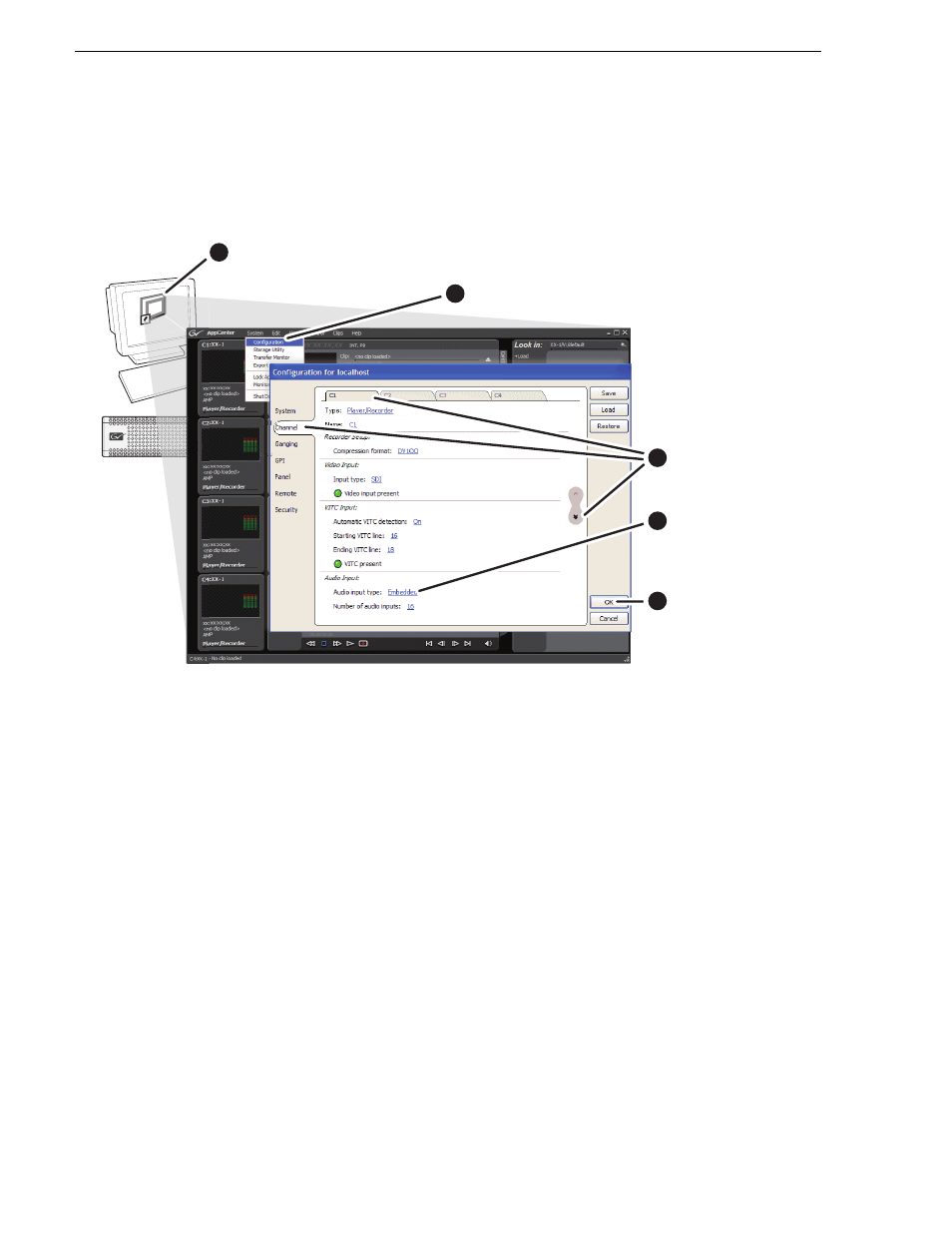
10
K2 Dyno Replay System Quick Start Guide
13 April 2010
Chapter 1 Installation
Configure K2 Summit Client channels
Configure channels according to your required formats and resolutions.
For the default K2 administrator account, use the following to logon:
• Username: K2Admin
• Password: K2admin
(The password is case sensitive)
In Configuration Manager, click
Channel
and then select a channel tab to make
settings for 2 record 2 play mode as follows:
• Configure channels
C1
and
C2
as record channels. Make video and audio settings
as appropriate for your input.
• Configure channels
C3
and
C4
as play channels. Make video and audio settings as
appropriate for your output.
If using ChannelFlex Suite™ features, refer to the K2 AppCenter User Manual.
AppCenter
A
ppCenter
er
Open AppCenter and logon with the K2 administrator account. If a licensing message
appears, refer to K2 Release Notes.
Click System | Configuration.
Click tabs, buttons,
and scroll bar to
locate settings.
Select from drop-down
lists to make settings.
Click OK and Yes
to save settings.
1
2
3
4
5
