Controller buttons: reference – Grass Valley K2 Dyno Quick Start v.1.6 User Manual
Page 36
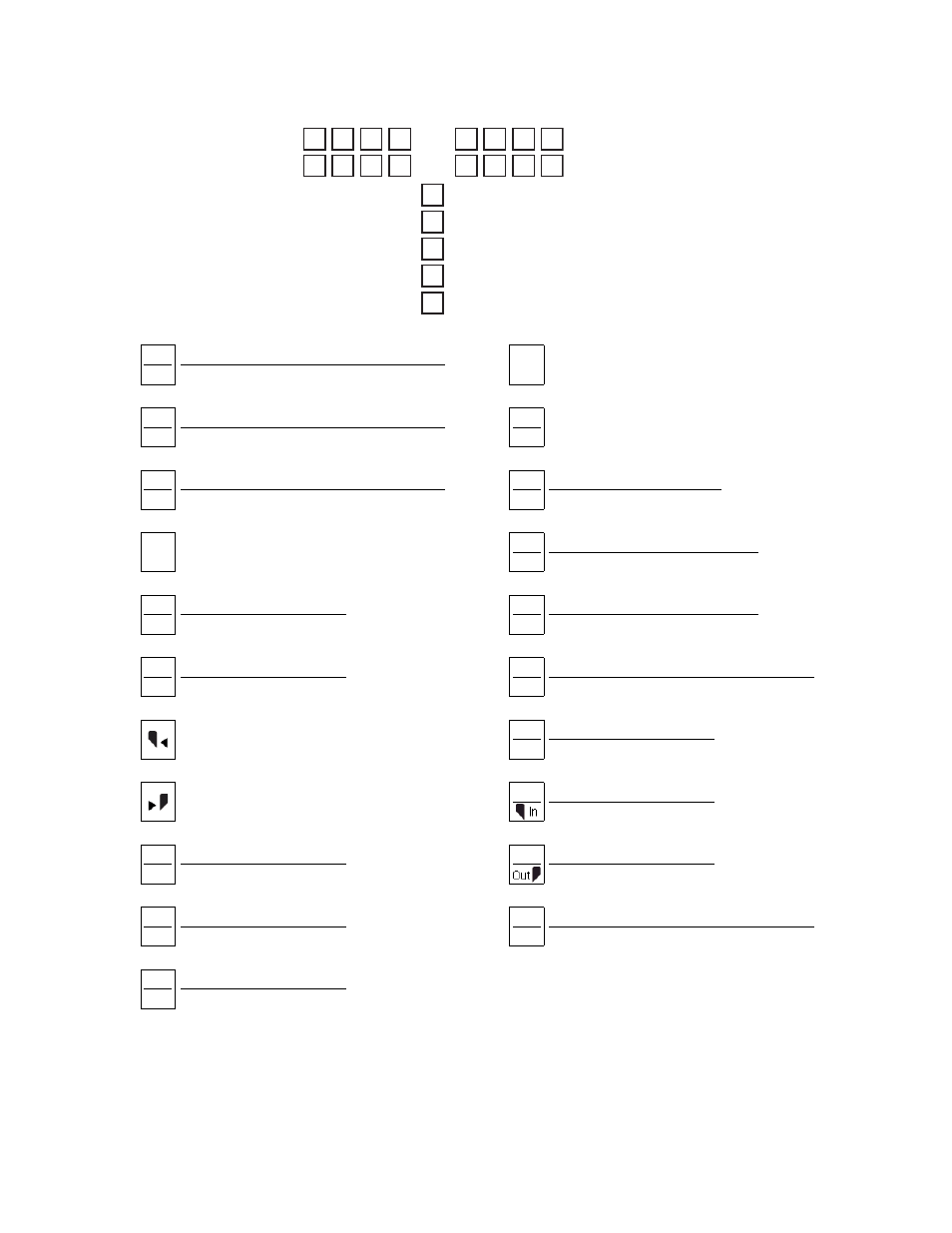
Controller buttons: Reference
• Pressing Shift then Live/Local returns to the Home screen.
• For other buttons, the Shift button toggles between top and bottom functions.
• To lock/unlock buttons, on the Home tab, at the bottom of the screen, touch
OALOCK
(On Air Lock)
• To multi-select, press and hold
Fn
. Highlight clips are added to playlist in order selected.
1
2
3
4
5
6
7
8
9
10 11 12
13 14 15 16
17
18
19
20
21
1
New PL
Create new playlist
Add PL
Add current selected item to PL as bottom
event
2
Add Lib
Add clip to Library type bin
Add HL
Add selected item to selected Highlight bin.
3
Match
Match to timecode point in record train
Cue Up
Cue up current selected item
Enable Shift Function. On buttons, toggles
between top and bottom functions. On touch
screen, similarly toggles function of controls.
4
Shift
5
Fast
Toggles Fast Jog on/off
Z
Play
6
Open
Open selected playlist
■
Stop
7
Navigate to previous
8
Navigate to next
9
D
Change current angle to D
A
Change current angle to A
10
E
Change current angle to E
B
Change current angle to B
11
F
Change current angle to F
C
Change current angle to C
12
Fn
Invokes special functions
13
Local
Switch between local (playback) and
live (record)
Live
14
Brws
Browse using knob
Add Mrk
Adds mark at current point
15
PGM
Toggles Preview/Program mode
P1
Player 1 output channel selection
16
PVW
Toggles Preview/Program mode
P2
Player 2 output channel selection
17
M/E
Turn on/off Flying M/E (Lights green)
PL
Open Playlist page. If cue point not in PL, cue
up last. If cue point in PL, cue up first.
18
Send
Send clip to preset path
Goto
Go to selection, HL, TC
19
Top
Cue up beginning of clip
Mark in point
20
Btm
Cue up to end of clip
Mark out point
21
Trim
Trim HL or event in and out point
Take
Skip to next event in playlist. Swap video on
preview channel and program channel,
complete Trim function.
