Channel operation overview, Standard mode, Multichannel independent mode – Grass Valley K2 Dyno Quick Start v.1.6 User Manual
Page 25
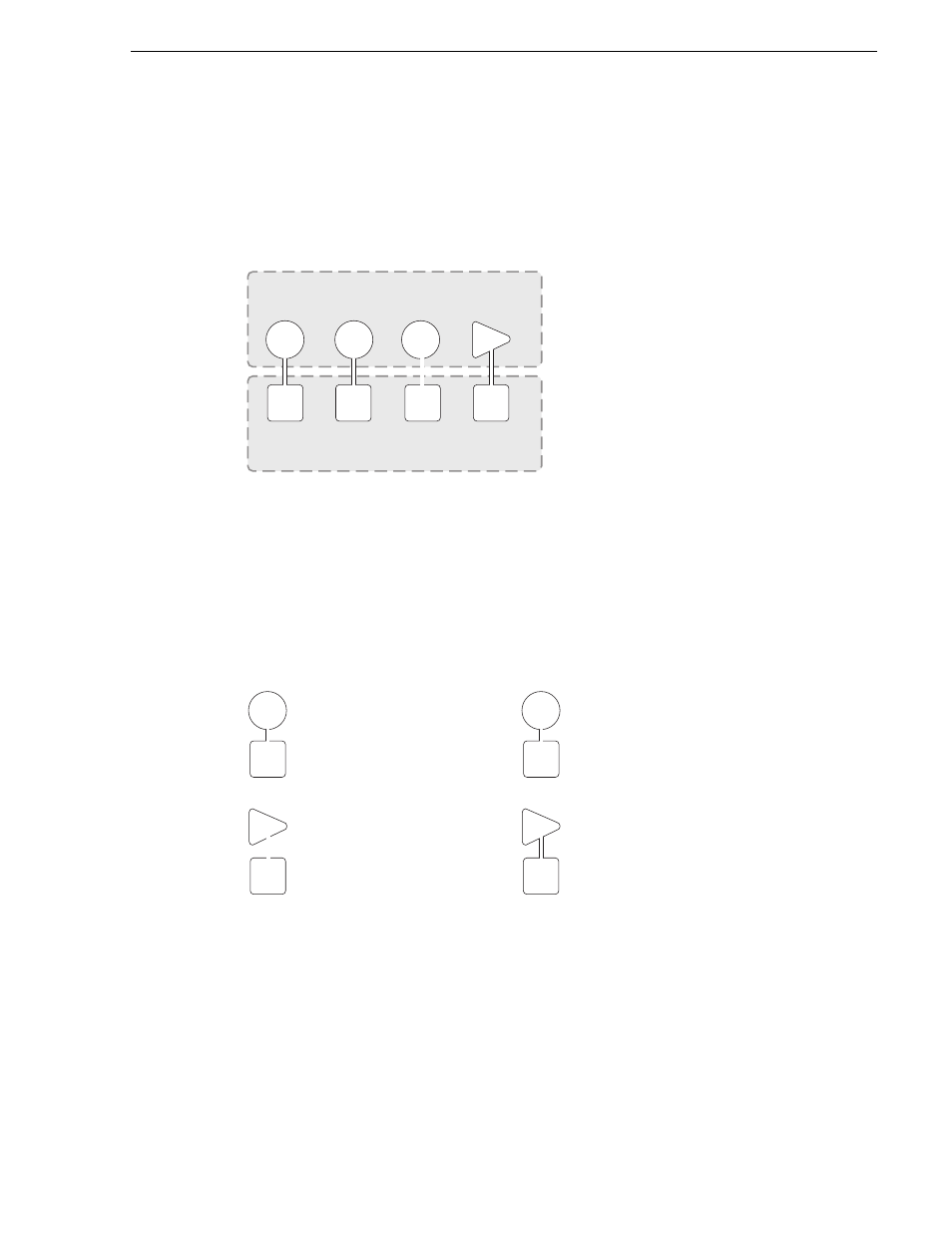
13 April 2010
K2 Dyno Replay System Quick Start Guide
25
Chapter 2 Operation
Channel operation overview
The following sections explain channel operation modes.
Standard mode
3 Record, 1 Playback/PGM
• The 3 Record and 1 Playback channel set-up is done when the session is configured
at start-up screen
• A,B,C angles can be selected for playback on the D (P2) channel
• In this mode the P1 and P2 Player channel always illuminates red.
Multichannel independent mode
2 Record, 2 Playback. Also known as “A-Side, B-Side”.
• The 2 Record and 2 Playback channel set-up is done when the session is configured
at start-up screen
• A,B, angles can be selected for playback on P1 or P2
• P1 and P2 playout channel content can be “swapped” by pressing buttons Fn then
Take.
K2 Summit Client
K2 Dyno Controller
A
Record
Record
Record
Play
PGM playout
with transitions
P2
P2
C1
C4
C3
C2
D
C
B
A
Record
Record
Play
Play
P2
P1
C1
C4
P2
C3
P1
B
C2
Cue A or B angle on P1
or P2 channel.
Playback independently
Select either P1 or
P2 button to control
that playout channel.
