Software configuration procedures, Configuring windows and system settings, 3 software configuration procedures – Grass Valley iTX Ingest Appliance v.2.3 User Manual
Page 25: Summary
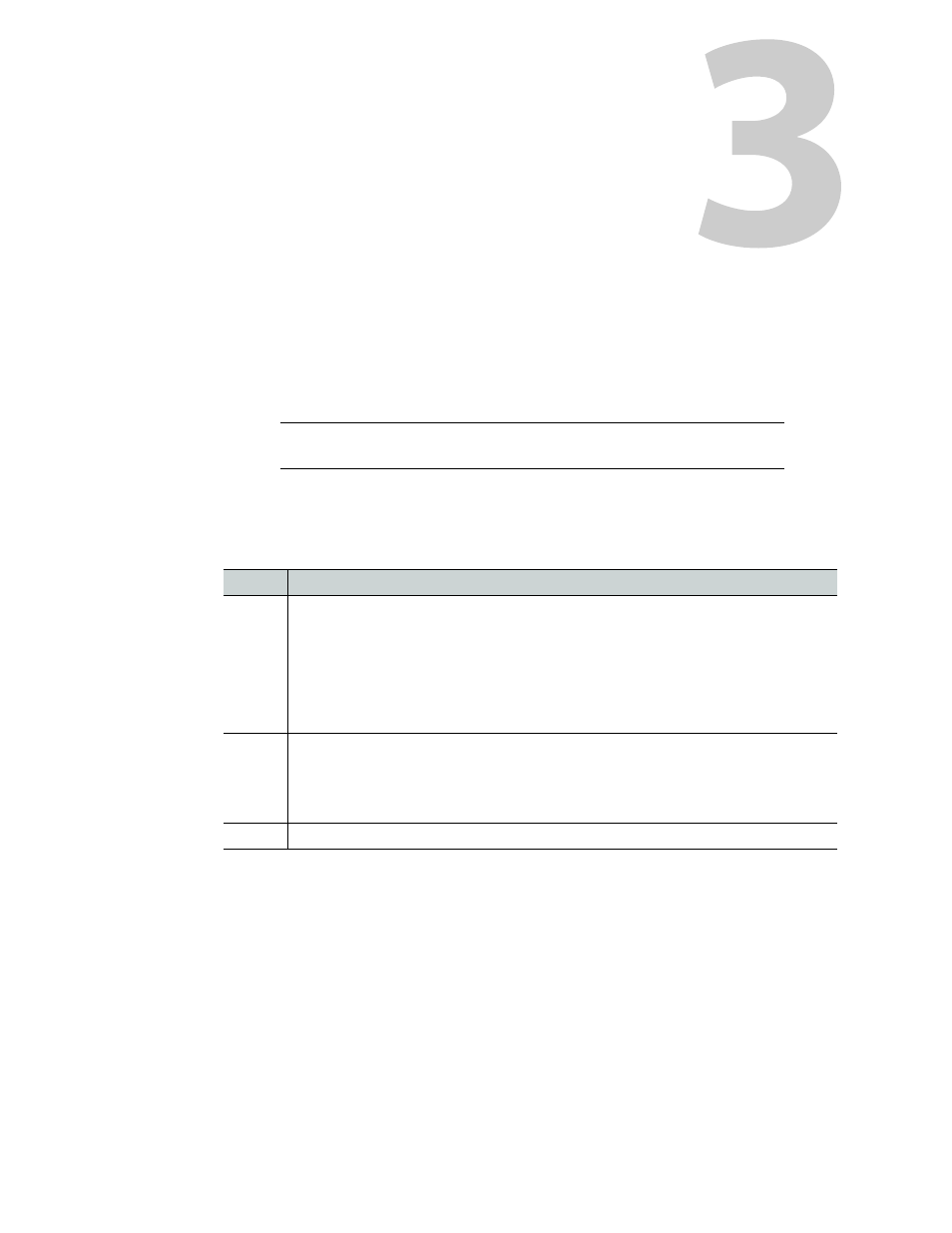
13
Software Configuration Procedures
Since the iTX Ingest Appliance and iTX software components are factory installed and
configured with many generic settings, you must now configure some of the Windows,
system and iTX software settings. The following sections provide information and
instructions for configuring the operating system’s and iTX software’s settings for your
particular environment and workflow. An additional section informs you of a pre-installed
software for managing the appliance’s RAID arrays.
Note:
Refer to the iTX System Administrator Guide for complete information
about the iTX software applications and service components.
Summary
The table below summarizes he software configuration procedure.
Step #
Task description
1
Configuring Windows and system settings
•
Verifying and/or Setting the Server’s Clock, Language and Region Settings
•
Configuring the Server’s Network Address
•
Setting the Server’s Hostname and Domain Membership
•
Adding the Domain User as Local Administrator
•
Configuring Windows to Logon to the Domain User Account Automatically
•
Disabling the Windows Firewall
•
Applying and verifying the settings
2
Configuring the iTX software components
•
Installing the iTX license file
•
•
Configuring the Encode Channel Name
•
Starting the iTX Server Controller
3
Managing the RAID arrays on the iTX Ingest Appliance
Configuring Windows and system settings
When the iTX Ingest Appliance is powered up for the first time, the local user is configured
to automatically logon to Windows (username:
itx-user
, Password:
Miranda123
). The iTX
software components will also automatically start-up and appear in the Windows Task bar.
Since factory delivered iTX Ingest Appliances are initially configured with generic Windows
and system settings, you must configure some of the Windows and system settings to
ensure that they are appropriate for your geographic location and local network
configuration.
