Installation and setup instructions, 2 installation and setup instructions, Summary – Grass Valley iTX Ingest Appliance v.2.3 User Manual
Page 19
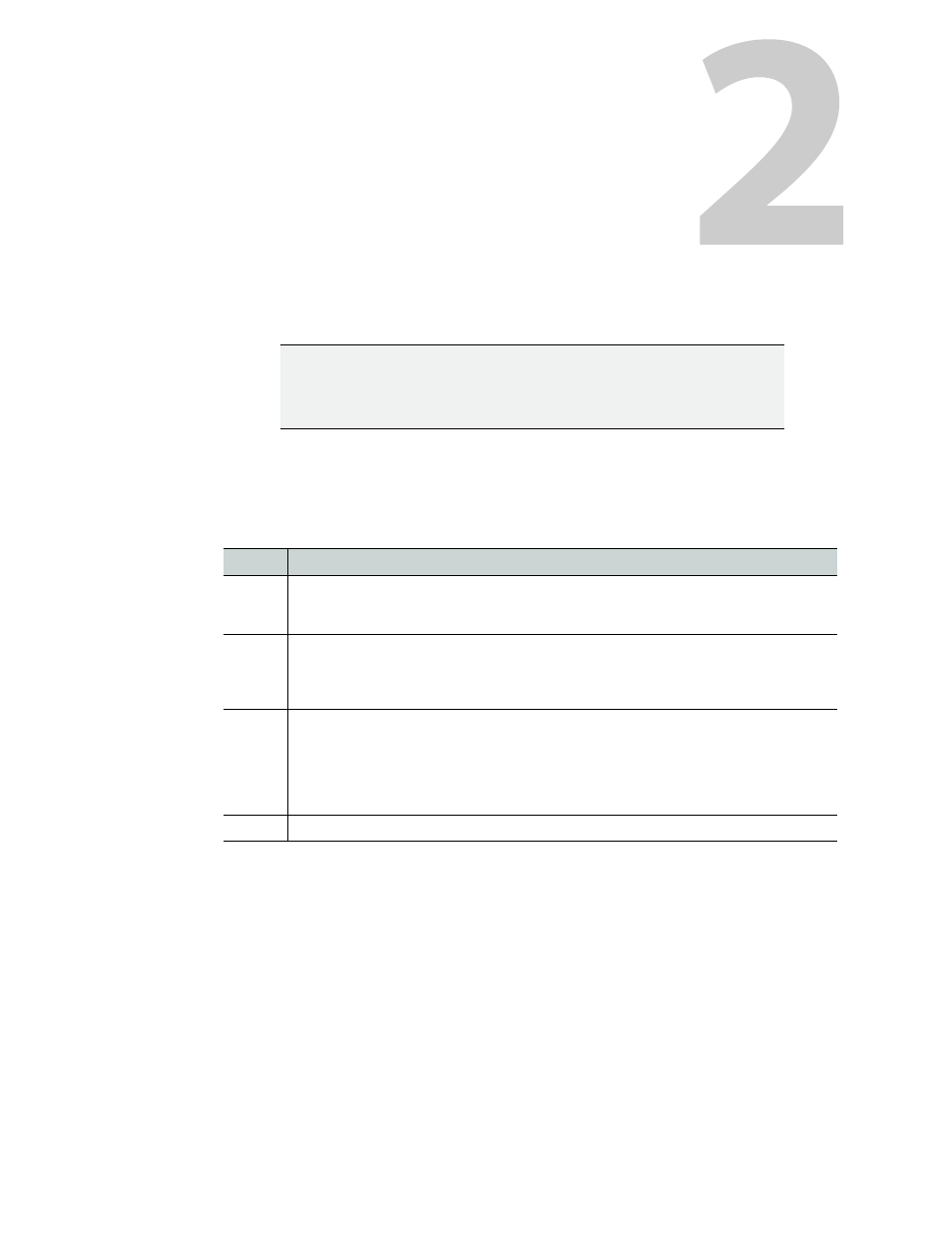
7
Installation and Setup Instructions
This chapter provides you with instructions for performing a first-time installation of the iTX
Ingest Appliance, as well as the initial setup tasks to get the device up and running.
WARNING
The iTX Ingest Appliance should only be installed by trained personnel in a
restricted access locations only. All health and safety regulations and
precautions must be observed.
Summary
The following table summarizes the tasks that you must perform to install and set up a
brand new, factory-configured iTX Ingest Appliance.
Step #
Task description
1
Unpacking and verifying the shipment contents
• Verify the completeness and condition of all of the items included in the shipping package
• Familiarize yourself with each of the items related to the iTX Ingest Appliance
2
Mounting the iTX Ingest Appliance chassis in a rack
• Remove the faceplate from the iTX Ingest Appliance unit
• Install the rails on the side of the iTX Ingest Appliance unit and in the rack slot
• Mount the iTX Ingest Appliance unit in the rack and re-attach the faceplate
3
Cabling and rear panel connections
• Connect the power supply cable
• Connect a PS2 keyboard, PS2 mouse and monitor
• Insert the license dongle into a USB port
• Connect an Ethernet network cable
• Connect the SDI Video In, Video Out and Reference cables to the video I/O connectors
4
