Front control panel – Grass Valley iTX Ingest Appliance v.2.3 User Manual
Page 16
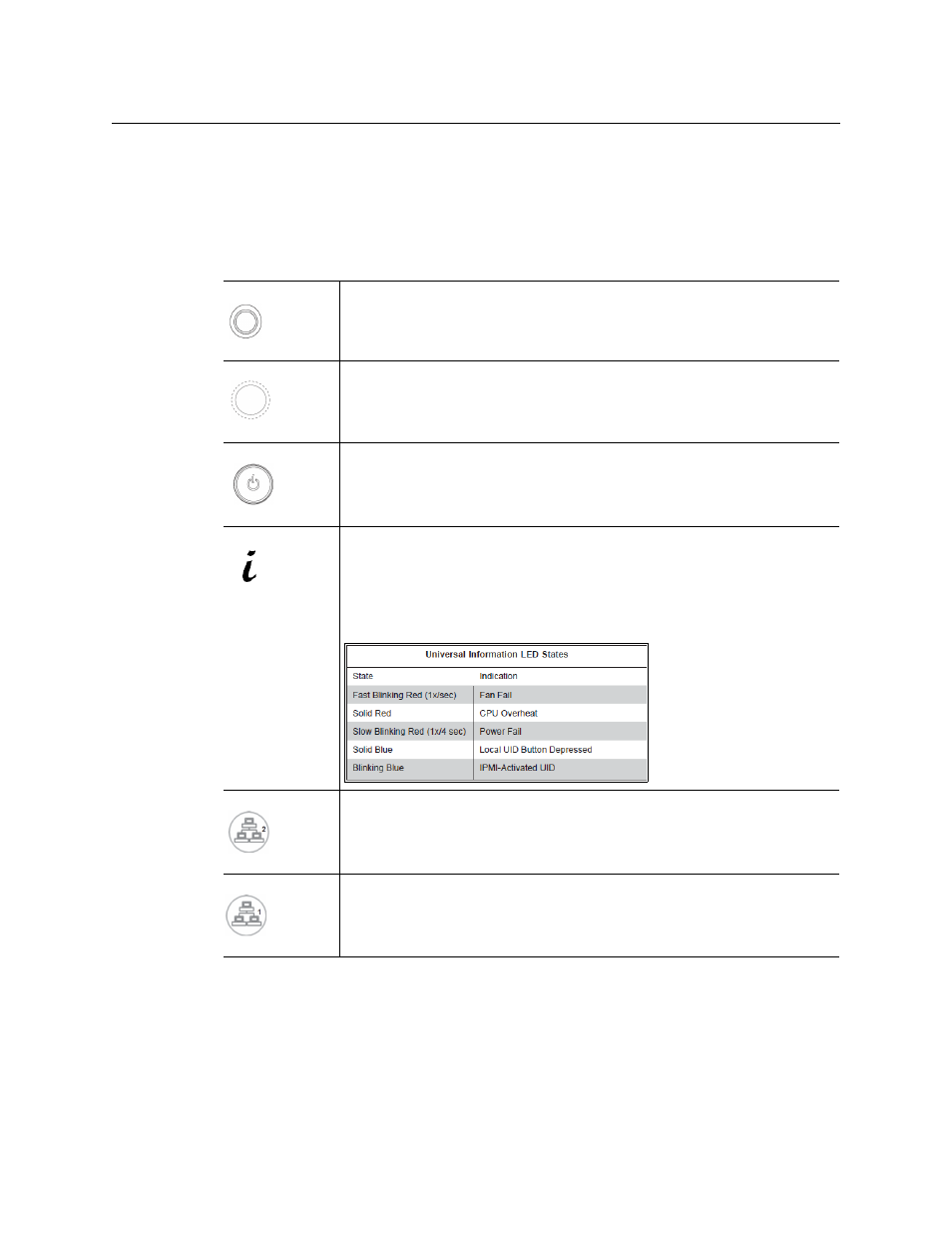
4
About the iTX Ingest Appliance
Front Control Panel
Front Control Panel
The iTX Ingest Appliance’s front control panel contains three push-buttons and five LEDs,
which provide some system monitoring and control.
The following table provides a functional description of these buttons and explains the
meanings of all LED indicators.
UID
Depressing the UID (Unit Identifier) button illuminates an LED on the front of the
chassis for easy system location in large stack configurations. The LED will
remain on until the button is pushed a second time.
Reset
The Reset button reboots the system.
Power
The main power switch is used to apply or remove power from the power supply
to the server system. Turning off system power with this button removes the main
power but keeps standby power supplied to the system.
Universal
Information
This LED turns on when either the front or rear UID button is pushed. Pushing
either button a second time will return this LED off.
As the table below indicates, when the LED flashes quickly it indicates a fan
failure. When on continuously (on and not flashing) it indicates an overheat
condition. This LED will remain flashing or on as long as an overheat condition
exists. The following table identifies all of the possible state of this LED.
NIC2
When flashing, this LED indicates network activity on LAN2.
NIC1
When flashing, this LED indicates network activity on LAN1.
